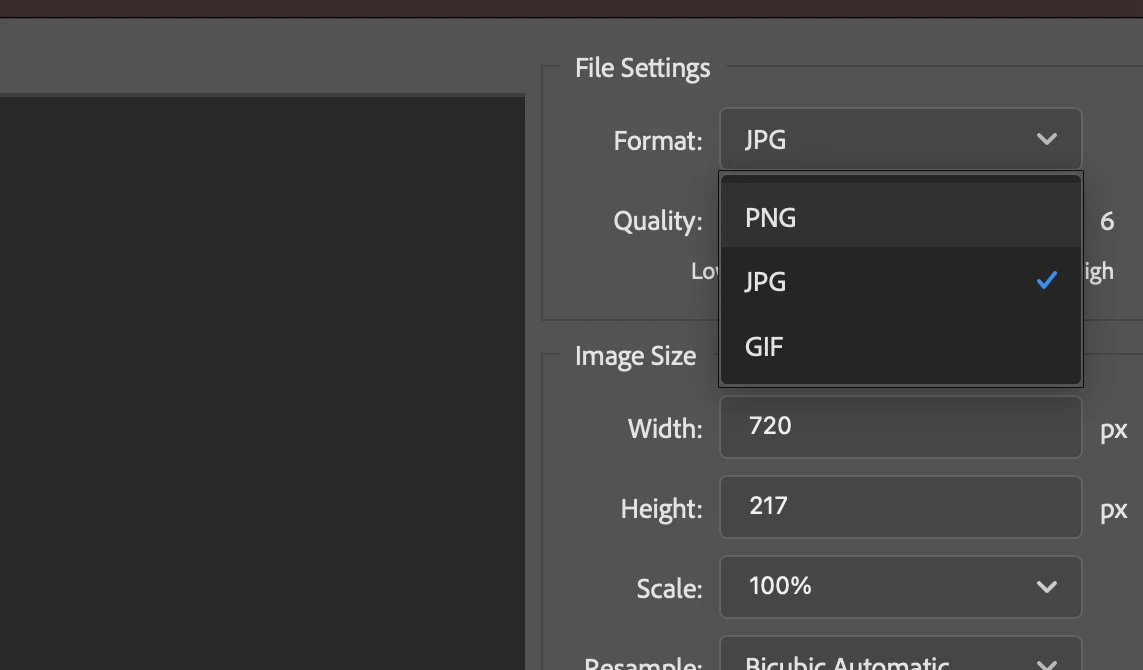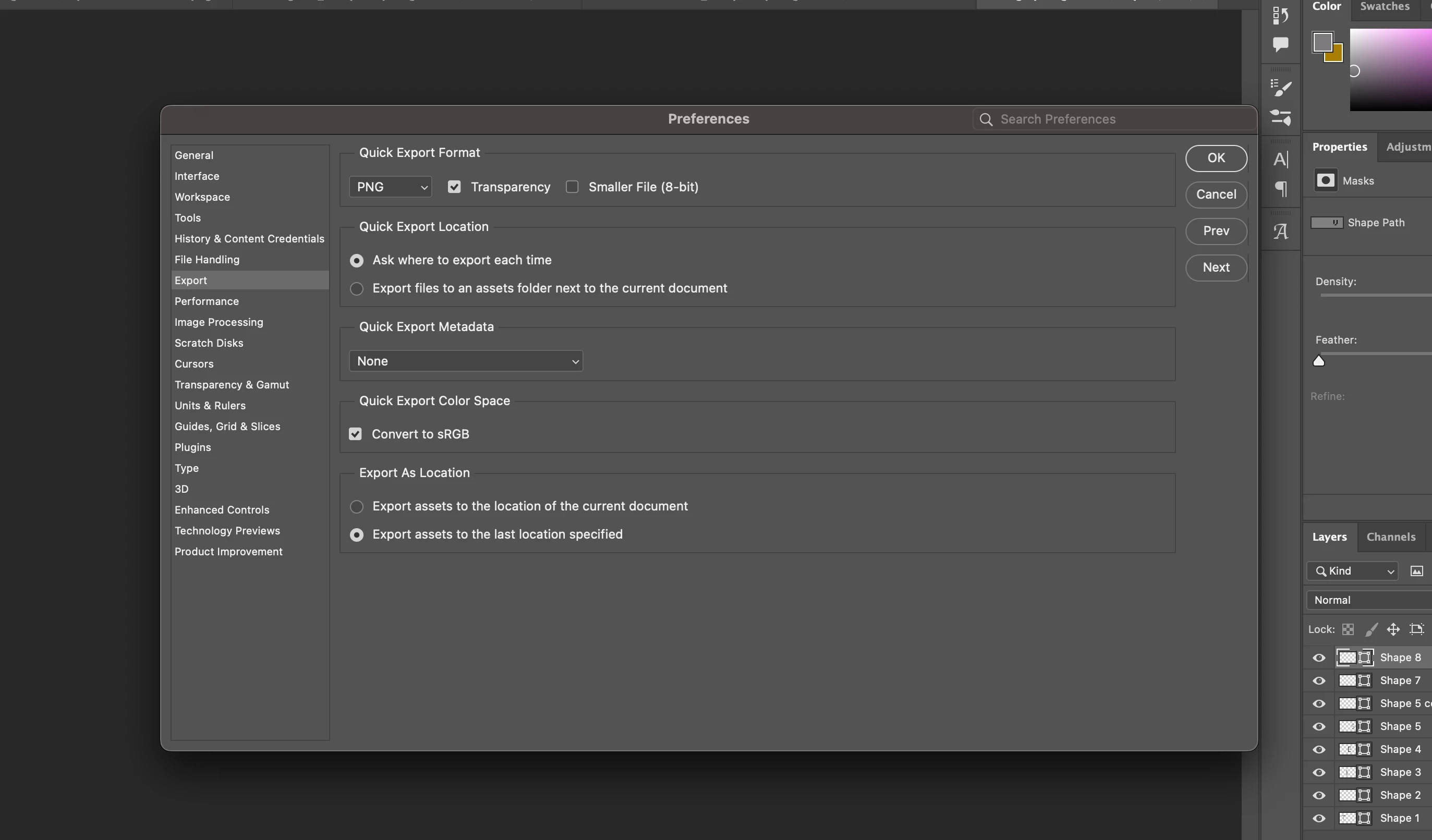Can't export SVG in Photoshop - Use Legacy Export As not showing
The option to export SVG has disappeared, which did happen before, but I just went into Photoshop > Preferences > Export and Use Legacy Export As, and it made SVG appear again, however there's no option to "Use Legacy Export As" inside "Export".
Is this a bug, or something in a new update?