Answered
Can't find Slice tool in Photoshop CC 2019
Can someone help in understanding where did the Slice tool go?
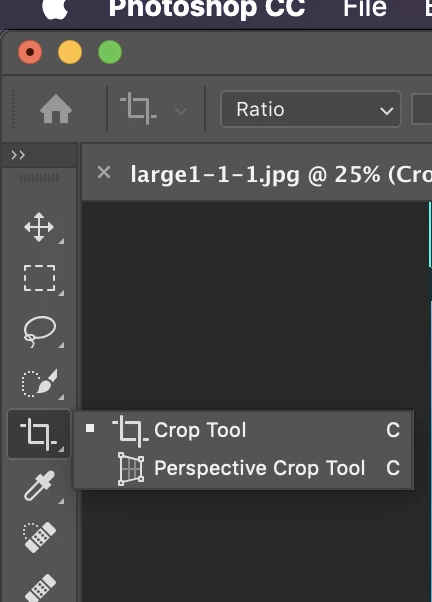
Message was edited by: Gaurav Pandey
Can someone help in understanding where did the Slice tool go?
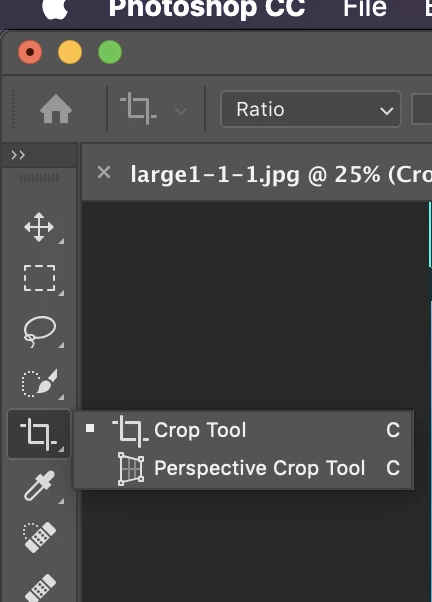
Message was edited by: Gaurav Pandey
Try to use Customize Tool bar Button
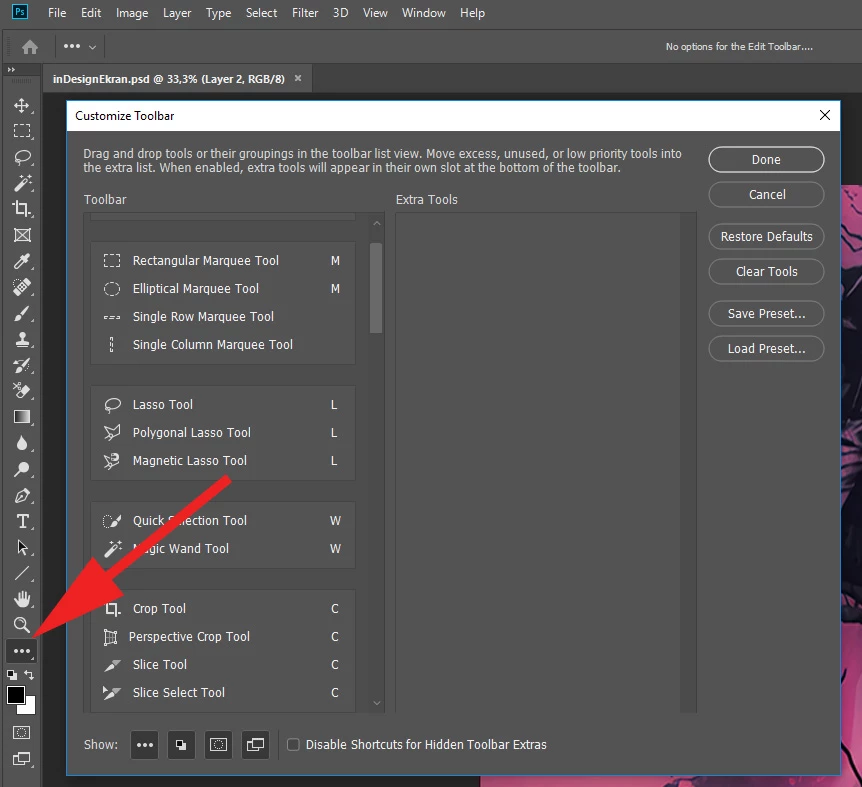
Already have an account? Login
Enter your E-mail address. We'll send you an e-mail with instructions to reset your password.