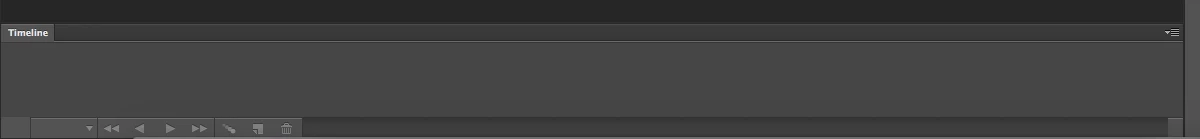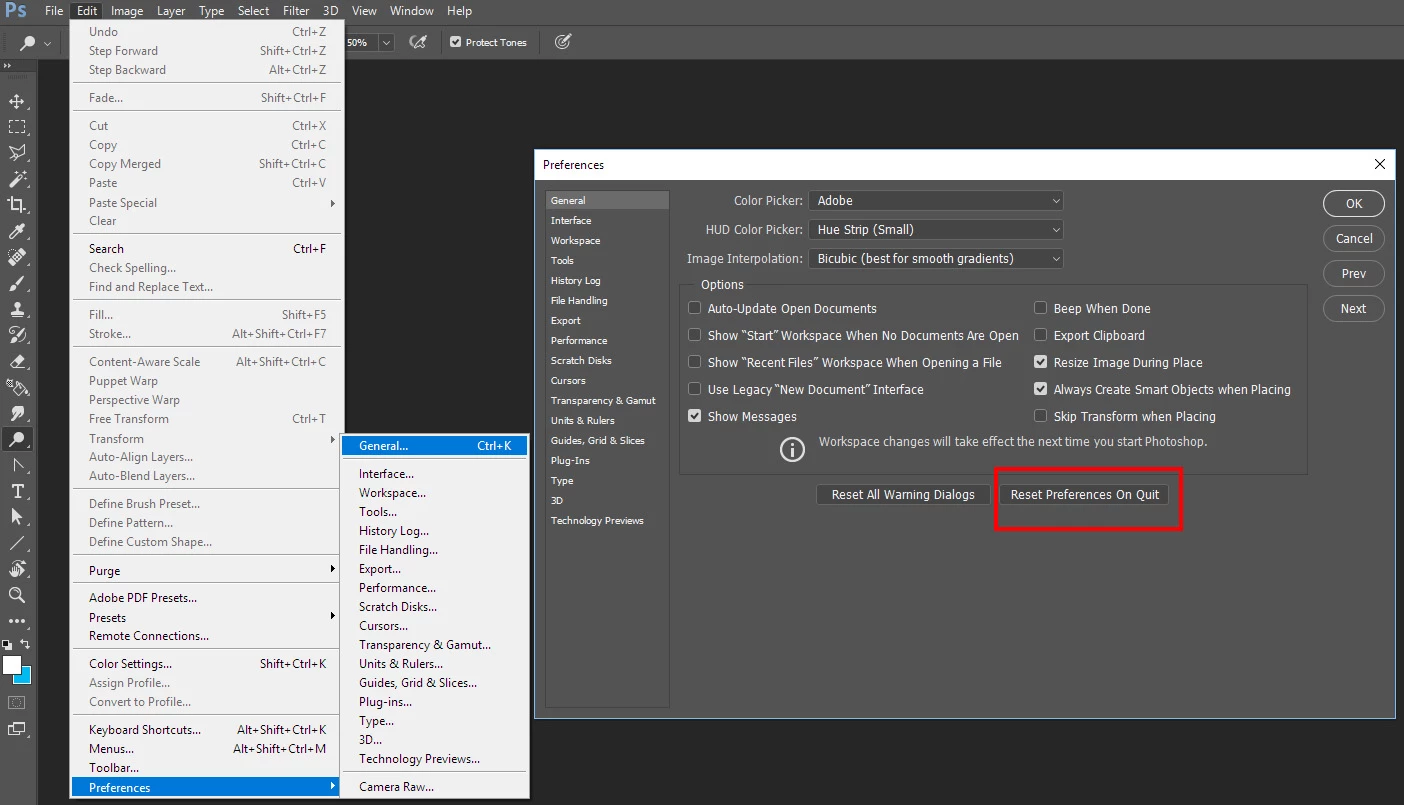Can't find the "create frame animation" button?
I've recently downloaded Photoshop cc and attempted to create animations by following tutorials online. But, I find that i do not have the "create frame animation" or the "create video timeline" buttons when i select "timeline" from the window tab. I'm not sure if this problem is related but whenever i try to animate, the same picture shows up in each frame and it doesn't "animate". (on a mac) Please help!