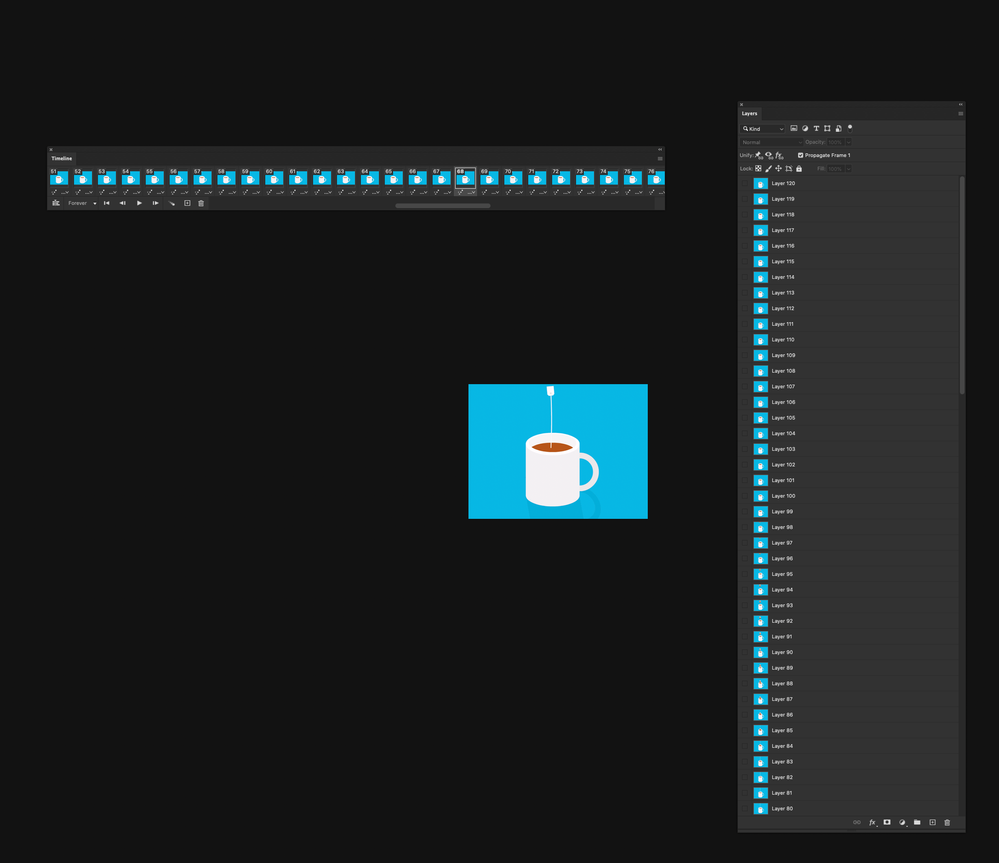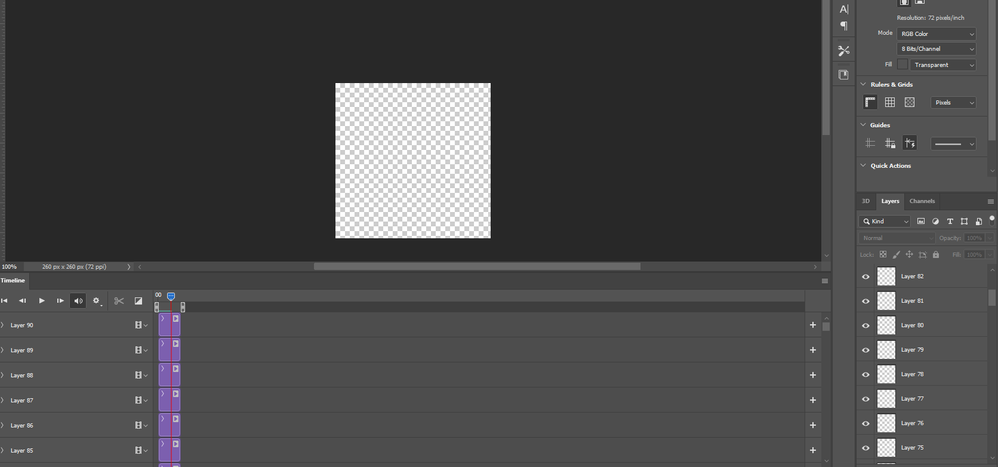- Home
- Photoshop ecosystem
- Discussions
- Can't import animated gif into photoshop
- Can't import animated gif into photoshop
Can't import animated gif into photoshop
Copy link to clipboard
Copied
I'm trying to edit an animated gif that I created in an iPad app, and I've read that you can import animated gifs in Photoshop. But when I try "Import>Video Frames to Layers" and select the gif I get the error message, "Could not complete the Video Frames to Layers command because the file could not be opened."
Explore related tutorials & articles
Copy link to clipboard
Copied
Just open the gif normally with the open command in Photoshop. Video Frames to Layers doesn't work with gifs, as a gif really isn't a video.
Copy link to clipboard
Copied
add a frame with text around it. I've tried importing it in Photoshop,
Illustrator and Indesign and so far it hasn't worked. I read I've never
used After Effects, but I'm wondering if that would be better suited to the
task because it's more designed for motion graphics.
Copy link to clipboard
Copied
We’ve said, don’t import it to
Photoshop, instead open it in Photoshop. What happens when you do?
Copy link to clipboard
Copied
Hello, you should open the gif with Photoshop 😉 and you should see all layers and when you go to Window/timeline you should see all the frame.
Just open and change what you want 😉
Copy link to clipboard
Copied
Hello and thank you. Is there a way to open this in an already existing photoshop file? I've created the background, but unfortunately can't seem to add this gif to the background.
Copy link to clipboard
Copied
Not very elegant but you can convert the GIF to MP4 (eg. https://express.adobe.com/tools/convert-to-mp4) and import
Copy link to clipboard
Copied
Hello i still can't do it when i open it in photoshop. i still can run it and open it but when i start the timeline and see layer are empty. It's all full totally empty. like this picture below
Find more inspiration, events, and resources on the new Adobe Community
Explore Now