Can't make photoshop the default program to open my psd/png/jpg files
Hi
Since i've installed Adobe CC on my new imac (there is no previous version af any adobe program on this computer) i'm not able to set Photoshop as a default to open any kind of file type. I've attached a printscreen of the settings. (Sorry its in Dutch but i'll translate it).
It recognizes the file extension .psd in this example. At "soort" (kind of image) it also shows Adobe photoshop. But as a default it opens this file for some reason in Adobe Illustrator.
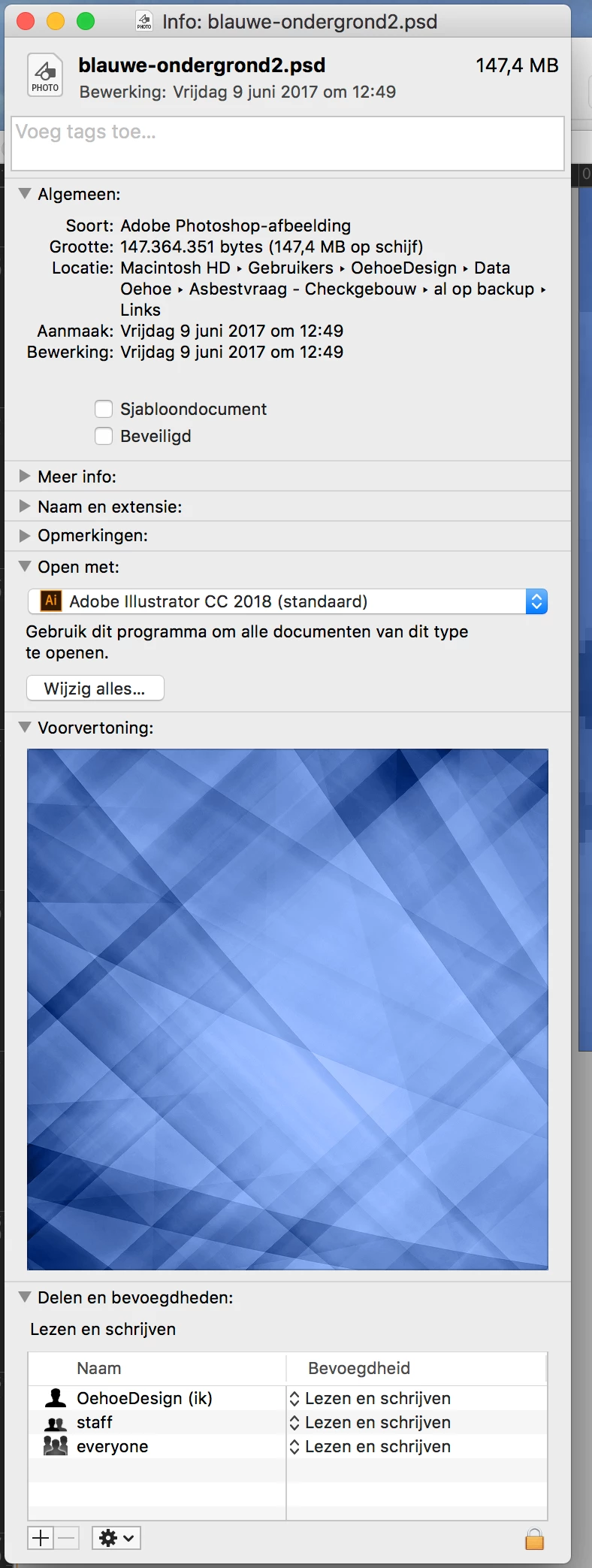
I already tried to change that to Photoshop. If I open the dropdown menu in the section "open with" I'm not able to choose Adobe Photoshop. It's not in the list. I can choose for "andere..." which means "other program". And than I can find photoshop in my program folder. If I choose photoshop from that folder and press the button "wijzig alles" which means "Change everything" I get the notification "do you really want to change this so all .psd files will open in photoshop". And than I press YES.
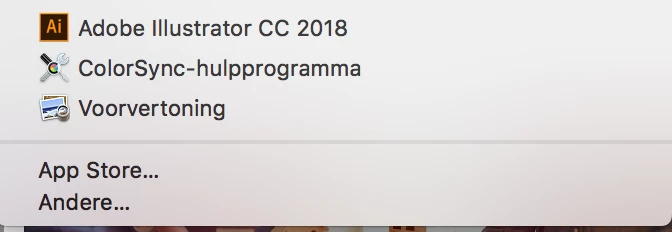
So for 10 minutes this will work. But I don't know when, but there is a moment my computer decides that .psd should be opened in illustrator again. I think when it goes in to sleep mode. This problem also accures with my .png and .jpg. But as a default for this file type, it opens in "voorvertoning" (preview).
So the problem is that my computer does not recognize photoshop as a default program to open files. I already tried to deinstall everything. Even reinstalled Imac. I've had this problem on El Capitan. Than I upgraded to High Sierra. But that didn't solve the problem. Also deleting all adobe programs and installing them again didnt work.
Hope somebody has a solution for this because it is really annoying to right click on every file to open it in photoshop.
Thank you
kind regards, Hanneke

