- Home
- Photoshop ecosystem
- Discussions
- Re: Can’t move the Photoshop main title banner to ...
- Re: Can’t move the Photoshop main title banner to ...
Copy link to clipboard
Copied
I have Photoshop CS running on Snow Leopard. Recently I bought a Cintiq 22hd - and I notice that when running Photoshop I can drag all the components except the Photoshop main top banner to the Cintiq. But the main top banner is stuck to my other monitor. This is troublesome since many of the edit features are there.
I tried clicking and unclicking all the settings in the Window > Application Frame - to no avail. Is this top Photoshop banner stuck there forever?
Thanks for any input.
jn
 1 Correct answer
1 Correct answer
Hi John,
I don't have 2 screens connected right now and I don't have Snow Leopard running now, much as I liked it.
I'm sure this works for older OSX versions like yours.
When you have the 2 screens attached, then in the Macs system preferences / displays / "arrange" you can drag the blue title bar (of the finder) to the other screen that’s shown there.
Then that one becomes the "main" screen and Photoshop will launch its interface on there when you launch the application (Photoshop must be quit fi
...Explore related tutorials & articles
Copy link to clipboard
Copied
Hi!
Have you tried going into your System Prefs>Displays and checking to see if your cintiq is seen by the OS as a secondary monitor? Have you tried clicking on it in System Preferences to make your Cintiq your main screen instead of your computer monitor? And one last question, did you install the software for the Cintiq screen on your computer?
Let us know?
Thanks,
Michelle
Copy link to clipboard
Copied
Thanks to everyone - yes, I’ve tried all that. It’s the very top banner that is part of the Mac Finder part that I can’t move to the Cintiq. (Photo attached - the top blue panel). I am running Snow Leopard in order to keep my standalone Adobe CS suite that is my main illustration tool. It runs flawlessly - and I will not upgrade to anything else, since in fact Apple dropped support for most systems older than Sierra. I’d have to buy a new $2000 computer and begin paying $600 a year till the end of time.
I tried clicking and unclicking the Photoshop > Window > Application Frame - Options - Tools. But the main title bar that contains basic functions like ‘Transform - Edit - new image’ - all stay stuck.
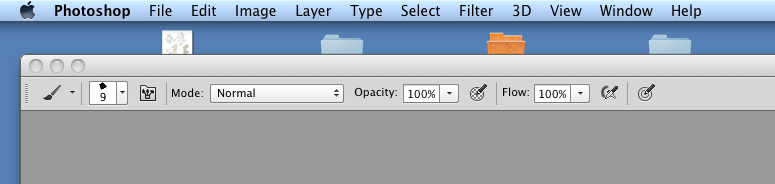
Copy link to clipboard
Copied
Have you visited the official site for get the latest driver and installation tutorial?
Copy link to clipboard
Copied
Maybe there are some issues due to Photoshop-Wacom drivers-OS interaction...
Snow leopard is not exatly the lastest version avalaible of MacOS...
Copy link to clipboard
Copied
Hi John,
I don't have 2 screens connected right now and I don't have Snow Leopard running now, much as I liked it.
I'm sure this works for older OSX versions like yours.
When you have the 2 screens attached, then in the Macs system preferences / displays / "arrange" you can drag the blue title bar (of the finder) to the other screen that’s shown there.
Then that one becomes the "main" screen and Photoshop will launch its interface on there when you launch the application (Photoshop must be quit first) .
Of course this only works with extended desktop not with mirroring. I'd not recommend mirroring as it messes up the colourmanagement.
I hope this helps
if so, please do mark my reply as "helpful" and if you're OK now, please mark it as "correct" below, so others who have similar issues can see the solution
thanks
neil barstow, colourmanagement
Copy link to clipboard
Copied
Thanks NB! I had never thought that the little bar in the Displays screen moved separately!
So that works great... and it moves the whole desktop to the Cintiq... which opens up all kinds of possibilities.
Question is answered! I just wished I could only move Photoshop accross to the Cintiq without moving my entire desktop. But I guess one can't have everything.
