- Home
- Photoshop ecosystem
- Discussions
- Can't open because of program error (when opening ...
- Can't open because of program error (when opening ...
Copy link to clipboard
Copied
I was working on 2 documents in Photoshop CC 2018 and I saved both documents as "Photoshop PDF's". I closed out Photoshop for a few minutes but needed to make a couple more changes before I sent to print. I tried to open the file back up in Photoshop CC 2018 and I got the error message "Can't open due to a program error."
the weird part is that I can open the file in Illustrator no problem, I just can't change any of the text layers as it converts to outlines.
Can anyone help or explain why a perfectly fine file can all of a sudden not be opened in the program I just worked on it in?
Help!
 1 Correct answer
1 Correct answer
Hi
Try resetting PS preferences, seems to have worked in this case
Photoshop CC will NOT open a PDF file
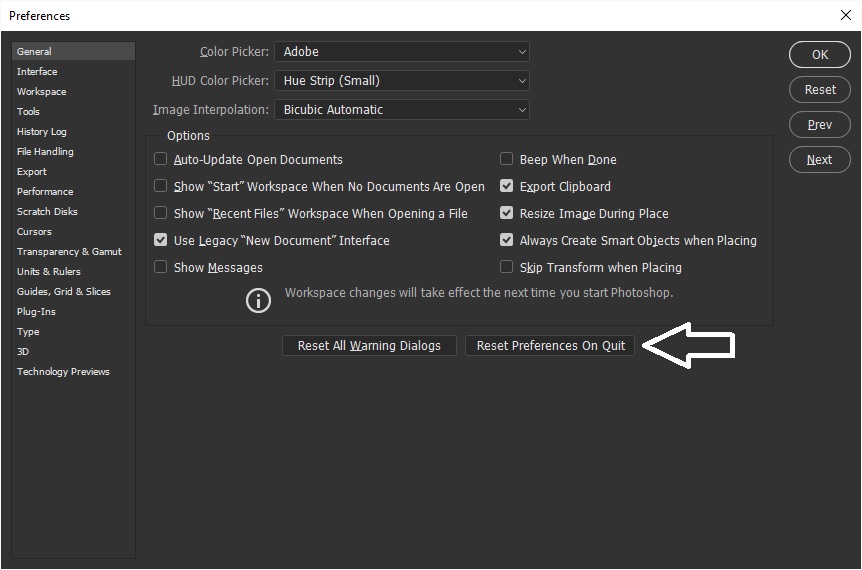
Explore related tutorials & articles

Copy link to clipboard
Copied
Hi
Try resetting PS preferences, seems to have worked in this case
Photoshop CC will NOT open a PDF file
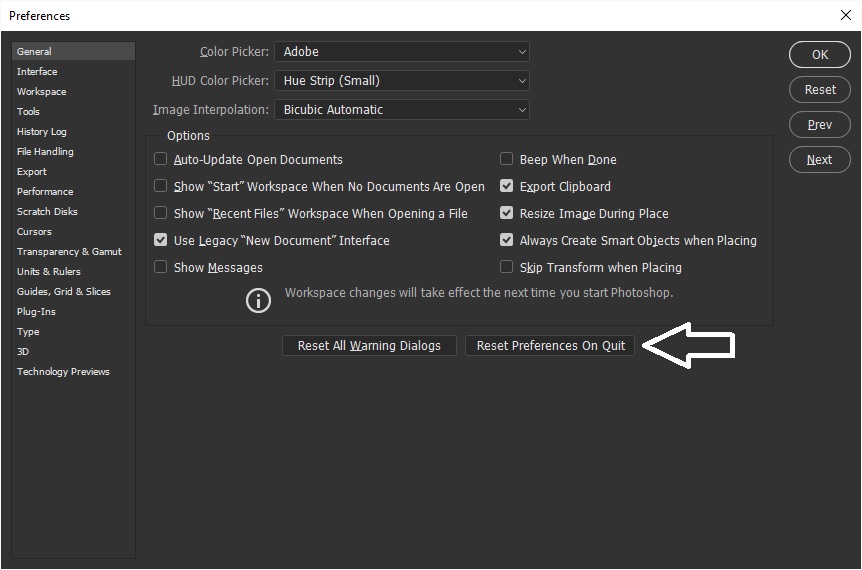
Copy link to clipboard
Copied
Try installing an update? Just had the same issue myself and updating it to CC 2018 fixed it. Good luck!
Get ready! An upgraded Adobe Community experience is coming in January.
Learn more