- Home
- Photoshop ecosystem
- Discussions
- can't open Camera Raw files in PS
- can't open Camera Raw files in PS
can't open Camera Raw files in PS
Copy link to clipboard
Copied
I am having trouble opening camera raw files in PS CC 2019 and Lightroom Classic.
I am using a Canon M50 camera.
Before I had a computer crash and reinstalled I could open the files.
Whenever I try to open a .cr3 file I get a crash page that is headed CR11.3.
The update page says I have the most recent version of CR.
Camera Raw does not appear in my delete app.
I cannot even view .cr3 files in PS, they appear in the file lists of LR, but they will not open in Develop.
Under "Help" in PS when I click Plug-In, Camera Raw is listed.
I found a .8bi for Camera Raw files on my hard disk and moved it into the Plug-in folder of the PS program file. Still it didn't work.
I began to believe the .8bi was corrupted so I tried to replace it. All attempted downloads on third party sites and on the Adobe site failed. On the Adobe site I got this message
Please help
Account Name Jerold Heiss
Explore related tutorials & articles
Copy link to clipboard
Copied
Your CR3 file should open in Lightroom and Photoshop. Photoshop uses ACR Lightroom does not. Lightroom and ACR use the same Adobe RAW conversion engine. The AVR Plug is is not installed in the normal Photoshop Plug-in folder though iy may work from the. It is installed installed into a Plug-in folder the is shared Adobe Bridge and Photoshop use. I use Windows on windows 10 the folder would be Camera Raw.8bi 4/29/2019 7:20 AM]
Camera | Raw image filename extension | Minimum Camera Raw plug-in version required | Minimum Lightroom version required | Minimum Lightroom Classic version required | Minimum Lightroom Perpetual version required |
| EOS M50 (EOS Kiss M) | CR3 | 10.3 | 1.3 | 7.3 | - |

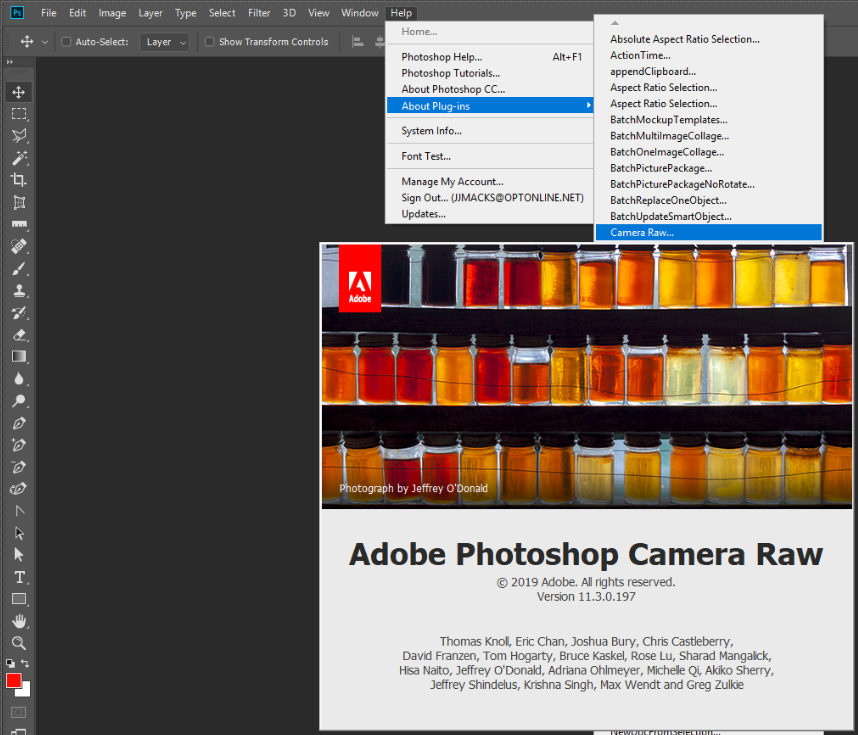
Find more inspiration, events, and resources on the new Adobe Community
Explore Now