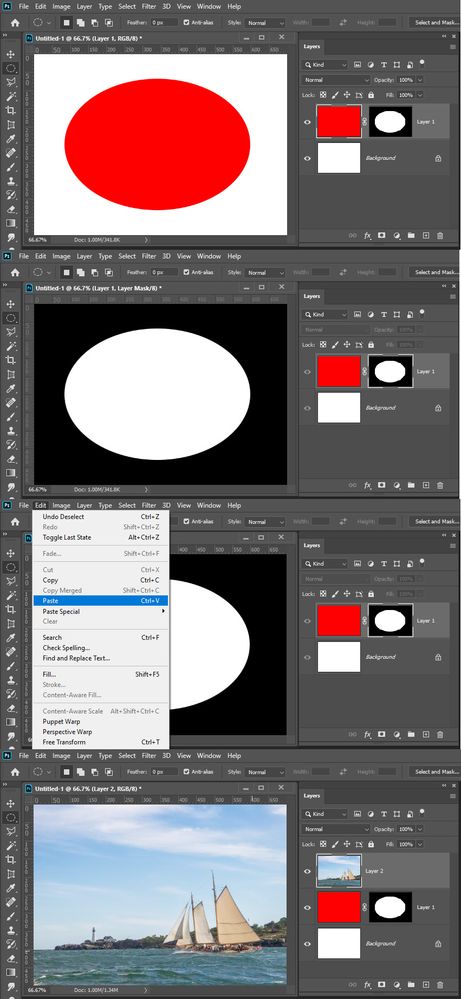- Home
- Photoshop ecosystem
- Discussions
- Can't paste image into layer mask
- Can't paste image into layer mask
Copy link to clipboard
Copied
 1 Correct answer
1 Correct answer
If you are copying content of layer which is embedded in your document do the following:
- Select layer which content you want to copy in the Layers panel.
- Ctrl + click on the layer thumbnail to select its content or if content is covering entire document use Ctrl + A.
- Edit > Copy.
- Ctrl + D to deselect.
- Alt + click on layer Mask.
- Edit > Paste.
Explore related tutorials & articles
Copy link to clipboard
Copied
Alt clicking on a layer mask will target the layer mask and it will be displayed in the image window as a gray scale mask. You should be able to paint on it and use adjustments to modify the layer mask. Paste will create a new layer in the current document that will contain the contents of the clipboard.
Copy link to clipboard
Copied
What you can do is add a new empty Alpha channel and Paste in the clipboard the create the layer mask selection you want to to add to the layer mask. You can then use calculation to blend in the layer mask or you may simply want to delete the existing layer mask and add the alpha channels as the mew layer mask.
Copy link to clipboard
Copied
I tried that method as well, but it didn't paste either
Copy link to clipboard
Copied
Hi, I don't get it, I was able to ALT+click a mask and paste an image (in greyscale, therefore)
Copy link to clipboard
Copied
What you can do is add a new empty Alpha channel and Paste in the clipboard the create the layer mask selection you want to to add to the layer mask. You can then use calculation to blend in the layer mask or you may simply want to delete the existing layer mask and add the alpha channels as the new layer mask
.
Copy link to clipboard
Copied
Hello, which version of Photoshop? 21.1.3?
It worked for me.
Copy link to clipboard
Copied
me too actually
Copy link to clipboard
Copied
I was also able to paste content on layer mask after Alt + clicking on it inside latest Ps on Win machine. Perhaps problem is in step when you copy content because from what I can see yu have handles on screenshot and it seems you have entered Free Transform after pasting content. I was able to reproduce that after copying pure white content to clipboard and pasting it on layer mask. This is one of possible reasons why things does not work as expected.
Copy link to clipboard
Copied
Alright, but how do I format the image in such a way that I can copy it into the layer mask? I don't see any options for it so far
Copy link to clipboard
Copied
I can not see your source image for better advice. Have you tried to use Copy Merged instead of Copy if you have layered file as source?
Copy link to clipboard
Copied
@bojan It's simply a jpg file embedded into the page. Copy merged is faded (not an option).
Copy link to clipboard
Copied
I find that Paste replaces the Layer mask it does not blend the clipboard into the existing layer mask. You would would need to paste the image into a new alpha channel then use calculations the blend the two channels into the layer mask you seem to want to create.
Copy link to clipboard
Copied
@JJMack Like I said before: whether I paste it in the layer mask or in the alpha channel is not the issue. The issue is that in neither situation the image is actually being pasted.
Copy link to clipboard
Copied
Are you sure the image is in the clipboard. Target the top layer then do a Paste is the image added as new top image layer?
Copy link to clipboard
Copied
If you are copying content of layer which is embedded in your document do the following:
- Select layer which content you want to copy in the Layers panel.
- Ctrl + click on the layer thumbnail to select its content or if content is covering entire document use Ctrl + A.
- Edit > Copy.
- Ctrl + D to deselect.
- Alt + click on layer Mask.
- Edit > Paste.
Copy link to clipboard
Copied
That did it, thanks. I'm familliar with ctrl+clicking the layer, but hadn't imagined needing it here.
Thanks for sticking by 🙂
Copy link to clipboard
Copied
That's weird... This method didn't work for me.
[video]
I'm wondering if there's any way to do this in my case?
This answer is over a year old now. Has anything changed since then?
System Info:
- Adobe Photoshop Version: 20.0.3 20190130.r.57 2019/01/30: 1204598 x64
- Operating System: Windows 10 64-bit
- Version: 10 or greater 10.0.17763.475
Copy link to clipboard
Copied
Missed Alt-ckick on the mask
upd.
Not by the button at the bottom of the panel, but by the mask itself
Copy link to clipboard
Copied
I have followed all the suggestions but it will not let me paste a photo into the mask.
These are the steps i follow:
- Select layer which content you want to copy in the Layers panel.
- Ctrl + click on the layer thumbnail to select its content or if content is covering entire document use Ctrl + A.
- Edit > Copy.
- Ctrl + D to deselect.
- Alt + click on layer Mask.
- Edit > Paste ------> this is where the problem occurs. Nothing is being pasted in the screen.
Does anyone know what is wrong?
Thanks
Copy link to clipboard
Copied
Please watch this video https://youtu.be/pHpoZAMmGPQ
Copy link to clipboard
Copied
Ava, maybe should you do a screen recording, so that we can see what does not work.
Are you well clicking on the Layer mask itself, not the add layer mask icon at the bottom of the layers panel?
Copy link to clipboard
Copied
I too am having the exact problem. I am following what people have said here exactly and it still simply will not paste in. All objects have been rasterized. I think it might be a mac thing.
Copy link to clipboard
Copied
I am having the same exact issue, following all steps - nothing will paste into mask.
Copy link to clipboard
Copied
I spoted potential problem. To paste on mask, Alt + click on mask, in video it shows Alt + D what is incorrect.
-
- 1
- 2
Find more inspiration, events, and resources on the new Adobe Community
Explore Now