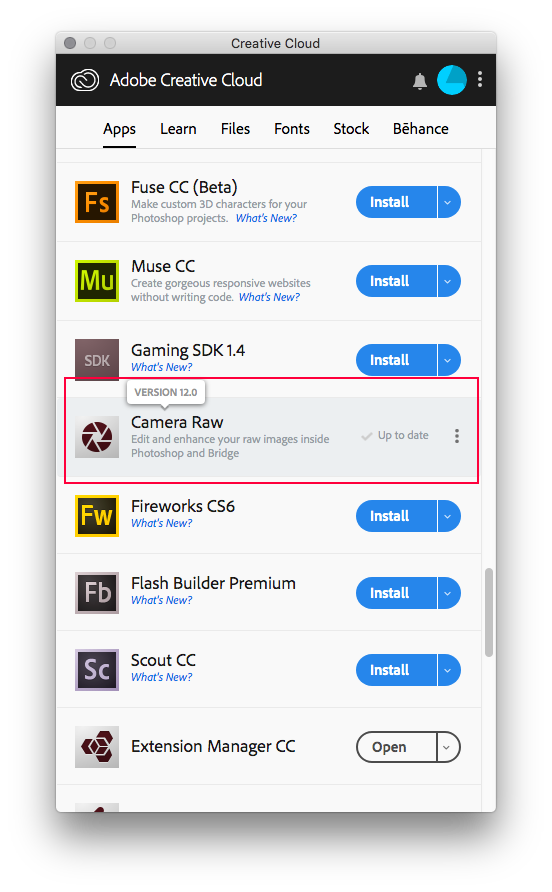- Home
- Photoshop ecosystem
- Discussions
- Can't reinstall photoshop cc2019 for OSX 10.11.6
- Can't reinstall photoshop cc2019 for OSX 10.11.6
Copy link to clipboard
Copied
How can I re-install Photoshop cc2019 for OSX El Capitan? My machine is too old to upgrade to OSX Catalina...
Last night, I clicked to install the latest version of Photoshop in the Creative Cloud App. This morning, I tried to open files in Photoshop cc2019, but got the message that 'the file cannot be found'. However, there was no problem opening the same files in Lightroom. In the CC App, Photoshop is indicated as 'not compatible'. There is no option to "manage/other versions" (see screenshot); all other apps have this option.
After checking forums, I de-installed Photoshop and tried to reinstall the software via the CC App, but there is still no option to "manage/other versions".
Does anyone have any ideas?
 1 Correct answer
1 Correct answer
Are those by chance files you want to open in camera raw?
I ask since it may not be a photoshop problem, but camera raw may have been updated to camera raw 12.0 which doesn't work on El Capitan.
Open the Creative Cloud Desktop Application scroll down to Camera Raw and hold the mouse over the words Camera Raw to see the version.
If you really need photoshop cc 2018 you can get it from here:
https://helpx.adobe.com/download-install/kb/creative-cloud-apps-download.html
Camera raw ins
...Explore related tutorials & articles
Copy link to clipboard
Copied



Copy link to clipboard
Copied
Hi
Photoshop CC 2019 is not compatible with El Capitan, and Photoshop CC 2018 has been removed from the CC app which was compatible with El Capitan
Can you upgrade your system to High Sierra
https://helpx.adobe.com/ie/photoshop/system-requirements.html
Copy link to clipboard
Copied
I'm (still!) using a MacPro 4,1 (early 2009) with lots of RAM and flash disks and stuff... Unfortunately, not compatible with High Sierra. This machine continues to work well (I guess I shouldn't risk fate by saying that), but the world has evolved around it. It has outlived every MacBook Pro that I have invested in.
Thanks for the suggestion!
Copy link to clipboard
Copied
Are those by chance files you want to open in camera raw?
I ask since it may not be a photoshop problem, but camera raw may have been updated to camera raw 12.0 which doesn't work on El Capitan.
Open the Creative Cloud Desktop Application scroll down to Camera Raw and hold the mouse over the words Camera Raw to see the version.
If you really need photoshop cc 2018 you can get it from here:
https://helpx.adobe.com/download-install/kb/creative-cloud-apps-download.html
Camera raw installer to downgrade to camera raw 10.5
https://helpx.adobe.com/camera-raw/kb/camera-raw-plug-in-installer.html
Copy link to clipboard
Copied
Many thanks for your advice — everything now works perfectly and I'm back in business.