Answered
Can't save image to own computer hard drive...
I can't save the image file on my computer's hard drive. Photoshop defaults to the Creative Cloud service and when I try to switch, Photoshop freezes.
I can't save the image file on my computer's hard drive. Photoshop defaults to the Creative Cloud service and when I try to switch, Photoshop freezes.
Mac: Photoshop > Preferences > File Handling
Windows: Edit > Preferences > File Handling
Does changing the Default File Location help?
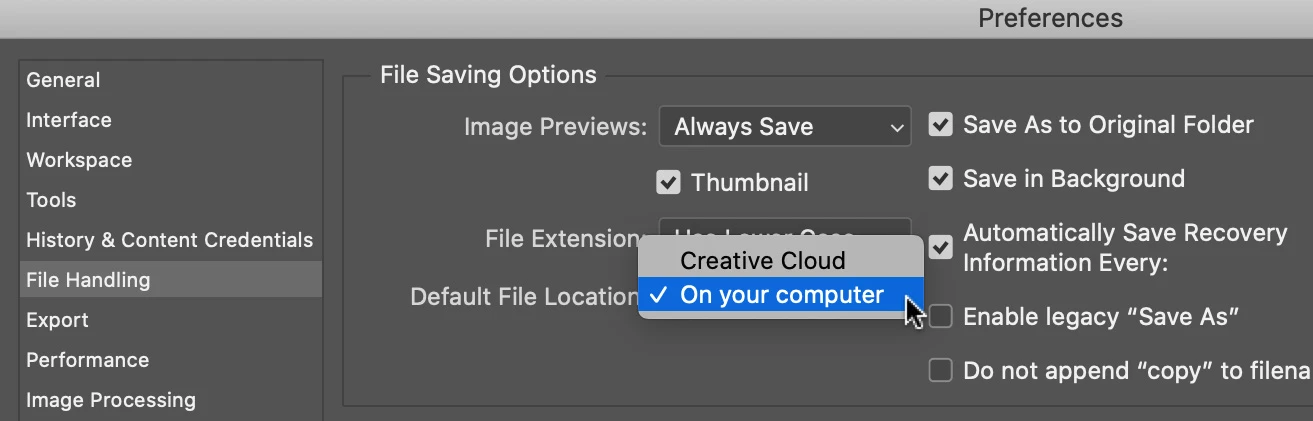
Already have an account? Login
Enter your E-mail address. We'll send you an e-mail with instructions to reset your password.