- Home
- Photoshop ecosystem
- Discussions
- Re: Can't see selection boundary as I make it
- Re: Can't see selection boundary as I make it
Can't see selection boundary as I make it
Copy link to clipboard
Copied
When I use a selection tool, such as the Polygon Lasso Tool or Lasso Tool, as I make my selection nothing appears on the screen, no lines, no nothing. Once the selection is made, then the marching ants appear.
Same for crop tool, when I make a crop box nothing shows up, but if I hover over the edges of the the invisible box, i can drag it, etc. When I hit enter, then it crops image.
Using Mojave, PS 2019, iMac Pro.
Some things I have tried is a restart of computer, and a reset of all PS preferences.
I have a screen capture video here: Dropbox - psproblem.mov
any help would be greatly appreciated, I feel like I'm losing my mind.
Explore related tutorials & articles
Copy link to clipboard
Copied
Check your Performance Preference.

Copy link to clipboard
Copied
Here it is. I've tried using Legacy Compositing, and unchecking Use Graphics Processor, and no dice. Thanks for the reply.
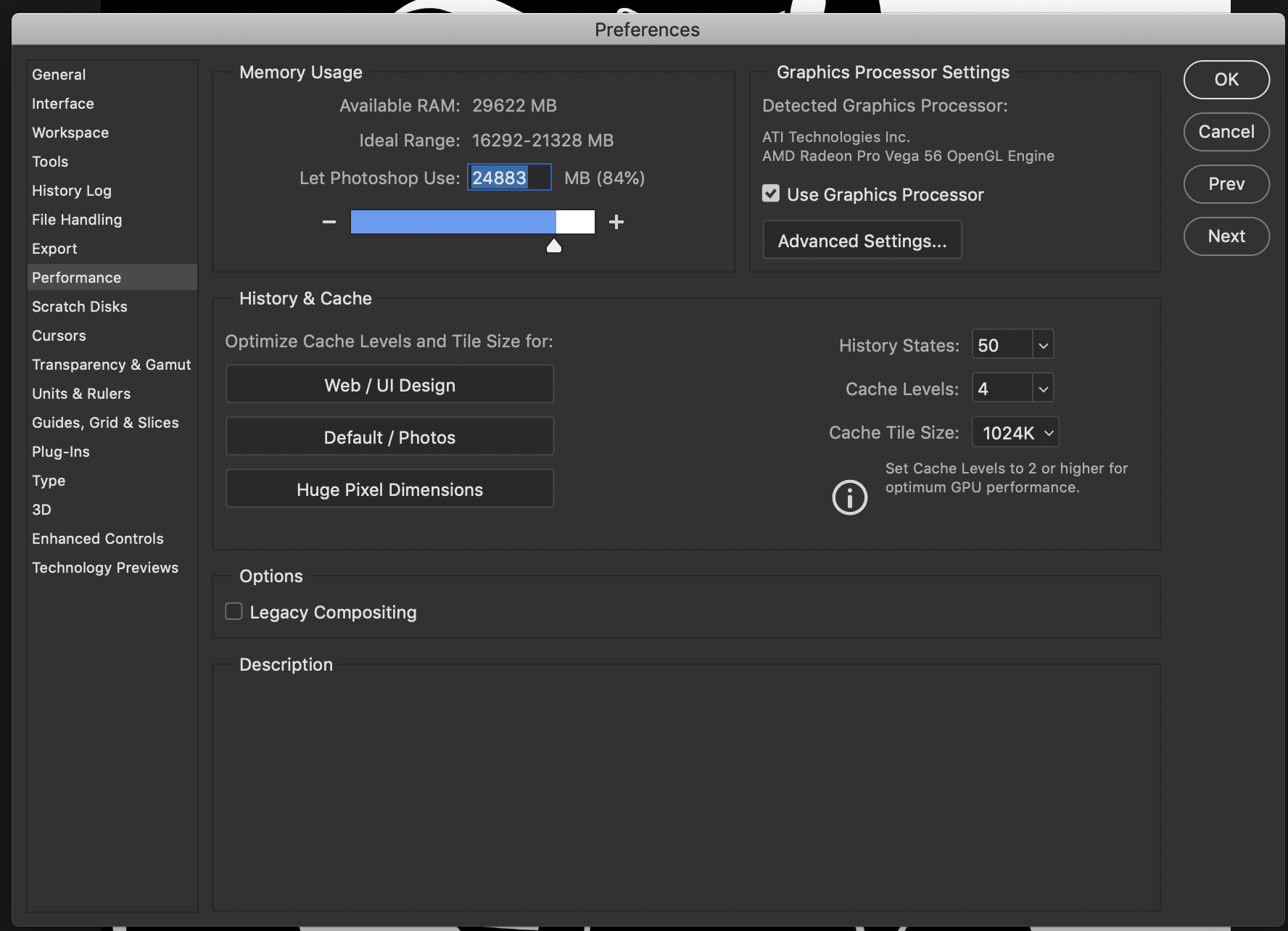
Copy link to clipboard
Copied
Appears that my only solution may be to go back to using PS 2018, which works fine. Get it together Adobe.

Copy link to clipboard
Copied
Hi
Did you restart Photoshop after enabling "Legacy Compositing" also try setting the Drawing Mode to Basic in Advanced settings again restart PS
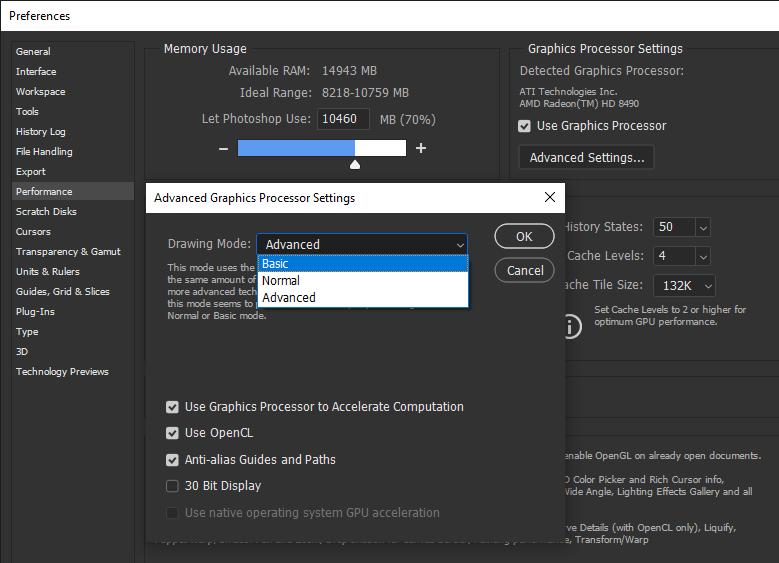
Copy link to clipboard
Copied
I went back to using PS2018 yesterday, it worked fine. Today went back to PS2019 without changing anything or restarting computer and my problem was gone. Literally no changes made. I think this pretty much classifies my issue as a bug.
Copy link to clipboard
Copied
I have the same problem. (macOS Mojave, MBP retina mid 2015) Looks like that "Basic" fixed the problem... I want to be able to run Advanced!
Copy link to clipboard
Copied
I have a similar problem: MacPro; Mohave; PS CC2019
When I open a greyscale image and try to crop it, no crop boundaries show up at all; no indication that the tool is working, but if I put the mouse over the spot where the crop handles should be, it will crop but I can't see the boundaries or grid.
If I change that image to RGB, the handles all appear.
When I change back to greyscale, the handles stay for that image and all subsequent images.
But once I log out, I have to do this all over again if I start with a greyscale image.
Find more inspiration, events, and resources on the new Adobe Community
Explore Now