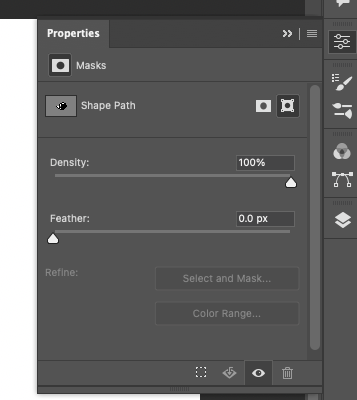Adobe Community
Adobe Community
Turn on suggestions
Auto-suggest helps you quickly narrow down your search results by suggesting possible matches as you type.
Exit
- Home
- Photoshop ecosystem
- Discussions
- Can't see the shape fill and stroke window in phot...
- Can't see the shape fill and stroke window in phot...
0
Can't see the shape fill and stroke window in photohop for mac
New Here
,
/t5/photoshop-ecosystem-discussions/can-t-see-the-shape-fill-and-stroke-window-in-photohop-for-mac/td-p/13069735
Jul 14, 2022
Jul 14, 2022
Copy link to clipboard
Copied
I can't seem to find the fill and stroke parameters option from the properties window in PS for mac. Instead I get this window. How come? Thank you.
TOPICS
macOS
Community guidelines
Be kind and respectful, give credit to the original source of content, and search for duplicates before posting.
Learn more
Explore related tutorials & articles
Community Expert
,
/t5/photoshop-ecosystem-discussions/can-t-see-the-shape-fill-and-stroke-window-in-photohop-for-mac/m-p/13069868#M657744
Jul 14, 2022
Jul 14, 2022
Copy link to clipboard
Copied
Hi, Ricardo. The mask properties don't include fill or stroke. Depending on what you need you should use other options like vector tools or create selections and use Edit > Fill or Stroke.
Marlon Ceballos.
Community guidelines
Be kind and respectful, give credit to the original source of content, and search for duplicates before posting.
Learn more
Community Expert
,
LATEST
/t5/photoshop-ecosystem-discussions/can-t-see-the-shape-fill-and-stroke-window-in-photohop-for-mac/m-p/13070278#M657803
Jul 14, 2022
Jul 14, 2022
Copy link to clipboard
Copied
What version of photoshop and macOS operating system are you using?
Can you post a screenshot of photoshop including the Layers panel?
Community guidelines
Be kind and respectful, give credit to the original source of content, and search for duplicates before posting.
Learn more
Resources
Quick links - Photoshop
Quick links - Photoshop Mobile
Troubleshoot & Learn new things
Copyright © 2023 Adobe. All rights reserved.