 Adobe Community
Adobe Community
Can't select type layer
Copy link to clipboard
Copied
I am using Pshop 2017.1.1. I have a 3d type layer. I want to make changes so I select the layer with the type -- but when i then go to the canvas and select the type it automatically creates a new layer. I'm unable to select a saved type layer. I can't figure out how to make changes.
Thanks!
Explore related tutorials & articles
Copy link to clipboard
Copied
To Edit a text Layer double click on the Text Layer content thumbnail in the layers palette. That should highlight all the text on that layer and you should be in Text edit mode. You can type to add and edit the current text. When Done click the checkmark in the tool option bar.
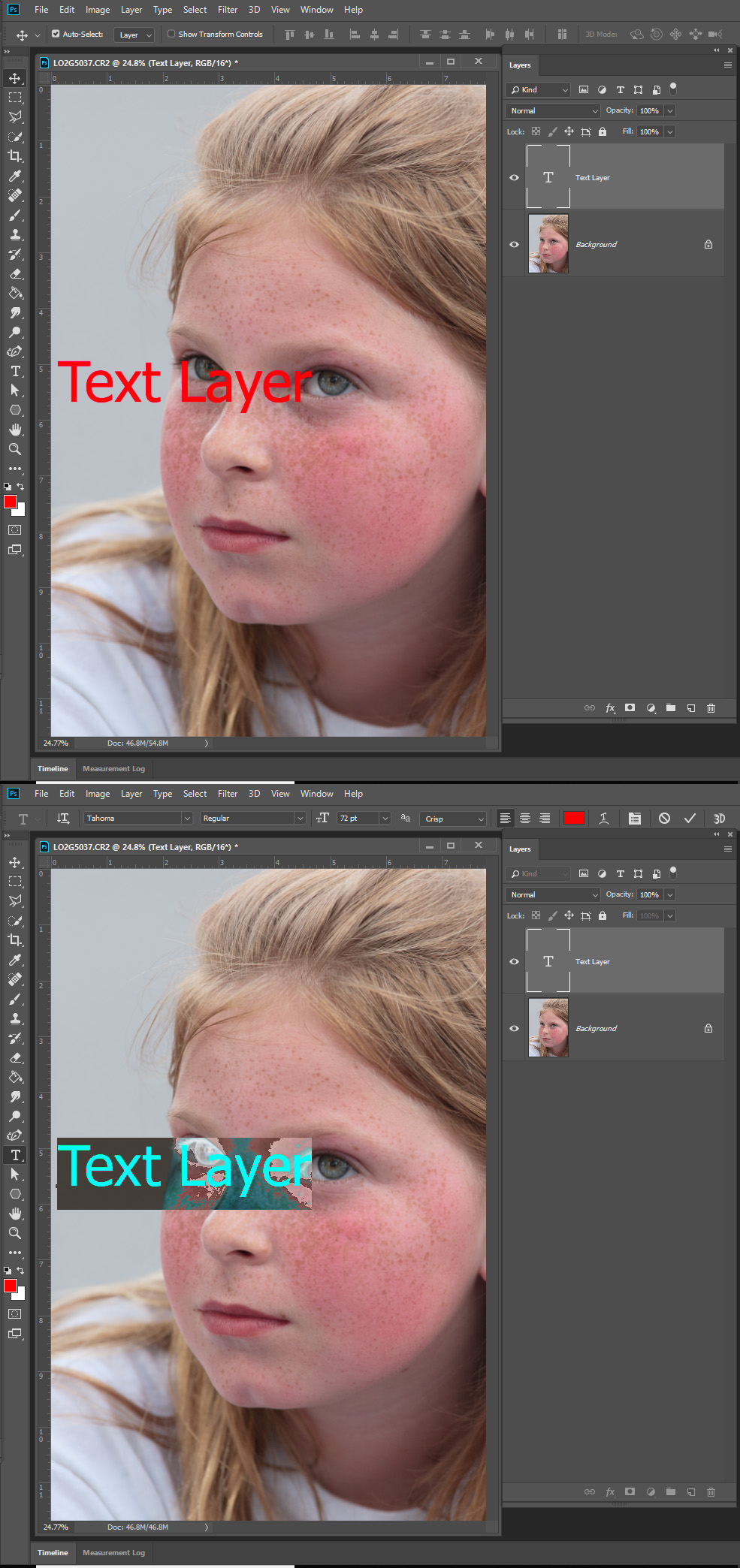
Copy link to clipboard
Copied
JJ, thanks for answering. I have had this work. The problem I am running into -- and I am not sure why this is happening, when after I double click in he layer panel, as soon as I click on the letters rather than allowing me to edit the type it automatically adds a new layer. Since I am always in a new layer I am unable to edit the type.
Copy link to clipboard
Copied
drapbaron wrote
I am using Pshop 2017.1.1. I have a 3d type layer.
It sounds like you have made a 3D extrusion from the type but want to edit the text?
If so, select the 3D layer and in the 3D panel select the mesh. Then go to the properties panel and click "Edit Source". This will open up a psb file with your text which can be edited. Once done close and save the psb and you will return to the 3D layer which will need to be rendered again.
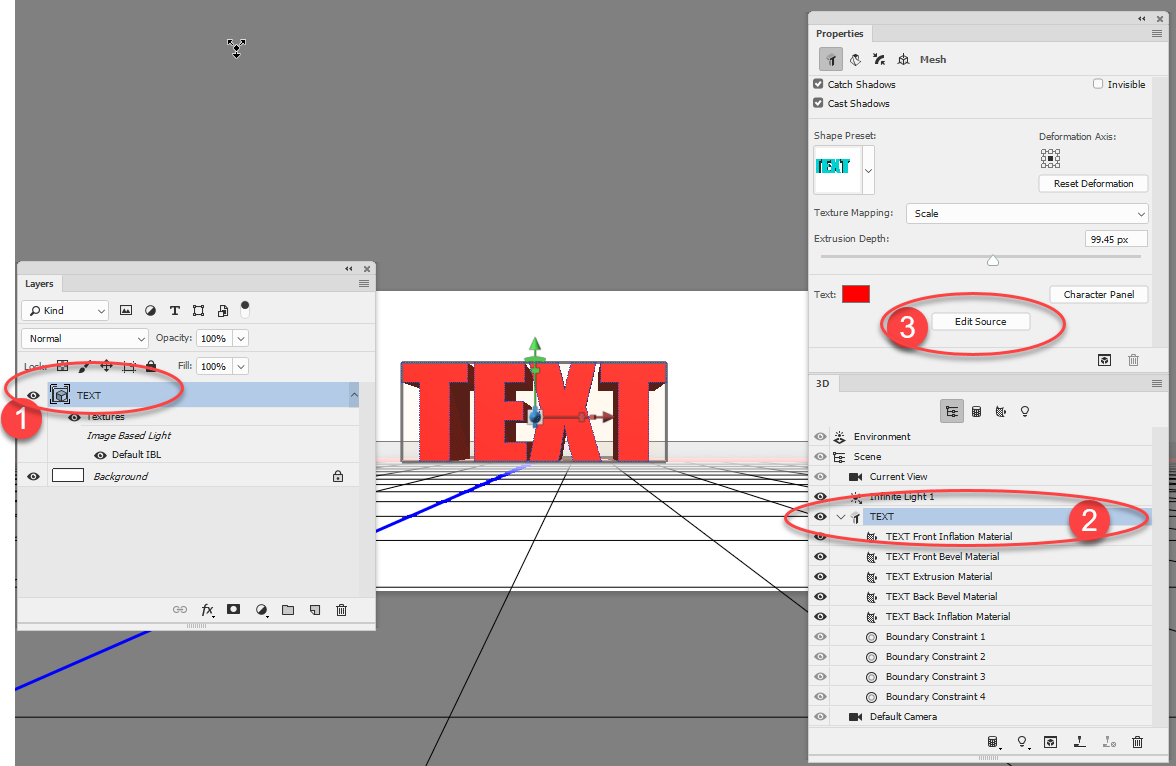
Dave
