Question
Can't stop save to cloud from popping up
Hi,
I have no interest in saving documents to the Adobe cloud now or likely ever as I have a rigorous file management and backup scheme. I looked through preferences but couldn't find anything related to the save dialog. How do I stop this box from popping up?
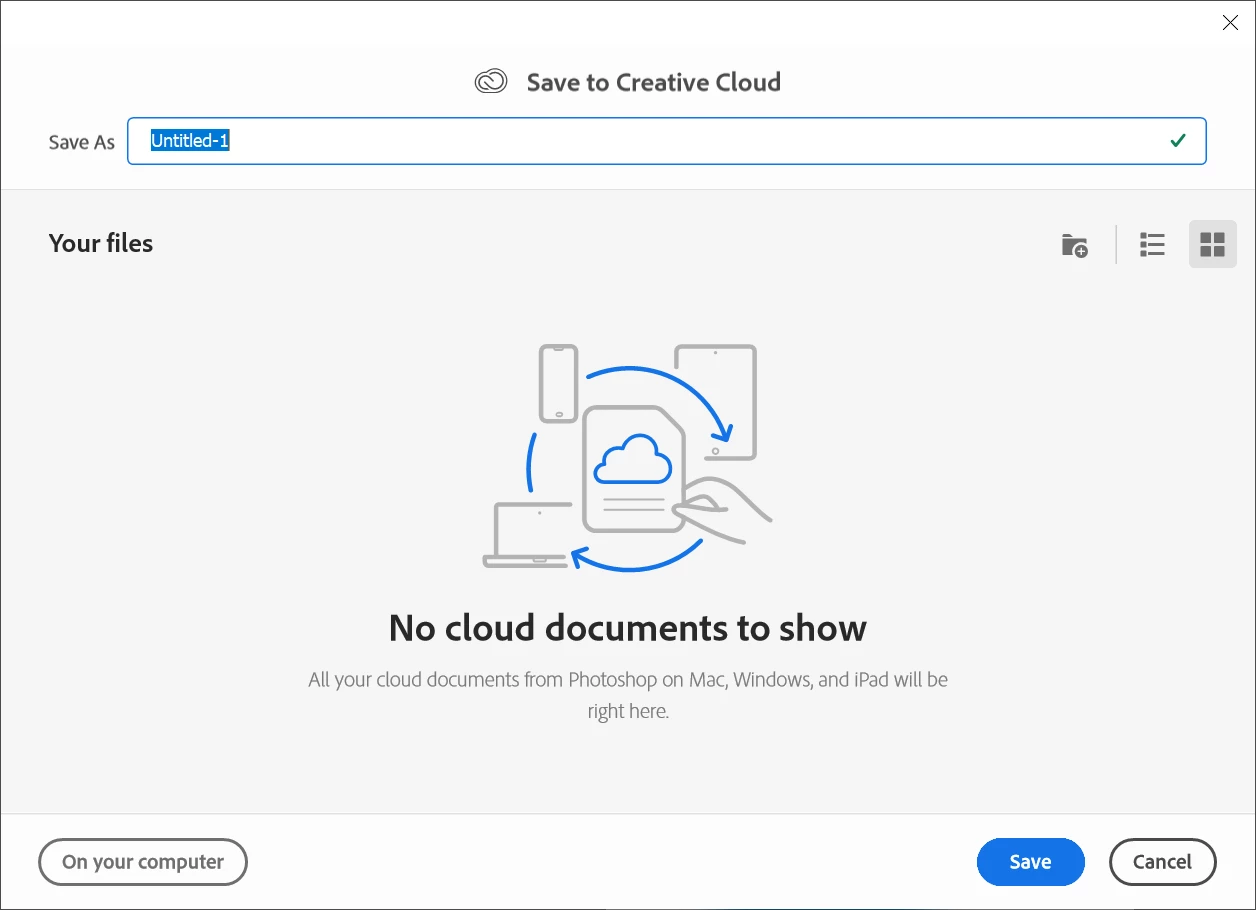
Thanks!

