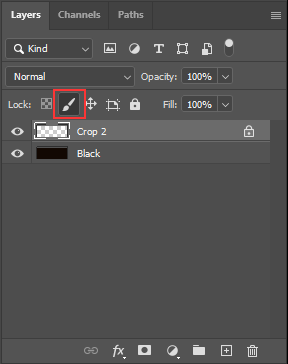Turn on suggestions
Auto-suggest helps you quickly narrow down your search results by suggesting possible matches as you type.
Exit
- Home
- Photoshop ecosystem
- Discussions
- Re: Can't Unlock a PSD (from iPad) layer
- Re: Can't Unlock a PSD (from iPad) layer
0
Engaged
,
/t5/photoshop-ecosystem-discussions/can-t-unlock-a-psd-from-ipad-layer/td-p/11931462
Mar 27, 2021
Mar 27, 2021
Copy link to clipboard
Copied
An artist friend paints for me.
- I send him a PSD file, already set up to paint in (correct dimensions, multi layered etc).
- He does the painting in ProCreate, maybe locks some of the layers, saves as PSD, and sends to me.
- I open in PS, but can't unlock the layers he's locked. I can delete them, but not unlock.
Attached is a sample file with the Crop 2 layer unlockable. I'm using CS6.
Community guidelines
Be kind and respectful, give credit to the original source of content, and search for duplicates before posting.
Learn more
 1 Correct answer
1 Correct answer
Community Expert
,
Mar 27, 2021
Mar 27, 2021
I've unlocked that layer using that button:
This is CC2021, I can't remember if it's the same in CS6
Explore related tutorials & articles
Community Expert
,
/t5/photoshop-ecosystem-discussions/can-t-unlock-a-psd-from-ipad-layer/m-p/11931521#M525890
Mar 27, 2021
Mar 27, 2021
Copy link to clipboard
Copied
I've unlocked that layer using that button:
This is CC2021, I can't remember if it's the same in CS6
Community guidelines
Be kind and respectful, give credit to the original source of content, and search for duplicates before posting.
Learn more
Guy Burns
AUTHOR
Engaged
,
/t5/photoshop-ecosystem-discussions/can-t-unlock-a-psd-from-ipad-layer/m-p/11931739#M525891
Mar 28, 2021
Mar 28, 2021
Copy link to clipboard
Copied
Thanks for the answer. Didn't realize you could just lock the pixels in a layer via the paintbrush icon.
Community guidelines
Be kind and respectful, give credit to the original source of content, and search for duplicates before posting.
Learn more
Community Expert
,
LATEST
/t5/photoshop-ecosystem-discussions/can-t-unlock-a-psd-from-ipad-layer/m-p/11931849#M525892
Mar 28, 2021
Mar 28, 2021
Copy link to clipboard
Copied
Moved to Photoshop forum.
Community guidelines
Be kind and respectful, give credit to the original source of content, and search for duplicates before posting.
Learn more
Resources
Quick links - Photoshop
Quick links - Photoshop on iPad
Troubleshoot & Learn new things
Copyright © 2025 Adobe. All rights reserved.