Turn on suggestions
Auto-suggest helps you quickly narrow down your search results by suggesting possible matches as you type.
Exit
- Home
- Photoshop ecosystem
- Discussions
- Can we know how many photoshop layers we have?
- Can we know how many photoshop layers we have?
1
New Here
,
/t5/photoshop-ecosystem-discussions/can-we-know-how-many-photoshop-layers-we-have/td-p/10157704
Nov 01, 2018
Nov 01, 2018
Copy link to clipboard
Copied
Can we know how many photoshop layers we have?
Community guidelines
Be kind and respectful, give credit to the original source of content, and search for duplicates before posting.
Learn more
 1 Correct answer
1 Correct answer
Community Expert
,
Nov 01, 2018
Nov 01, 2018
To see layer count open Window > Info panel > click on Info panel menu and choose Panel Options > check Layer Count and confirm. You should see layer count in the Info panel.
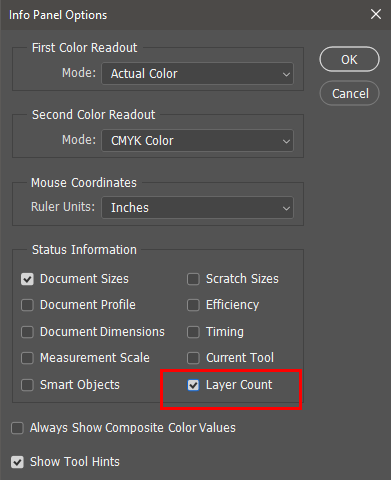
Another option is to display layer count from the status bar. Click on the triangle in the bottom left corner then choose Layer Count.
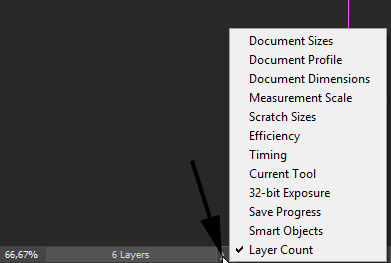
Explore related tutorials & articles
Community Expert
,
LATEST
/t5/photoshop-ecosystem-discussions/can-we-know-how-many-photoshop-layers-we-have/m-p/10157705#M205914
Nov 01, 2018
Nov 01, 2018
Copy link to clipboard
Copied
To see layer count open Window > Info panel > click on Info panel menu and choose Panel Options > check Layer Count and confirm. You should see layer count in the Info panel.
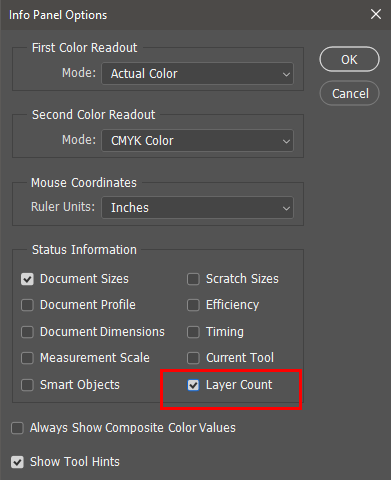
Another option is to display layer count from the status bar. Click on the triangle in the bottom left corner then choose Layer Count.
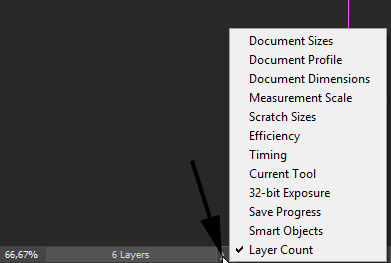
Community guidelines
Be kind and respectful, give credit to the original source of content, and search for duplicates before posting.
Learn more
Resources
Quick links - Photoshop
Quick links - Photoshop on iPad
Troubleshoot & Learn new things
Copyright © 2025 Adobe. All rights reserved.