- Home
- Photoshop ecosystem
- Discussions
- Can you export a animated gif in the new photoshop...
- Can you export a animated gif in the new photoshop...
Copy link to clipboard
Copied
Can you export a animated gif in the new photoshop cc 2015 export options
 1 Correct answer
1 Correct answer
Alas, we have not yet ported over animated gif export. We will definitely not phase out Save for Web without this functionality.
Explore related tutorials & articles
Copy link to clipboard
Copied
When one sees something described as 'legacy', it's a cue that the function either doesn't work now, or will stop working soon and, in either case, should not be relied upon any longer. The moment you publish 'legacy' in the description, you should either have a replacement in mind, or accept that you've just told users the feature is no longer meant to be used. That's what legacy means: it's a thing of the past, not a thing of the present time.
On a positive note, I just discovered PS has an artboards feature when I found this thread. Like many, I sometimes jump back to work right away after an upgrade and can't always budget time for learning the new features yet -- so it's especially great that Photoshop leaves old functions and commands in place -- that means we can keep working without interruption.
Now I gotta get back to it.
Copy link to clipboard
Copied
When will we be able to use Export As to produce an animated gif? I understand we can still use the save for web option, but the combination of artboards and save for web would be fantastic.
It would be very useful to help output different sized online ads. We could design on a Billboard artboard, an MPU artboard and a Mobile Leader artboard, copying layers easily between the artboards and then export 3 different format digital ads from one document.
This would be a huge time saver.
Copy link to clipboard
Copied
I'm using the Save for Web to export an animated GIF, and it's exporting the area around the artboard. Workaround please?
Copy link to clipboard
Copied
That worked a treat - thankyou
Copy link to clipboard
Copied
Hello,
I was wondering if anyone can help me! I was sure that in 'save for web' option there was a drop down menu that you could lower the quality of the animated gif you were saving? But I may just be kidding myself on! Does anyone know? Otherwise I'll recreate the file using the tips I've read to keep it small (I didn't create the original one).
Thanks
Copy link to clipboard
Copied
I've been struggling to save a psd file that was previously an animated gif. It has all the frames, no 'artboards' wherever you find these, and all the options just save it as the first frame of the gif, even though I have the timeline out, the animation frames in the save dialog, STILL, I only get the 'CompuserveGif' option in 'Save As' and same result in 'Save' ONLY THE FIRST FRAME OF THE ANIMATION GETS SAVED. I have tried the legacy export for web and whatever is in Adobe Photoshop CC 2015, and am frustrated to tears, just getting the single frame gif! And, I'm not a newbie either!
Copy link to clipboard
Copied
I'm having the same issue. I cannot believe how much time I have spent trying to create something so simple!
Copy link to clipboard
Copied
I use slices for animated GIFs. Those seem to work well.
Copy link to clipboard
Copied
Slices work perfectly ![]() Just add a slice around each artboard and then export > save for web (legacy) and it will export all perfectly.
Just add a slice around each artboard and then export > save for web (legacy) and it will export all perfectly.
Copy link to clipboard
Copied
Seems to work, is exporting some empty spaces due to the layout of the artboards, but this is a good trick.
1.- Add slices
2.- Make sure Slice is matching the specs
3.- Go to Save for Web
4.- Optimize Menu
5.- Optimize to File Size
6.- Select Each Slice
Hope this can help!
Cheers
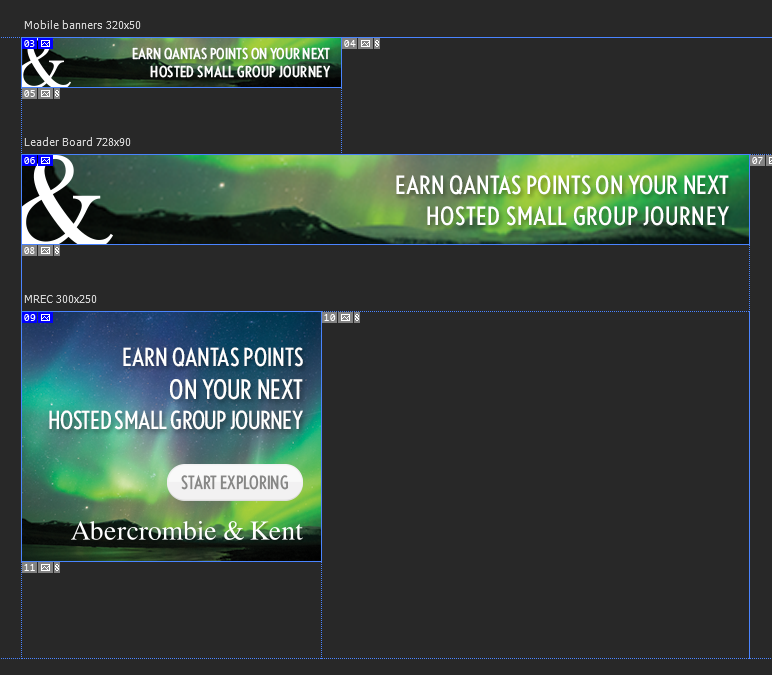

Copy link to clipboard
Copied
Thanks for this Cristopher I was doing banners too and was loving the artboards until I tried to export the animation...
I can confirm slices work but come on Abobe! It's like one step forward and 2 steps back, please let us export the animation via export artboard!
Cheers
Copy link to clipboard
Copied
The legacy function works, but clicking "loop forever" does absolutely nothing, so the GIF plays once and that's it.
How to make a mediocre product? Take a great one and mess with it!!!
Copy link to clipboard
Copied
!!!! Workaround !!!!!
Click the preview button, a browser window opens, the GIF plays correctly. Drag that to your desktop - et voila!!! ![]()
Copy link to clipboard
Copied
Thanks for this workaround! To take it a step further - when I dragged the preview to my desktop, it still had the empty artboard around the image. I pulled that file in to PS, cropped it, and then did the same Export for Web > Preview > drag file to desktop from browser. A long work around, but it got the job done. Thanks!
Copy link to clipboard
Copied
THANK YOU, this prevented me from having to rebuild to get around the canvas size/image size issue.
Copy link to clipboard
Copied
I was excited to discover your solution for this but not even that seems to work anymore. ![]() It's crazy I can't create a loopable gif in Photoshop anymore after being able to do so for so many years (decades?). What the heck? In the same line of thought why can't I render to gif format from After Effects yet? Doesn't anyone at Adobe understand how popular gifs are? Cat pictures and gifs people. It's what the internet is for.
It's crazy I can't create a loopable gif in Photoshop anymore after being able to do so for so many years (decades?). What the heck? In the same line of thought why can't I render to gif format from After Effects yet? Doesn't anyone at Adobe understand how popular gifs are? Cat pictures and gifs people. It's what the internet is for.
But seriously, I actually need this functionality for my job. This is messed up.
Copy link to clipboard
Copied
I just tried making an animated GIF in PS CC 2015.o113.r.355 x64 on Mac (how's that for specificity?). Seems to work fine for me. I exported via the legacy method (my favorite), previewed the GIF in Finder (the preview loops!), and dropped in Chrome (loops just fine, even hours later). I figure it's working for me.
I've looked at the newer export options a few times, but so far I'd give them a D. I look at the new Export As interface and ask, what's in it for me? What's better?
I notice features are missing that I use every time I export. I notice I have to go through more steps to get the same tasks done.
Where's the "Optimize to File Size" that I use several times a week? Gone. We relied on this to keep many users of our digital signage from making images that won't load on the sign player machines.
Where's the clickable link that keeps the sizes proportional?
Why don't the Hand and Zoom keyboard shortcuts work anymore?
It seems most or all keyboard shortcuts are gone in the new Export dialog.
Oh, and it's still a modal dialog... no advantage for me there, either...
...and it's harder to see now, because the number fields have no borders, no color differences to give a visual cue where they are. Just a very faint difference in the coloring of the lettering--not very helpful compared to previous.
Those are the downsides. I'm not seeing any advantages yet. What should I be appreciating about this that I haven't noticed yet? How has it made my work life any better than the earlier Export dialog?
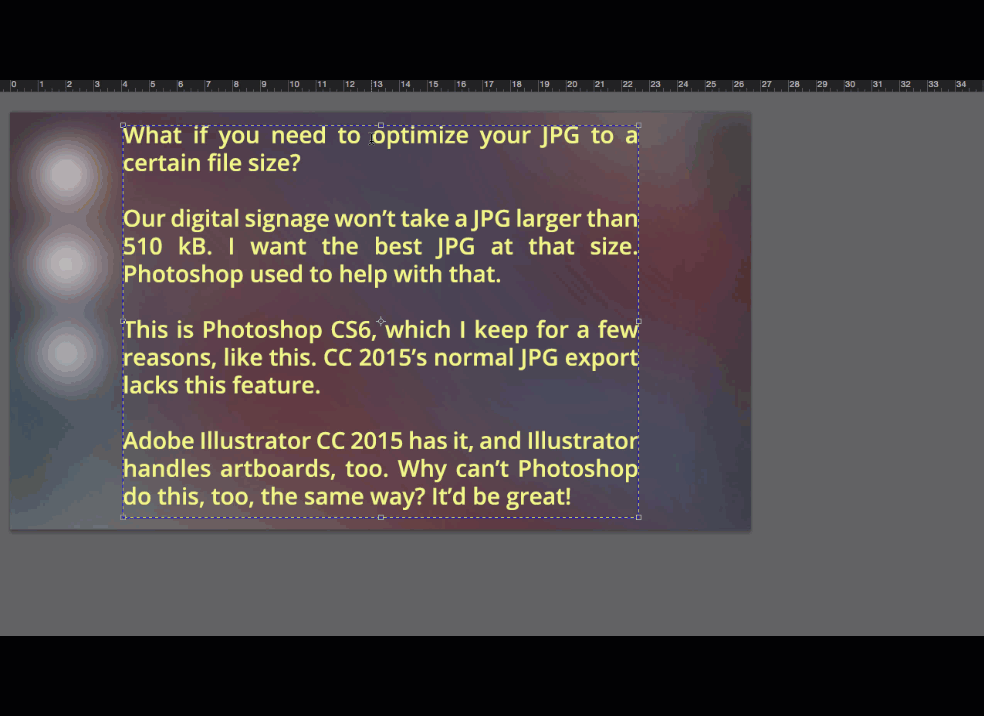
Copy link to clipboard
Copied
This issue still exists, the save for web in the current CC does not have nearly the capabilities to save out gifs as the old versions used to. Now these gifs I save out save at 2x or 3x the file size as the PSDs that they're created from with horrible quality. Any suggestions from Adobe?
Copy link to clipboard
Copied
Any news regarding this topic? My daily workflow is so annoying because of this not existent feature 😕
Copy link to clipboard
Copied
Convert your artboard to a smart object, then crop the document to the size you intended.
Copy link to clipboard
Copied
Convert your artboard to a smart object, then crop the document to the size you intended.
Copy link to clipboard
Copied
Unfortunately, you can't but if you have Photoshop CC 2015.5
1. Export Artboards as PSD (PSD will be layered but animation in timeline will disappear)
File>Export>Artboard to files...
2. Reanimate each PSD as desired.
3. Export with save for web (legacy) as usual.
File>Export>Save For (Web Legacy)
Hope this helps![]()
Copy link to clipboard
Copied
For my job I have to design a load of different banner sizes - the way I combat this is convert my artwork into a smart object then animate it within the smart object then save for web... I find it quite a quick way doing things the only down side is if you are doing translations it can be a pain in the arse. It would be awesome if you guys could just implement animated gifs into artboards... I know it must be tricky to program in, but it would save me so much time.
-
- 1
- 2
Find more inspiration, events, and resources on the new Adobe Community
Explore Now