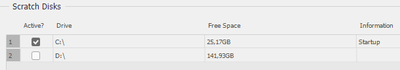- Startseite
- Photoshop ecosystem
- Diskussionen
- Re: Cancel button in loading progress window doesn...
- Re: Cancel button in loading progress window doesn...
Cancel button in loading progress window doesn't work
Link in Zwischenablage kopieren
Kopiert
System: PS v24.0.0, Windows 10
Issue: when opening/loading a huge PSD file, PS would show a progress bar with a Cancel button which, as the name says, is intended to cancel loading the huge file. However, it doesn't work, even when clicking the button several times. Photoshop would continue loading the PSD and, what's even more suprising, eventually show it. At least that part of cancellation should work.
Entdecken Sie verwandte Tutorials und Artikel
Link in Zwischenablage kopieren
Kopiert
Hi @Doc Maik
Thanks for reaching out.
Would you mind updating Photoshop to the latest version? What is the size of PSDs? How much scratch disk and free space is available?
You can try optimizing Photoshop performance: https://helpx.adobe.com/photoshop/kb/optimize-photoshop-cc-performance.html.
Let us know if it helps.
Ranjisha
Link in Zwischenablage kopieren
Kopiert
I'm not sure what those data you asked have to do with the fact that the Cancel button is not working, but here you go:
Version: v24 is the latest, as far as I know. I don't think of the in between builds.
File size: 906 MB, loaded from a network drive. Since this is way slower to load, even in a 1 GBit network, the Cancel button should especially work.
RAM / disk:
RAM before loading the image:
Video showing behavior:
Link in Zwischenablage kopieren
Kopiert
You're right about the Cancel button. It doesn't do anything in several situations where you want to stop actions that you accidentally initiated. Sometimes you can sit helplessly watching the screen for minutes, and there's nothing you can do except wait.
So I'm with you there. Typical examples are loading unintentionally big files into modules that take a long time to process them, like Auto-Align/Auto-Blend, Export/Save For Web, some filters etc.
Another classic for me is that sometimes I use the smudge tool on masks. Continuing to work, I forget and think I have a regular brush tool, so I crank up the size to 4000 pixels and brush out large areas of image data. Try that for fun...at that point, you're dead in the water and there's nothing you can do. Cancel doesn't work. Escape doesn't work. Cursing doesn't work.
So, I'm with you.
However. In this particular case, there is a strict no-no, and that's working directly off a server. Not only is it not supported by Adobe; it's officially warned against. Not because it's slow, but because with all the server configurations and protocols out there, it's entirely unpredictable and the potential for file damage and corruption is very high. Always work on local disk, then copy over.
This is worth reading carefully:
https://helpx.adobe.com/photoshop/kb/networks-removable-media-photoshop.html
Link in Zwischenablage kopieren
Kopiert
Companies usually work from network drives. That's totally normal. You know the reasons.
Sure, data corruption occurs. Appears as cry for help here in the forums now and then. However, you can never know, when a data corruption occurred, if this was caused because you used a network drive or maybe by the OS or whatever. So the goal is for any software in the world to store a local copy in a cache which, as far as I know, the Adobe tools do. Simply because of data safety. Having the actual file stored locally on my hard drive can also lead to problems.
However, just to test this out, I copied the 906 MB file to my local SSD (D: drive, no scratch disk) and opened it from there and guess what - it's the same. The difference is only that it would load so fast now I cannot really manage to click Cancel.
Link in Zwischenablage kopieren
Kopiert
I know it's normal. That doesn't make it good practice. I work in an organization where people usually work off the network - and they get in trouble constantly. We've had several major corruptions and lost file incidents.
That has never, ever, happened to me, because I keep my archive on local disks, and that's what I work on. The archive is copied to a dedicated server where the rest of the organization can find what they need (with DAM software). Whenever I have a new or modified file, it's copied over.
You can get away with it for small Word and Excel files. But as the file sizes and complexity go up, the risk increases. If a "corruption event" happens on average every x GB, the bigger the file, the higher the probability that it will hit any one file and destroy it. It's just statistics of large data sets.
Link in Zwischenablage kopieren
Kopiert
File corruption has occurred to me, but maybe only once or twice in the past 15 years where I would always work on the network all day. My bigger files are Indesign documents, sometimes several hundreds of MB. No problems.
Link in Zwischenablage kopieren
Kopiert
I've never posted here, but I am also waiting for a CANCEL button to actually work in Photoshop. Maybe just remove the button???
Machen Sie sich bereit! Im Januar erwartet Sie ein verbessertes Adobe Community-Erlebnis.
Mehr erfahren