- Home
- Photoshop ecosystem
- Discussions
- Cannot Find or Open Adobe Paper Texture Pro
- Cannot Find or Open Adobe Paper Texture Pro
Copy link to clipboard
Copied
Hello,
I am following a tutorial that demonstrates the use of Adobe Paper Texture Pro. It shows opening the Window menu, then Extensions, and finally choosing Adobe Paper Texture Pro. However I do not see that option (nor do I see Recent Files). I only see Adobe Color Themes.
I am on a Windows 7 PC, major components listed below. I updated Photoshop CC to the latest build on 13 January, yesterday. I think I should be on 19.0.1, but in Help > About Adobe Photoshop CC it shows I have 19.0. My Adobe Creative Cloud app shows I have Photoshop CC (2017). The updater created a shortcut named Adobe Photoshop CC 2018. I also have a shortcut named Adobe Photoshop CC 2017!
Any ideas about what I should do to access Adobe Paper Texture Pro?
Thanks very much! - Dave
ASUS MAXIMUS VII HERO LGA 1150 Intel Z97 ATX
Intel Core i7-4790K 4.0GHz LGA 1150 Boxed Processor
G.SKILL F3-19200CL10Q-32GBZHD Ripjaws Z Series 32GB (4 x 8GB) 240-Pin DDR3 SDRAM
2 Each Crucial MX100 256GB SATA SSD
Hitachi Ultrastar 2TB
EVGA GeForce GTX 760 2GB 256-bit GDDR5 PCI Express 3.0 SLI Support
Microsoft Windows 7 Professional SP1 64-bit - OEM
 1 Correct answer
1 Correct answer
It should be listed under the Extensions submenu. If it is not listed there, go to Exchange...
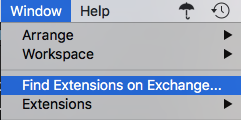
Search for Paper Textures It's compatible with CC 2018. "Aqcuire" it and it should then be in your extensions list.
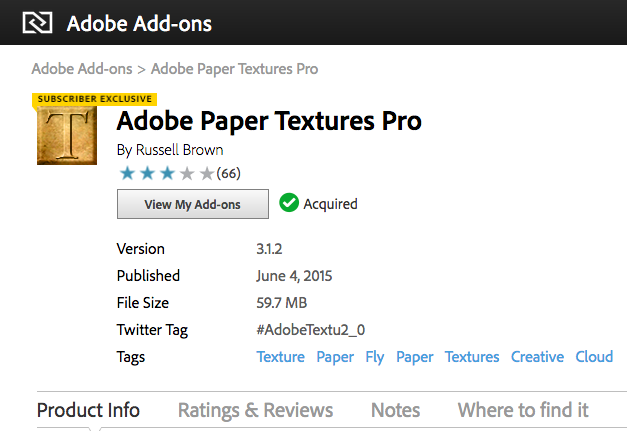
Explore related tutorials & articles
Copy link to clipboard
Copied
Hi PDT,
Thanks for your reply..
i've found this : http://www.russellbrown.com/scripts.html
i've downloaded the CC - Flash Panel
Adobe Photoshop CC (ONLY!)
Adobe Paper Texture Pro 2.0.2
BUT i can't figure how to install that !
I tried to copy in the C:\Program Files (x86)\Common Files\Adobe\CEP\extensions ...
I didn't work !
I tried with the ZXP installer... it sais that i can open photoshop and find it but... it didn't work neither..
P.S : I also tried to install FlyTaster via my Adobe account and i never seen it in Photoshop !!! :-((((
Does someone can help me ?! Many thanks.
Copy link to clipboard
Copied
For the last released version of Paper Textures Pro (v. 3.1.2), try here:
However, some folks are saying it's not compatible with recent releases of Photoshop.
-
- 1
- 2

