- Home
- Photoshop ecosystem
- Discussions
- Re: Cannot find saved PSD files on iMac
- Re: Cannot find saved PSD files on iMac
Cannot find saved PSD files on iMac
Copy link to clipboard
Copied
HI,
i'm sasa. Yesterday i saved my photoshop file in saving location called T (folder). File - and when i re check the file it was there. And i shutdown my computer and try to open the file then it was not there. i search it everywhere. but file cannot find, even i tried spotlight searching also. still i cannot find it on my mac. please help me to find my file
Thanks.
Sasanka
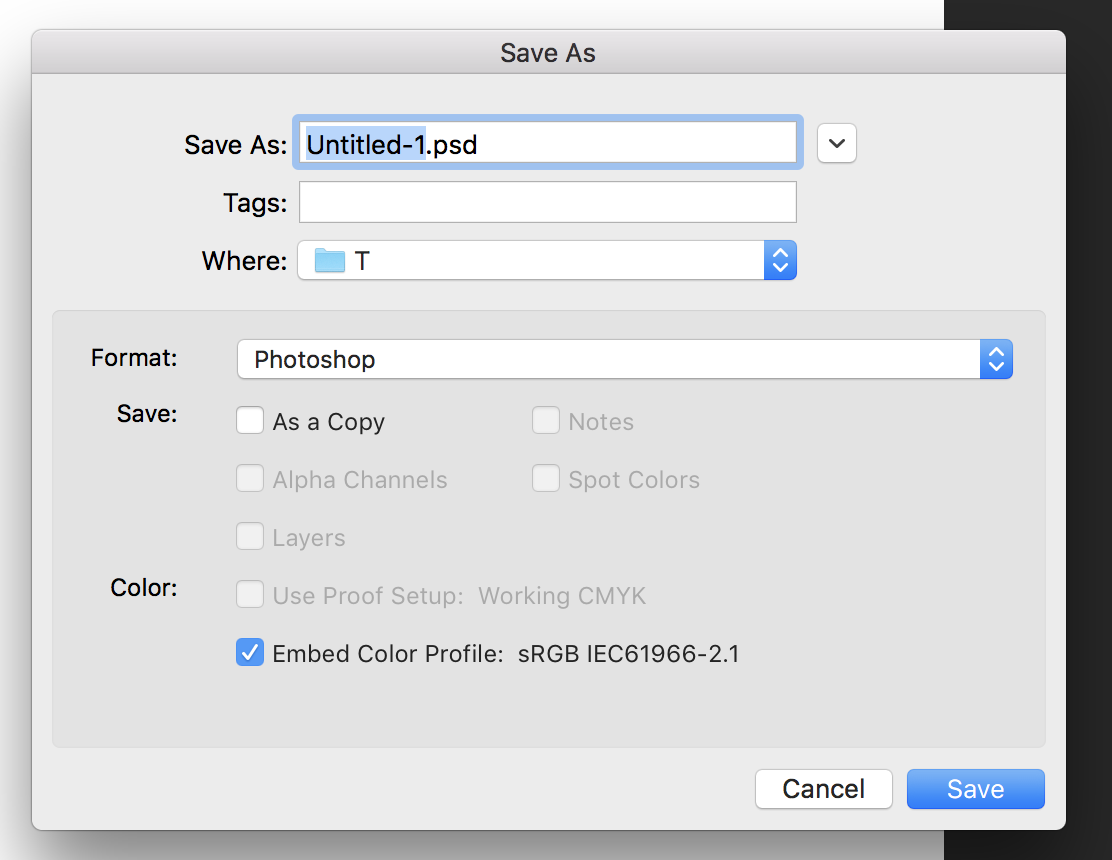
Explore related tutorials & articles
Copy link to clipboard
Copied
You may have inadvertently saved your documents in another location. Create a new document and Save it and see where it defaults to, it may be where you saved these 'lost' files.
Copy link to clipboard
Copied
HI derek cross,
Thank you much for your quick reply. but i tried that also. same T folder is showing as a defaults saving location. and newly created file is showing as it is. but i couldn't find the file i yesterday saved. 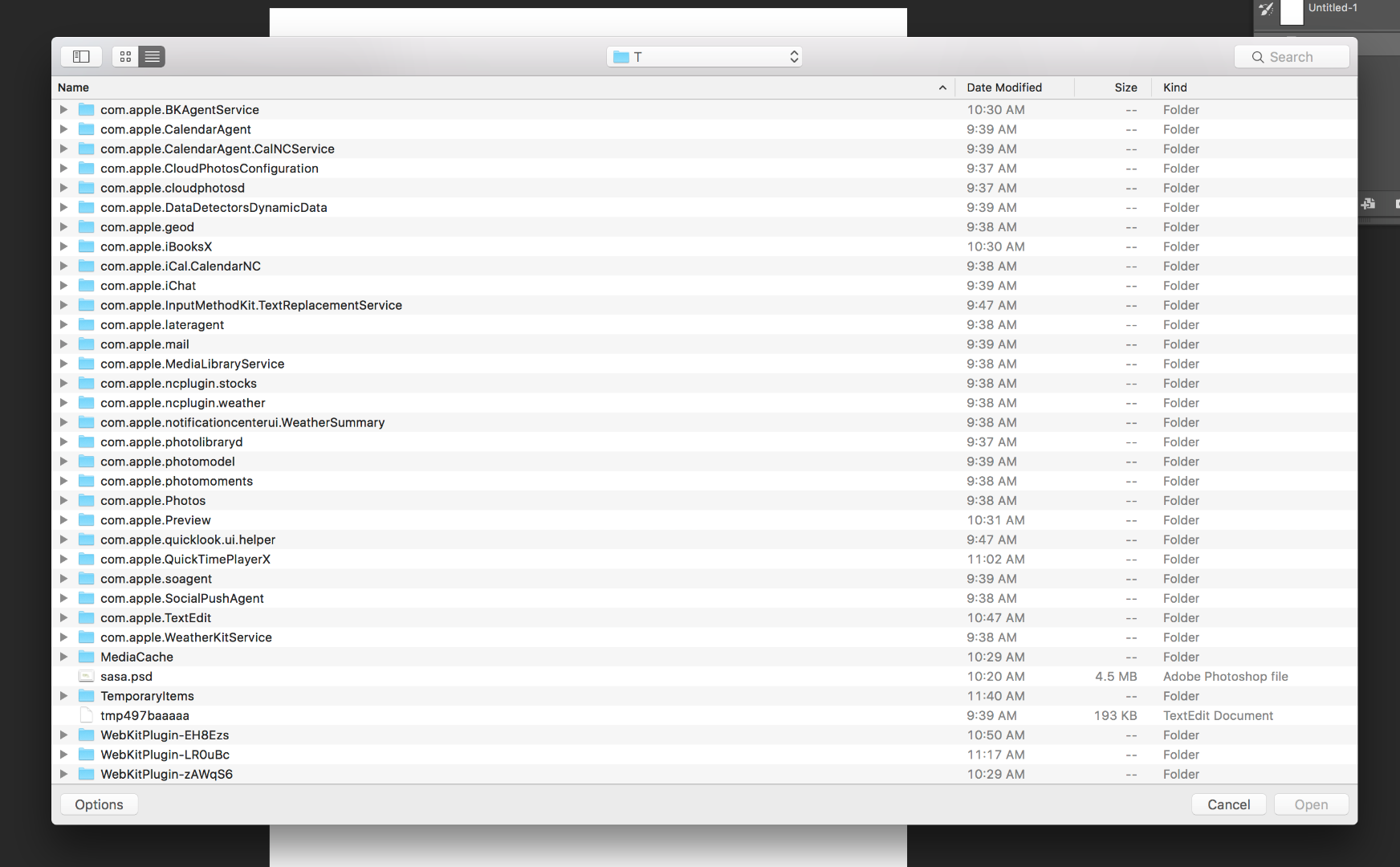
Copy link to clipboard
Copied
Hi Derek cross,
According to your instructions i have created a new photoshop file named sasa.psd and saved it to the same location where i saved my previous photoshop file.and that time i took this screen shoot and send it to you. file is visible on screen shoot as you see. and again i shut down my iMac and check, file is not there.same issue is happing like before. i opened photoshop - file - open - T folder is opening. see sasa.psd file is missing.
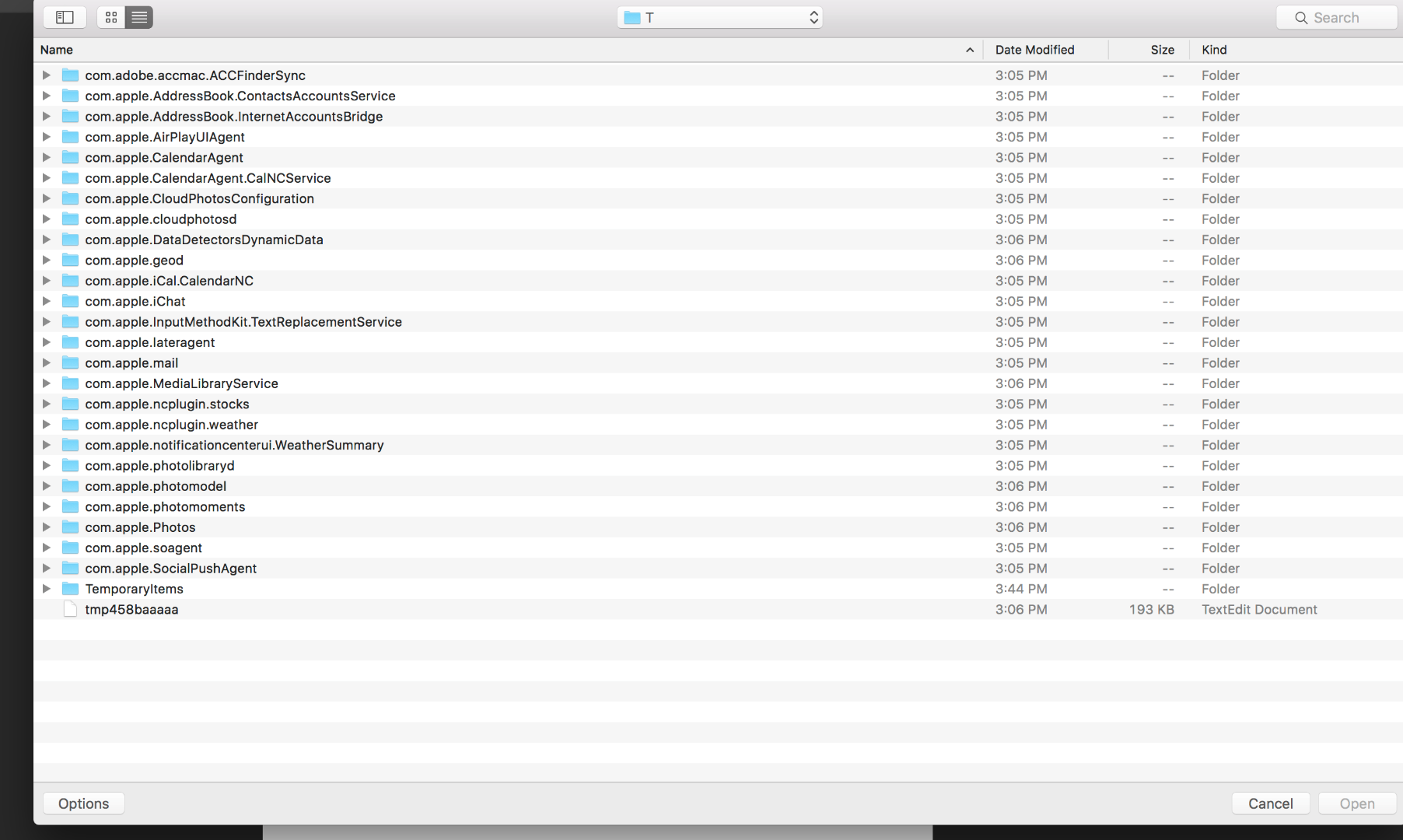
then again i tried to open it from file - open recent files- it is telling that file could not be founded. I'm really fed up. what is happing? do you have any idea? and what is this T folder? that is not something i created. That is set as a default saving location. when i go to file - save as
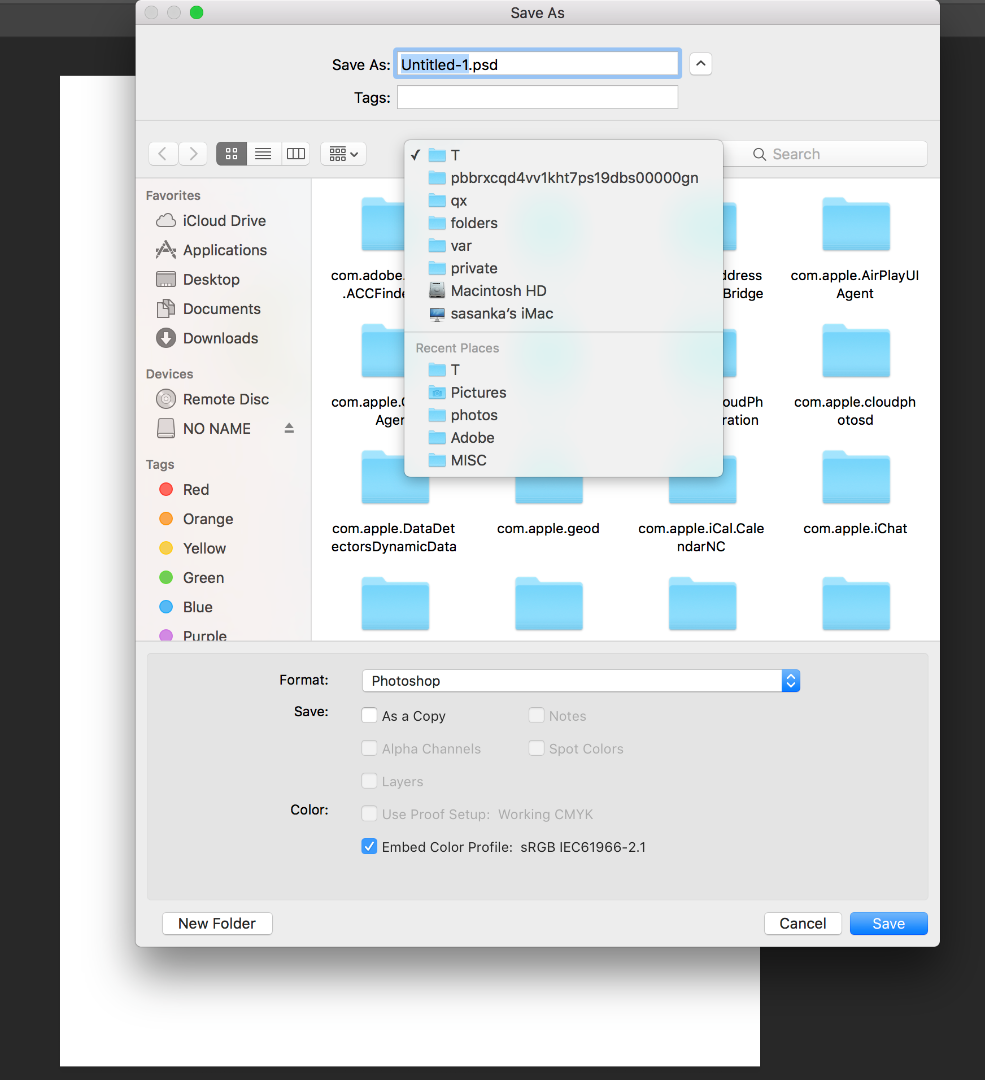
now I'm regretting i could have save my files somewhere else in documents or either desktop. I'm really fed up.please help me.
Copy link to clipboard
Copied
Have you tried using Photoshop to open the recent file. From the File menu, select Open Recent?
Copy link to clipboard
Copied
And when you open the file, a secret of the document tab on the Mac is that if you right-click on it, there's a "Reveal in Finder" option that will open the folder you saved it to with the open file selected.
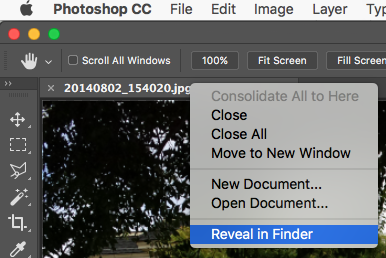
Copy link to clipboard
Copied
Hi dean,
yes i tried that also. but it is only showing the images i have open little while ago.
Copy link to clipboard
Copied
Where you connected to a network drive yesterday (or external hard drive) that you are not connected to now?
Copy link to clipboard
Copied
Here is an article that may be useful to find recent files on a Mac:
6 Ways To Locate Recently Used Files On Your Mac
Copy link to clipboard
Copied
Hi Dean Utan,
i have read these tips.thank you very much for sharing. i have go though these every steps. but still i cannot find out my files.please read what i have sent to derek cross. if you have any idea what is happening please let me know.
Thanks.
Sasa
Copy link to clipboard
Copied
Here's where the T folder resides. /private/var/folders/<random string>/T /private/var is a hidden system folder and you should not even be saving there from your user account.
To find and explore, use the Finder menu Go > Go to Folder and type in: /private/var/folders
More about it: Yogesh Khatri's forensic blog: The mystery of /var/folders on OSX
You should visit the Apple forums, or if you can call Apple's support, ask what is going on, otherwise change the save location to Pictures or Desktop.
Copy link to clipboard
Copied
Thank you very much. yes i should not save my files there. but I'm wondering how that file location has become my default saving location. by the way i will ask any help from apple forum.
thanks.
sasa
Copy link to clipboard
Copied
i haven't connected anything like that. no external hard drive or pen drive
Copy link to clipboard
Copied
Did you ever figure out what was happening? I updated Photoshop yesterday and the same thing has been happening to me every since.
Copy link to clipboard
Copied
The same thing happened to me...i saved 18 files in photohop 2023 but they are missing. I spent an hour searching with an Apple tech and 30 minutes with an Adobe tech. The files are gone and i lost all my work. No one could tell me why or how the folder i created to save my work appears to have dissapeared and the path makes no logical sense . when searching it looks like a path was created with folders marked "private" , 13, Var , and a few other eventually i saw the folder i named ...but the files are gone. Beware..phtoshop 2023 has some bugs when saving. Make sure the folder you name is located on the deskyop..otherwise you'll lose all your work. I am upset
Copy link to clipboard
Copied
@kier32516575py3c There are no bugs with saving or else users would be up in arms all over the forums.
Did you accidentally save files in a temp folder that clears? The fact that your route had "Private" in the path seems like you were saving in a system or sub directory - not in documents or your desktop.
Have you enabled TimeMachine on your Mac to keep backups?
Find more inspiration, events, and resources on the new Adobe Community
Explore Now

