- Home
- Photoshop ecosystem
- Discussions
- Re: cannot find Smudge tool in Photoshop CC 2017
- Re: cannot find Smudge tool in Photoshop CC 2017
Copy link to clipboard
Copied
Is it just me or did the Smudge tool disappear completely in 2017?
I cannot find it as referred in Smudge image areas in Photoshop.
 1 Correct answer
1 Correct answer
You might need to reset your workspace. In recent versions, the tool display is tied to the Workspace. All the tools are available in Essentials:
Window > Workspace > Essentials
Window > Workspace > Reset Essentials
If you are using a custom workspace and don't want to reset the panels, then go to Edit > Toolbar and move Smudge into the left column.
https://www.rockymountaintraining.com/adobe-photoshop-cant-find-tool/
Explore related tutorials & articles
Copy link to clipboard
Copied
It is still there, where it was (see screenshot below).
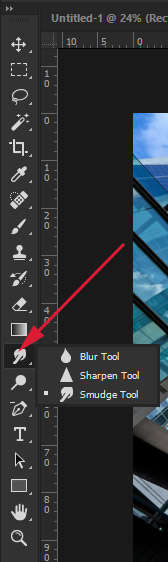
If you cannot find Smudge tool in Toolbox then go to Edit > Toolbar > click on Restore Defaults button on the right side > click Done button and try again.
Copy link to clipboard
Copied
oh, uhm, I use full screen mode. That was like 25 years ago.
Copy link to clipboard
Copied
Here is some history for you since you are an "ACP":
CreativeLive Asks Photoshop Experts to Open Photoshop 1.0 - YouTube
1991
Copy link to clipboard
Copied
thank youuuu this was a superb way to answer
Copy link to clipboard
Copied
Thank you! I thought I was losing my mind ![]() ha
ha
Copy link to clipboard
Copied
You might need to reset your workspace. In recent versions, the tool display is tied to the Workspace. All the tools are available in Essentials:
Window > Workspace > Essentials
Window > Workspace > Reset Essentials
If you are using a custom workspace and don't want to reset the panels, then go to Edit > Toolbar and move Smudge into the left column.
https://www.rockymountaintraining.com/adobe-photoshop-cant-find-tool/
Copy link to clipboard
Copied
Bingo.
Copy link to clipboard
Copied
Excellent! ![]()
Copy link to clipboard
Copied
Go Barb! (Thumbsup).
Copy link to clipboard
Copied
thanks a lot !! ![]()
