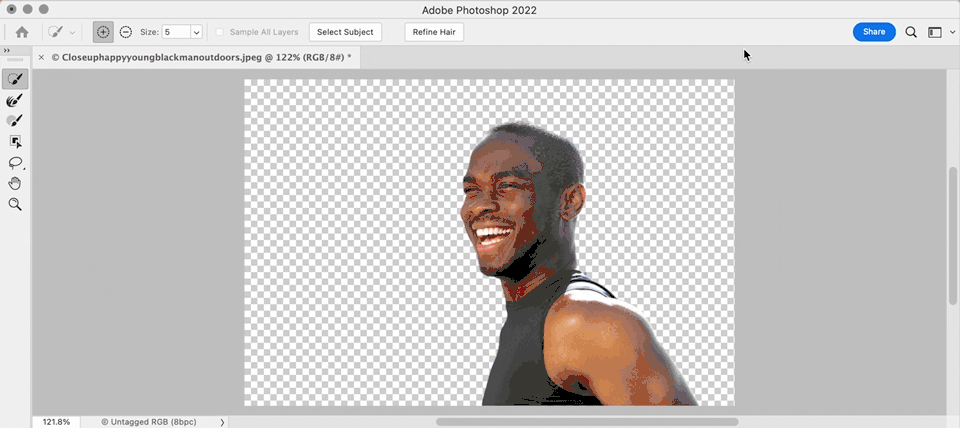- Home
- Photoshop ecosystem
- Discussions
- Re: Cannot find View Mode after select and mask
- Re: Cannot find View Mode after select and mask
Copy link to clipboard
Copied
I am trying to remove the background behind a person and need to refine around the hair. However, when I google for how to do this all descriptions mentions i should Select and Mask and then there should be a View Mode in the workspace, but I cannot find where this is. Is it only available in Photoshop CC (and thus not in my Adobe Photoshop Version: 23.1.1 x64)?
 1 Correct answer
1 Correct answer
If Photoshop is really inside Select and Mask, but you don’t see View Mode, can you see any of the right panel stack? If not, see if using Reset Select and Mask (shown in the demo below) helps you restore what you should be seeing. Or, if you do see the right panel stack but everything is blank below the Properties tab, double-click the Properties tab to expand it.
Explore related tutorials & articles
Copy link to clipboard
Copied
There seems to be a Layer Mask already, so what did you start from exactly?
Photoshop 23.3.0 is the current version, but Select and Mask has been available for several versions already.
What have you done for all-purpose trouble-shooting so far?
Restoring Preferences after making sure all customized presets like Actions, Patterns, Brushes etc. have been saved might be a good starting point:
https://helpx.adobe.com/photoshop/using/preferences.html
https://helpx.adobe.com/photoshop/kb/basic-trouble-shooting-steps.html
Copy link to clipboard
Copied
I didn't know I have to do troubleshooting just yet - I am just trying to find out where to find the view mode window. The light grey mask appears since I have clicked "select and mask". I am trying to follow the adobe instructions (see attached screenshot), but cannot find the view mode.
Copy link to clipboard
Copied
If Photoshop is really inside Select and Mask, but you don’t see View Mode, can you see any of the right panel stack? If not, see if using Reset Select and Mask (shown in the demo below) helps you restore what you should be seeing. Or, if you do see the right panel stack but everything is blank below the Properties tab, double-click the Properties tab to expand it.
Copy link to clipboard
Copied
klicking Reset Select and Mask solved it - now I too see the View mode in the properties panel. Many thanks!
Copy link to clipboard
Copied
This did not work for me. Please help!
Copy link to clipboard
Copied
What is your problem exactly?
Could you please post screenshots with the pertinent Panels (Toolbar, Layers, Options Bar, …) visible?
Copy link to clipboard
Copied
I was having the same issue. Tried resetting and nothing changed. I then dragged out the select and mask properties panel so it was in its own window and then it popped up. Hope this works
Copy link to clipboard
Copied
Thx 🙂 had no idea
Copy link to clipboard
Copied
At the top of select and mask it says view mode. You can click on the little down arrow next to the thumbnail to change your view mode.
Copy link to clipboard
Copied
What do you do tho if "view mode" is just not there?
Copy link to clipboard
Copied
Can you post a screenshot? I would start by resetting your preferences.
Copy link to clipboard
Copied
What do you do tho if "view mode" is just not there?
By @Elizabeth33263955pc2r
If you are in the Select and Mask workspace, there are at least two potential reasons why View Mode is “just not there,” but they are both solvable:
A. It’s there, but the right panel stack is scrolled up, so the View mode has scrolled out of view. To solve this, scroll down the right panel stack. This should not happen on a large display, but could happen on a smaller display such as a laptop where the entire height of the stack can’t be seen.
B. The entire right panel stack is hidden. If this happens, reveal it again from the options bar, as I showed in my demo earlier in this thread. If the options bar is not there, display it by choosing Window > Options.