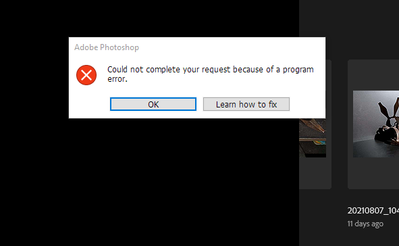- Home
- Photoshop ecosystem
- Discussions
- Cannot get my Photoshop 22.5 to work again - so fr...
- Cannot get my Photoshop 22.5 to work again - so fr...
Cannot get my Photoshop 22.5 to work again - so frustrating
Copy link to clipboard
Copied
Hi, I have used Photoshop almost since right from the start, but I have never encountered anything like my current problem before.
Recently, I wanted to do a sky replacement. Had an appropriate file open and clicked on sky replacement, panel opened, clicked on a sky and then the spinning wheel simply never stopped. Even went shopping, when I returned the wheel was still spinning, the app was not responsive any longer. Had to end process with task manager. Restarted PC (Windows 10, current version), opened PS, opened a file, small image, the PS background showed through! Brush tool, didn't work, etc. New layer, oh, the brush strokes I had made suddenly appeared. Now type tool. I could do what I wanted to and waited also a long time after entering text. Nothing. By now, the whole app was not responsive any longer. I went through similar procedures many times.
Next round, I get the following message after trying to open a second file
I clicked on Learn how to fix and the odyssey started. Reading page after page after page etc and trying many of the suggestions on all the Adobe Photoshop pages, starting with "Program error while opening files" Tried the rest of the web, nada, nada, nada.
I have no more hair left on my head, and Photoshop is still not working! Please, someone get me out of my misery. I'd like to work on my own computer again.
Regards, Gerd
Explore related tutorials & articles
Copy link to clipboard
Copied
@joziG Sounds totally frustrating and if it's any comfort, you are not alone right now. Adobe has engineers looking into this and another user was able to rollback to the previous version where Sky Replacement was working correctly. Please try rolling back to try again and see this thread for more info: Re: P: Sky Replacement Crashes after latest Update - Adobe Support Community - 12331454. Let us know how it goes!
Copy link to clipboard
Copied
To add to what Jain said:
https://helpx.adobe.com/download-install/using/install-previous-version.html
Copy link to clipboard
Copied
You kind guys may all kick me now, just like I have kicked myself a few times!
I never tried to turn the GPU off in preferences!!!!
My head hangs very low. Sorry!
Copy link to clipboard
Copied
Hey, no need to apologize; that's what we're here for. 🙂
Get ready! An upgraded Adobe Community experience is coming in January.
Learn more