- Home
- Photoshop ecosystem
- Discussions
- Cannot locate linked assets: Help
- Cannot locate linked assets: Help
Copy link to clipboard
Copied
I copied and pasted vector images from Illustrator to Photoshop (CC). Imported them and kept them as vector images. Saved the file as a PSD. Later opened the PSD file and got an error message saying it couldn't locate the linked assets. It gave me the option of relinking them but I have no clue where these files are. Why is this happening? I've been doing this for years without a glitch and now all of a sudden... Thanks for you help.
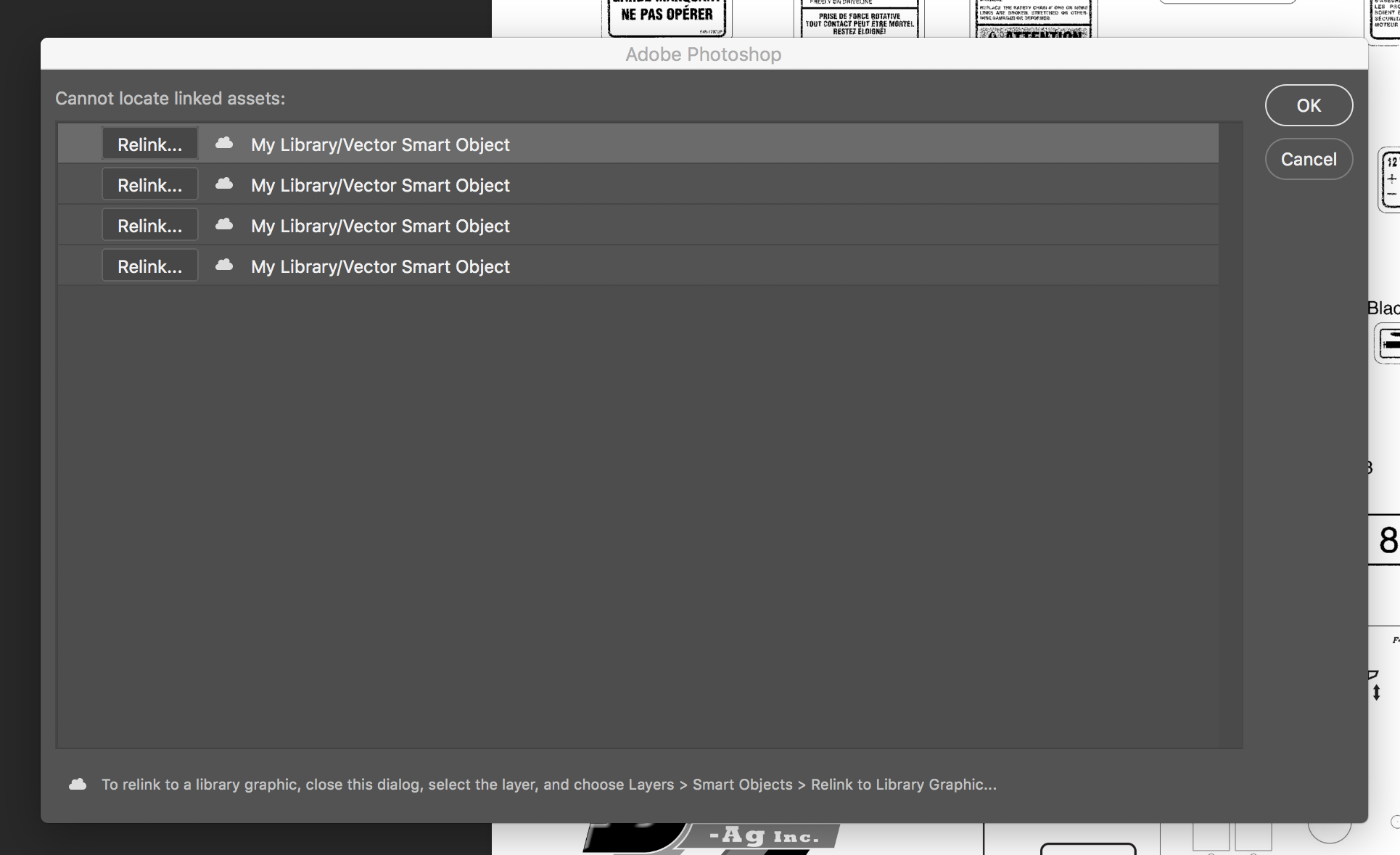
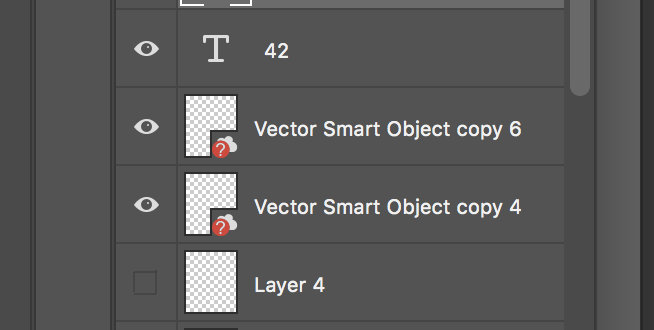
 1 Correct answer
1 Correct answer
I just found out what when wrong. Since CC 2015, smart objects in Photoshop are by default linked to a Cloud Library. I did not know that. The link to that library was somehow broken which prevents me from accessing the original ai file. Now I have to find out how to relink to my Cloud Library.
You can read more here:
Explore related tutorials & articles
Copy link to clipboard
Copied
It looks, from your screenshots, like you have placed the objects into your PSD file, via your library, with a link to your library then deleted the files from the library. I don't use illustrator so cannot tell you what step there would have done this.
You can now do one of two things :
1. If you need them linked so that they will keep in step if you change the master
Right click on the layer and "Relink to File" or "Relink to library graphic"
or
2. If you don't actually require them to be linked
Right click on the layer and click on Convert to Smart Object. That will undo the linking and stop the errors from showing
Dave
Copy link to clipboard
Copied
Dave, thanks for your help. However, I have never placed an object via my Library and I have never deleted any files from the Library. I've detailed my procedure the initial post. My problem now is that I don't have access to the "master" or original Illustrator file. I never saved the Illustrator file but I thought Photoshop saved it somewhere in the system. I need to find a way to access that original Illustrator file.
Copy link to clipboard
Copied
I just found out what when wrong. Since CC 2015, smart objects in Photoshop are by default linked to a Cloud Library. I did not know that. The link to that library was somehow broken which prevents me from accessing the original ai file. Now I have to find out how to relink to my Cloud Library.
You can read more here: