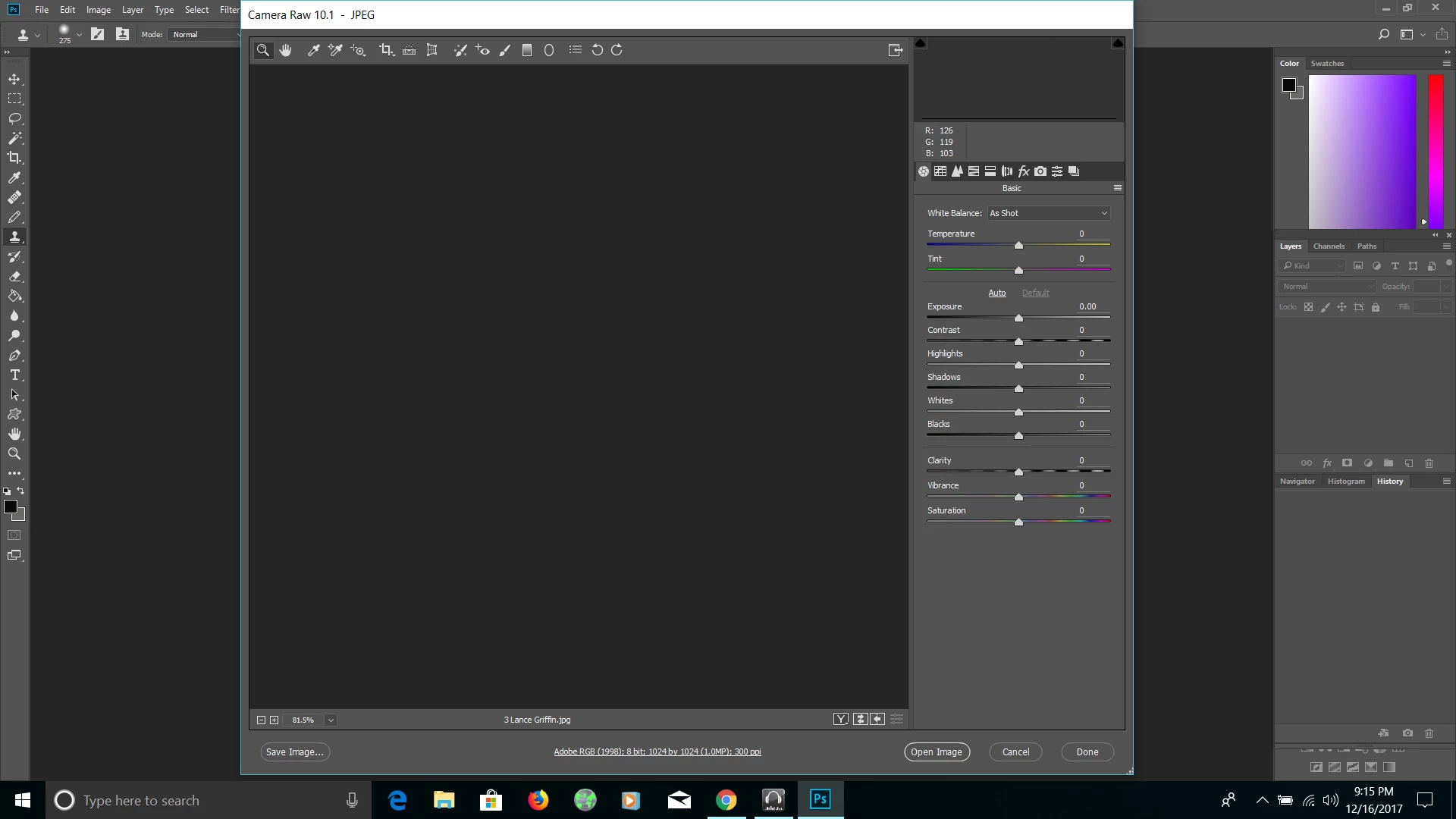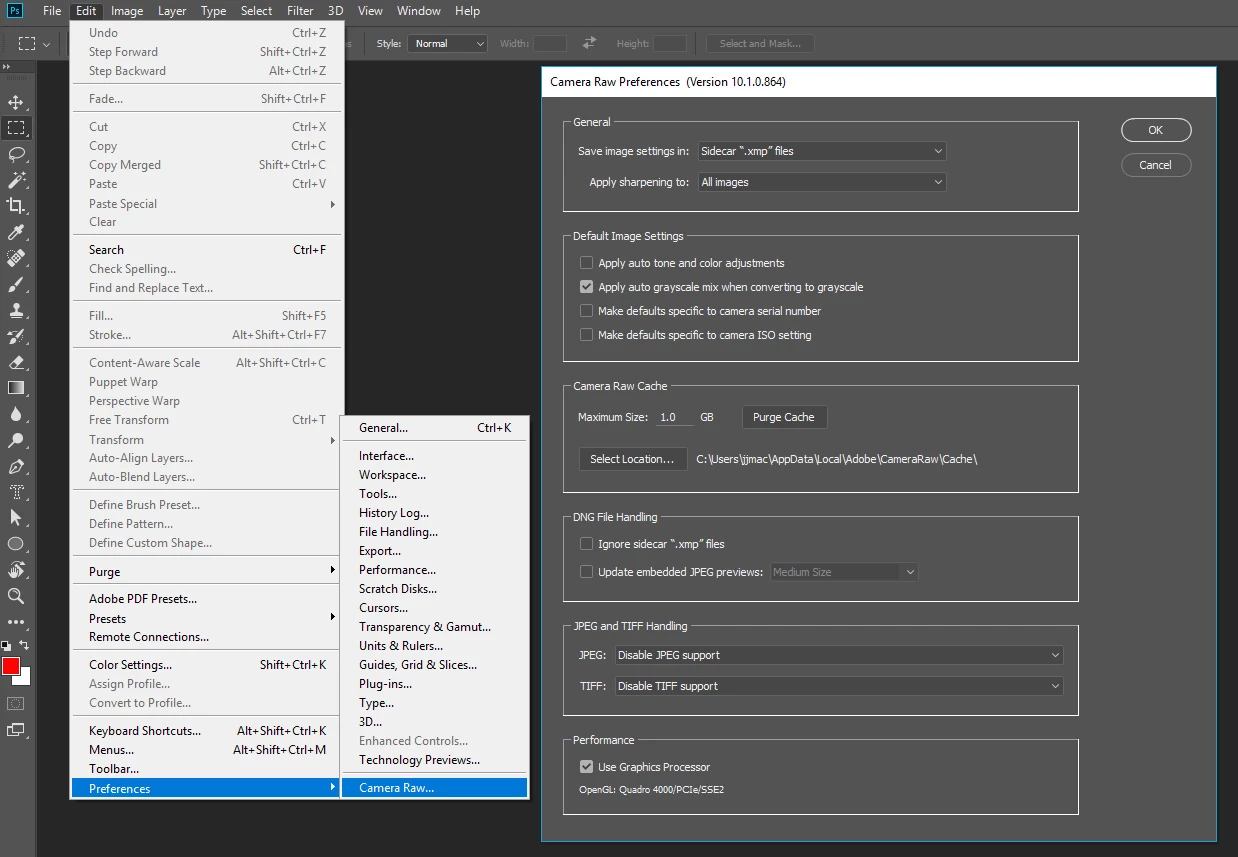Cannot open anything using Camera Raw - Help!
After updating everything with the latest updates (both Photoshop CC and Camera Raw), I cannot open ANY files using the Camera Raw filter. Before the updates I was able to open .jpg, .tif and raw files with no problem to make adjustments. Used it most every day! Now when the Camera Raw dialog window comes up, the entire program just locks up and I have to restart my computer to exit. Advice please...?