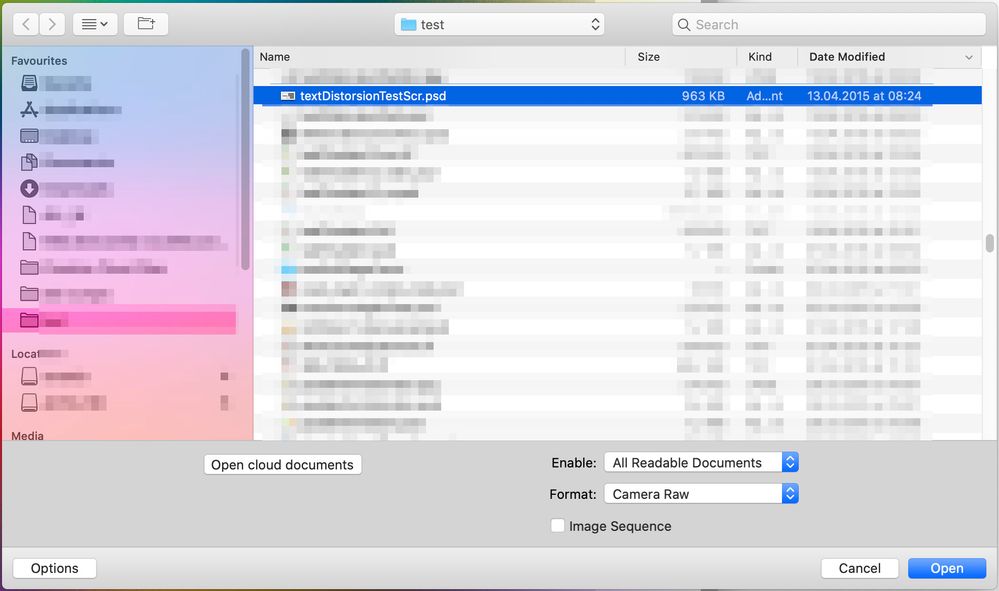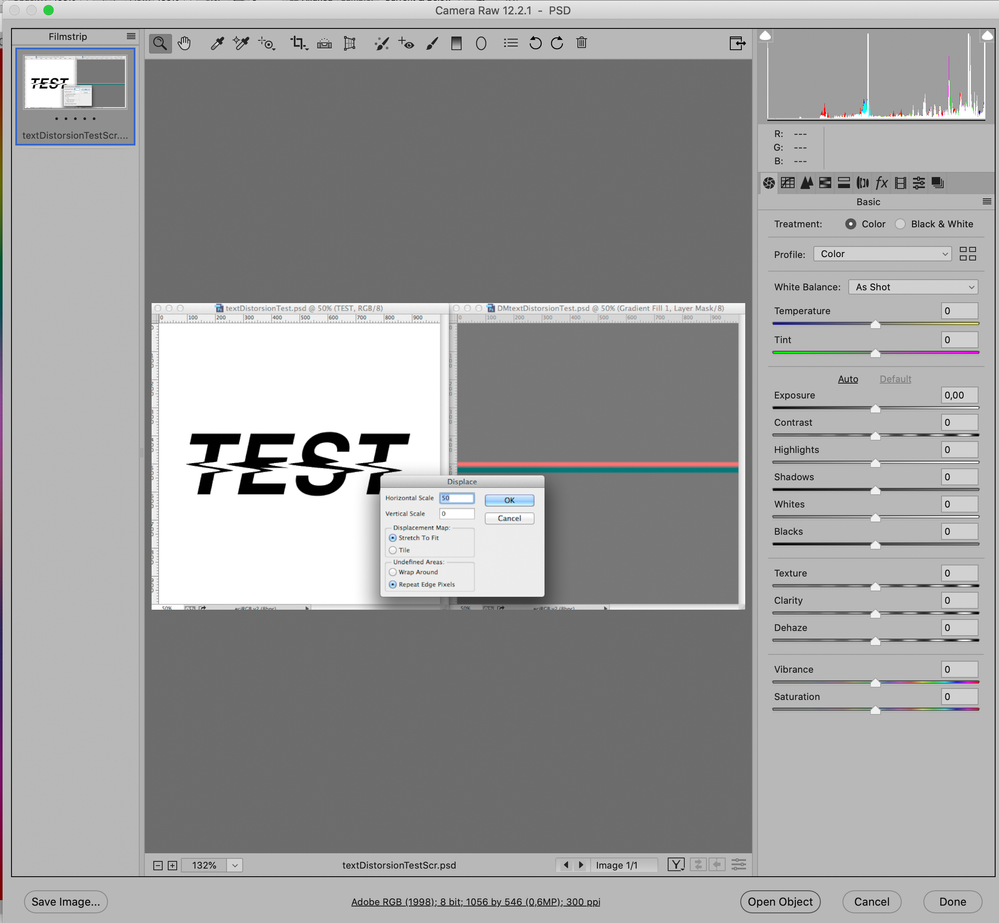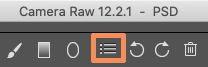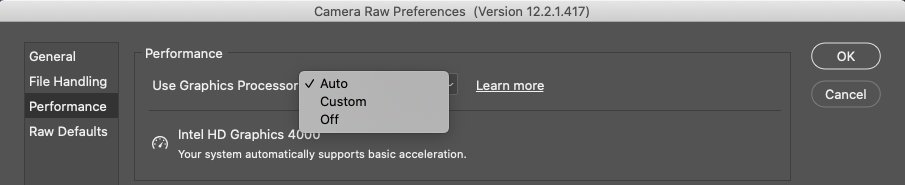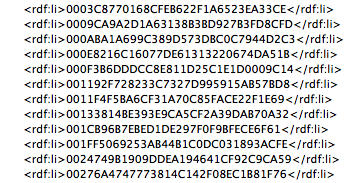- Home
- Photoshop ecosystem
- Discussions
- Cannot open image PSD files in RAW
- Cannot open image PSD files in RAW
Copy link to clipboard
Copied
Photoshop 20, MacBook Pro 10.15.3 (19D76)
Reset prefs, then on restart set graphics processor to “off”, but still won’t open in RAW.
 1 Correct answer
1 Correct answer
One could apply it as a Smart Filter to the whole bunch of Layers converted to one Smart Object …
Explore related tutorials & articles
Copy link to clipboard
Copied
Did you turn off GPU usage for Photoshop or for Camera Raw?
And did you restart Photoshop after changing the setting so it took effect?
How exactly are you trying to open the psd in ACR? (And why?)
And might the Camera Raw Filter not be just as good?
Copy link to clipboard
Copied
If you are refering to Adobe Camera Raw, you cannot open PSD files in it, only Camera Raw, jpeg and tiff.
Copy link to clipboard
Copied
I just tested and it seems to work …
Copy link to clipboard
Copied
I stand corrected, c.pfaffenbichler. I usually open from Bridge, and Camera Raw is greyed out for PSD. It does open in Photoshop as you pointed out.
Speaking of the Graphics Processor, it has it's own setting for the GPU that can be shut off. That's another option to try.
Copy link to clipboard
Copied
But when starting with a psd-file anyway I wonder if opening in ACR offers advantages to just applying the Camera Raw Filter …
Copy link to clipboard
Copied
That's a good question. Even then the PSD must be a single layer. It does not work well with multilayer PSDs since only one layer can be selected.
Copy link to clipboard
Copied
One could apply it as a Smart Filter to the whole bunch of Layers converted to one Smart Object …
Copy link to clipboard
Copied
Opened as smart object…
filter/camera raw filter…
and all is well.
I usually use Lightroom, and ACR through photoshop is something I hadn’t used in some time.
I’ll just have to keep up better going forward.
Thanks for your time.