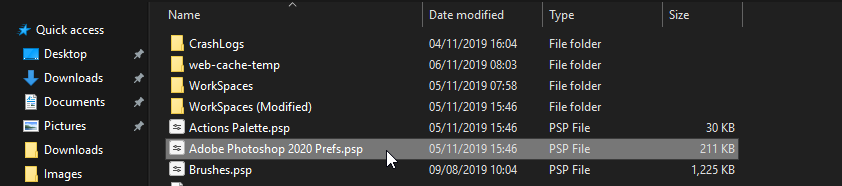Adobe Community
Adobe Community
Copy link to clipboard
Copied
Photoshop 2020 does not respond at the initial launch after installation. The software freezes when the introduction window of new features appears.
I end the software by stoping it in Task Manager and it happens again when I start over.
I tired both restart my computer and reinstall the software several times but not helping.
I am using the latest version of Windows 10. Please help me I need to use it ASAP. Thank you!
 1 Correct answer
1 Correct answer
Hi
Try deleting the Photoshop preference file from this location
C:\Users\yourname\AppData\Roaming\Adobe\Adobe Photoshop 2020\Adobe Photoshop 2020 Settings
Explore related tutorials & articles
Copy link to clipboard
Copied
Not one you'd like. I've tried everything here so far and no result. Finally decided to uninstall everything Adobe, accepted the 'remove all preferences' abd started again. At that point I got a 190 error code from the Adobe Cloud interface which turns out to be my machine lacks sufficient resource.
I'm not sure, but it may be because that laptop was running Windows7 so perhaps support for that has stopped? I really don't know.
I'm not convinced but needed ot working on my work machine so went out and bought another laptop I5 6 core 8G RAM and an SSD. That worked.
Given I'm no longer time critical I'm gong to wipe the old laptop and do a total Windows re-install.
Copy link to clipboard
Copied
Oh no, I hope it's not because of Windows 7. I'm still running on that too. I am sooo bummed now.
Copy link to clipboard
Copied
o meu tambem nao esta abrindo apenas aparece a imagen na camada mas na tela não aparece ja desinstalei mas nao vai
Copy link to clipboard
Copied
oh por fin! Thank you so much!
Copy link to clipboard
Copied
work for me. thanks!
shame adobe
Copy link to clipboard
Copied
For all those who are able to install it successfully, but, the app closes on opening:
You’ve to install the Creative CLoud Desktop App and sign in into it. Then, it will work. This is needed for some reason by Photoshop and Illustrator. All other apps are working fine.
you're welcome
Copy link to clipboard
Copied
Copy link to clipboard
Copied
As another potential solution, I noticed there were no event logs for Photoshop not responding which leaned me towards a connectivity/Adobe Helper issue.
So if all the above fails:
- Close out of Photoshop completely.
- Remove photoshop preference file as per Ged Traynor's instructions above
- Disconnect from your internet connection on the computer you're running.
- Run Photoshop 2020
This should prevent the "What's new" pop-up initially and allow Photoshop 2020 to run.
Copy link to clipboard
Copied
From the Adobe CC Control panel:
-- Bridge 10.0.2.131 launches OK.
-- Photoshop 21.0.2 still does not launch. On the main Home
screen for Photoshop, only the outlines of the Menu items and the
rectangular workspace come up, but the fields remain gray & blank. The
circle icon just spins and spins, but the program never launches.
If I click on an existing photo file from Bridge, Photoshop opens, and I
can edit files. Same for clicking on existing files from the Windows
File Explorer menu,
But then -- if I close all files in Photoshop -- the main Menu does not
appear. It has the same symptoms as trying to launch it from the CC
Control panel.
--
Christopher J. Crowley
32 NH Route 10
Orford, NH 03777
chris.crowley@myfairpoint.net
www.cjcLandAndSeaPhoto.com
Copy link to clipboard
Copied
jo, it didn't work for me . Possibly windows 7 issue?
Copy link to clipboard
Copied
Ive tried deleting the adobe prefences. Even deleting creative cloud and still not opening. It just freezes. I even had apple support try to figure out and they gave up. Actully notihing in my creative cloud opens. Is there any way i can get help.
Copy link to clipboard
Copied
I tied to download the free trial Adobe Photoshop. It started then stopped. How do I get it to download?
Copy link to clipboard
Copied
I can't open Photoshop 2019 or 2020, also can't open Creative Cloud. I have tried everything on this page, I can't even uninstall Photoshop or Creative Cloud on my Windows 10 computer. Please help!!!!
Copy link to clipboard
Copied
I tried all this. None of it worked for me. I found out at the link below, that I had to install Visual C++. installed, rebooted, now Photoshop opens.
Copy link to clipboard
Copied
Everytime i open Photoshop, it says something about scratch disks. How do i fix this problem?

Copy link to clipboard
Copied
How much free space do you have for the scratch disk
Copy link to clipboard
Copied


Copy link to clipboard
Copied
You only have 3.96GB of free space on the C drive, apart from Photoshop not been able to open you're going to have issues on an OS level, you need to free up space on the C drive
https://www.howtogeek.com/125923/7-ways-to-free-up-hard-disk-space-on-windows/
Copy link to clipboard
Copied
I am photo shoot want to👆
-
- 1
- 2