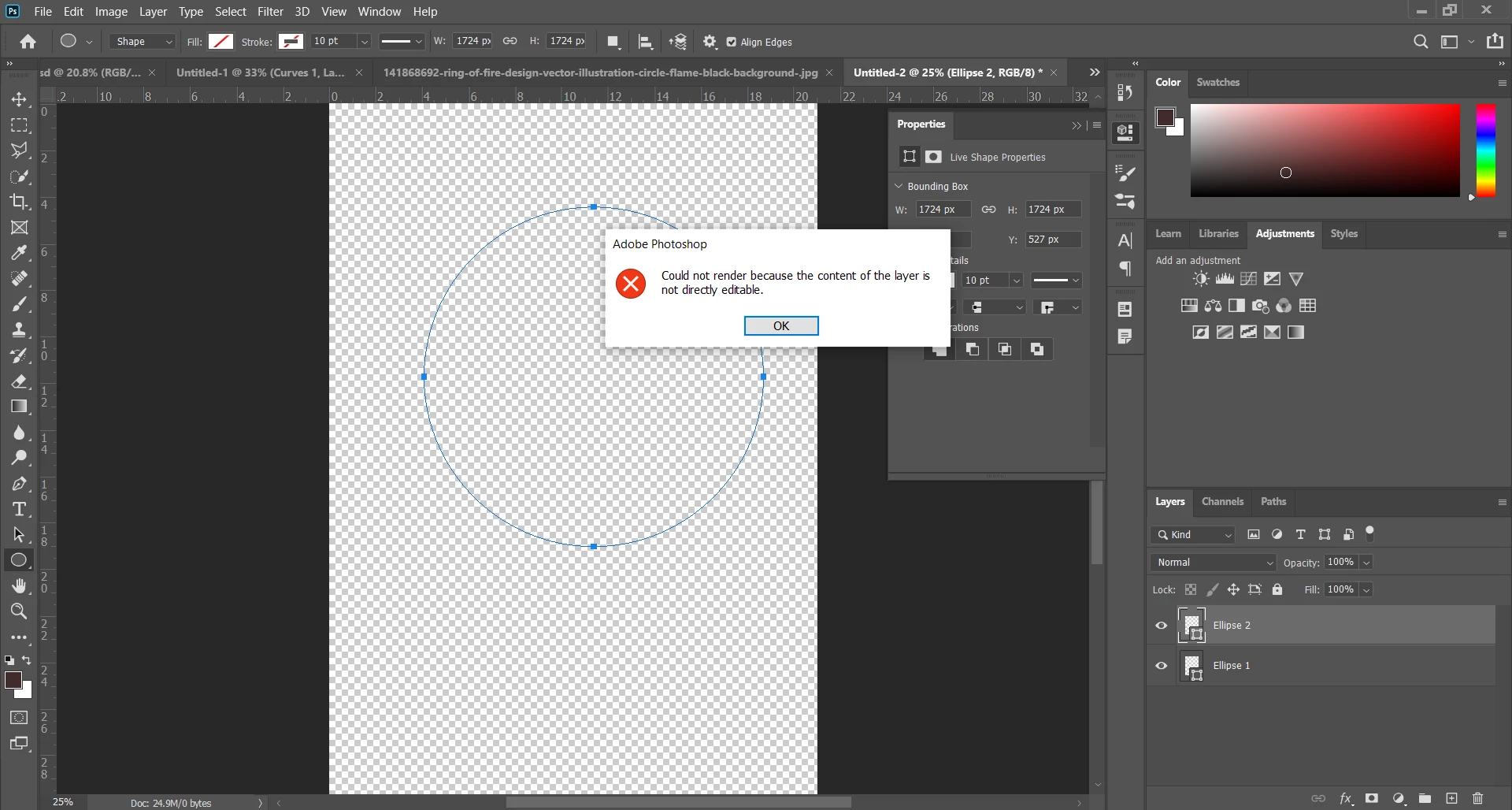Participant
May 1, 2020
Answered
Cannot render flame, object is not directly editable
- May 1, 2020
- 1 reply
- 12543 views
I trying to use the Render Flame tool but it keep saying "Could not render because the content of the layer is not directly editable." Then I rasterize the shape, and click render flame again, it comes out error: A selected path is required to use this filter? What does it means? I checked the preference > Performance > and use the Graphic processor, but still not work! Please help