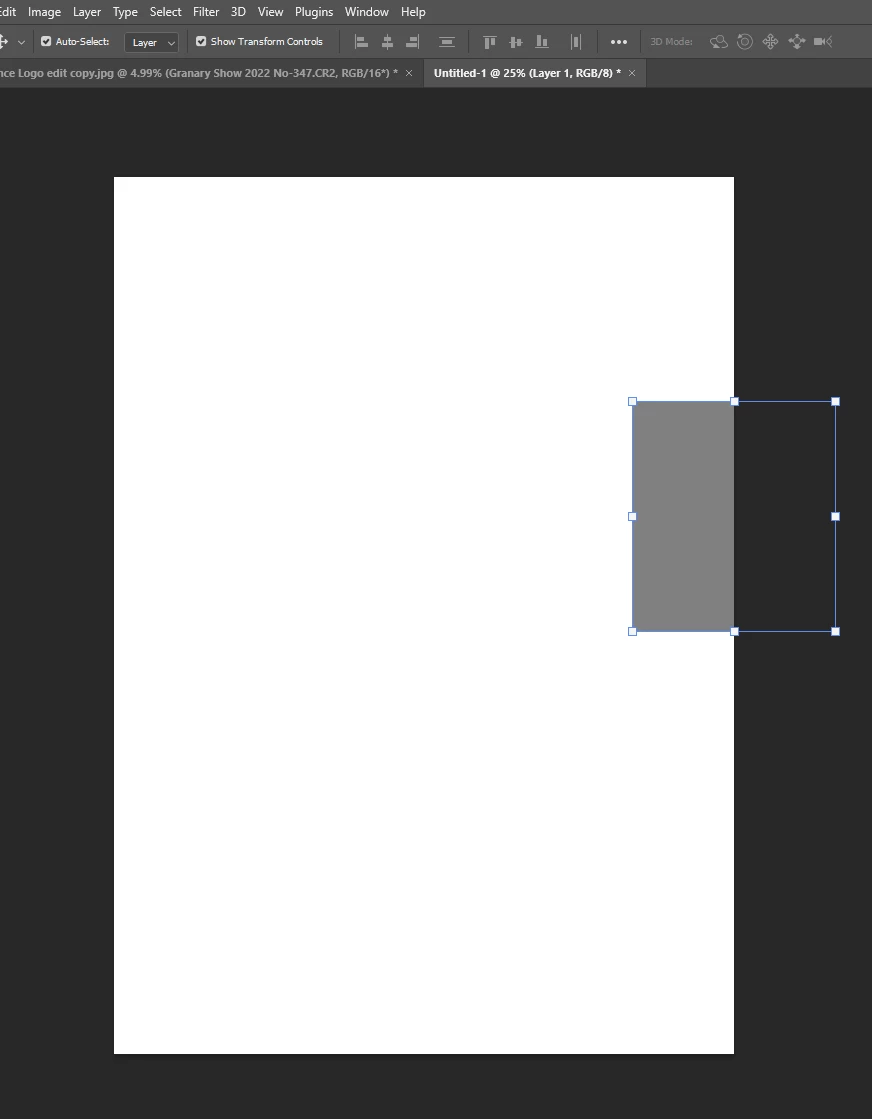Cant drag layers that are off canvas area
I can seem to drag a layer that is not in the canvas area anymore, the blue transform lines and dots show up but am unable to move the layer by dragging it (wacom tablet), can move it OK if I grab it somewhere on the active canavs area, or use the arrows keys, but grabbing anything hidden off canvas just draws a selection box.
In the example below, the grey area works as expected, but the black area I just get a selction box.