Turn on suggestions
Auto-suggest helps you quickly narrow down your search results by suggesting possible matches as you type.
Exit
0
Cant find lasso tool
New Here
,
/t5/photoshop-ecosystem-discussions/cant-find-lasso-tool/td-p/10423476
Mar 10, 2019
Mar 10, 2019
Copy link to clipboard
Copied
i am using Photoshop 19.1.7 ... i cant find "lasso" among my tools. i could email a screen shot if that would help.

Community guidelines
Be kind and respectful, give credit to the original source of content, and search for duplicates before posting.
Learn more
Explore related tutorials & articles
Community Expert
,
/t5/photoshop-ecosystem-discussions/cant-find-lasso-tool/m-p/10423477#M240052
Mar 10, 2019
Mar 10, 2019
Copy link to clipboard
Copied
Click and hold the Magnetic Lasso tool in the LHS toolbar and select the Lasso tool from the flyout menu.
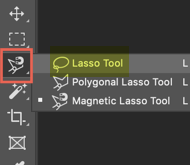
All tools with a tiny arrow in the bottom RHS have a flyout menu when you click-and-hold on them.
Community guidelines
Be kind and respectful, give credit to the original source of content, and search for duplicates before posting.
Learn more
Community Expert
,
LATEST
/t5/photoshop-ecosystem-discussions/cant-find-lasso-tool/m-p/10423478#M240053
Mar 10, 2019
Mar 10, 2019
Copy link to clipboard
Copied
Hi
Here's my favorite way:
- In the upper left, click Search

- Change the mode to Photoshop (second tab and start to type "lasso", then click it when it appears
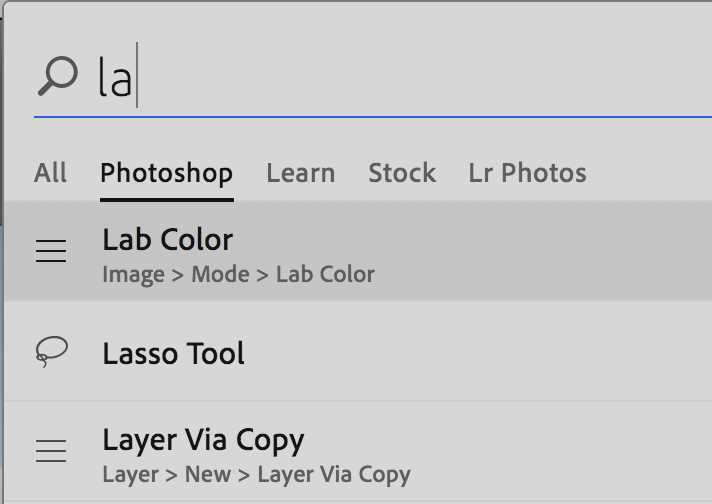
- It will highlight the tool, even if hidden

- A second way is right-click the ... at the bottom of the toolbar and select Edit Toolbar.

- Restore Defaults will restore all of your tools, or you can just bring back the ones you want.

- There are lots of variations on this.
Jane
Community guidelines
Be kind and respectful, give credit to the original source of content, and search for duplicates before posting.
Learn more
Resources
Quick links - Photoshop
Quick links - Photoshop on iPad
Troubleshoot & Learn new things
Find more inspiration, events, and resources on the new Adobe Community
Explore Now
Copyright © 2025 Adobe. All rights reserved.
