Cant's see Brushes
Copy link to clipboard
Copied
My brushes use to work just fine - now with this update in 2018, I can't see them. I create a layer, pick my brush and I cannot see it. I can see that it is working in on the layer version on the right side, but not on my main screen?????? PLEASE HELP!
Explore related tutorials & articles
Copy link to clipboard
Copied
Can you share a screen capture of what you see? It could be a variety of things related to your layers panel, or a problem with your graphic card. You may need to turn off graphics acceleration.
Copy link to clipboard
Copied
I am working on a Macbook Pro. Before the last update, I was able to create a new layer and apply the brush on it easy.....
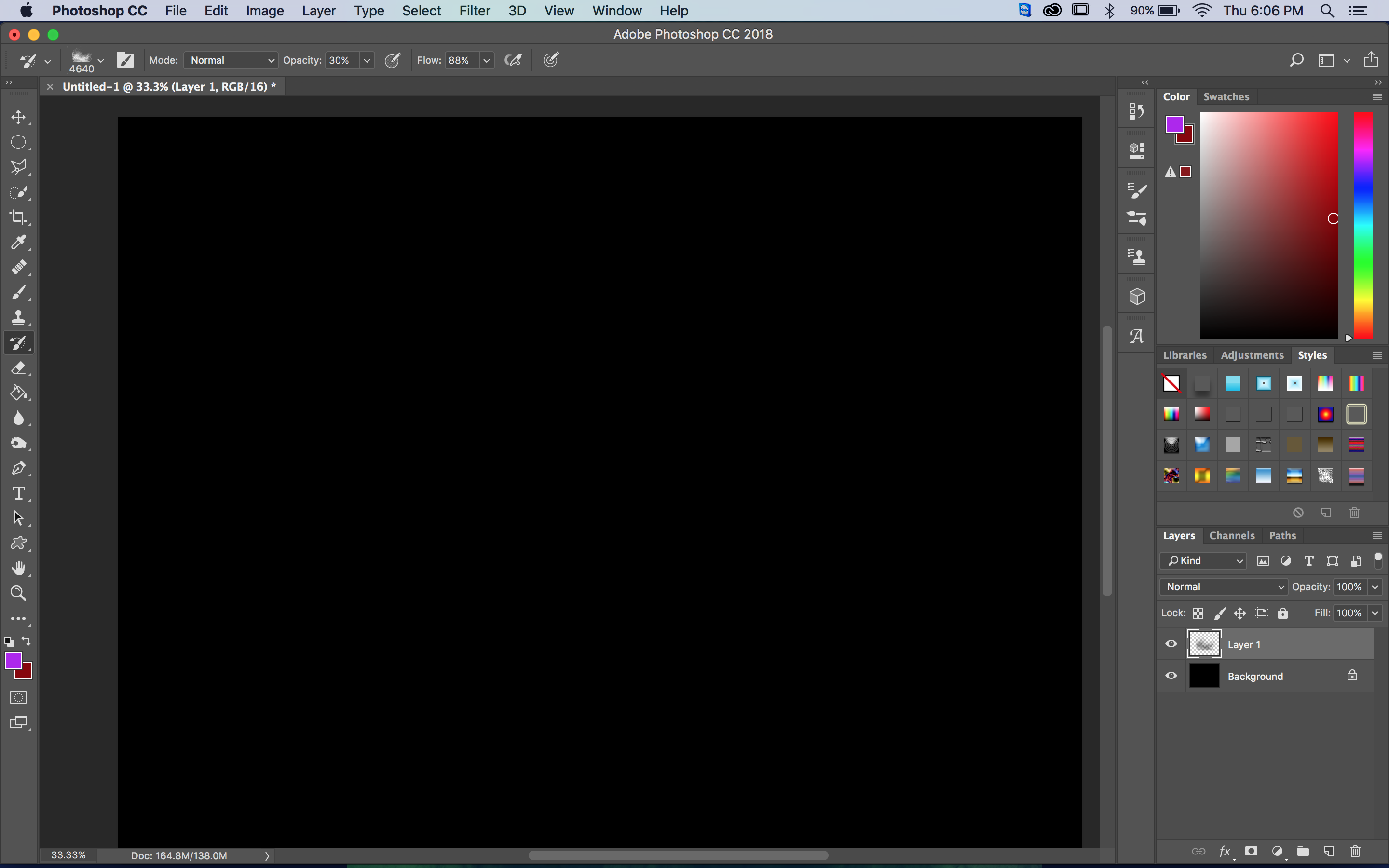
Copy link to clipboard
Copied
Your brush is set to 30% and with a flow of 88%... turn off the eyeball in the background layer or make it white and you'll see your brush - or change the opacity and flow to 100%.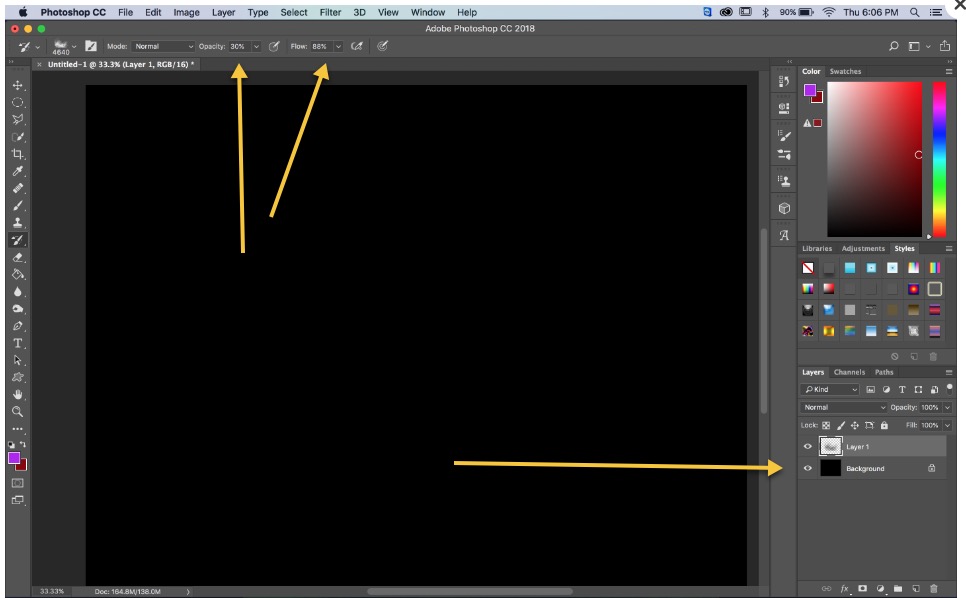
Copy link to clipboard
Copied
Two things we can see from your screen shot. You have the History brush selected, and are using a HUGE preset (4640 pixels). It also has an opacity of 30%. What we can't see is what the preset looks like. However, the history brush should do something even with that opacity, but its just a guess from what we can see. Try a hard round brush set to 100% opacity.
Copy link to clipboard
Copied
Here is a screen shot with the hard round brush...still nothing..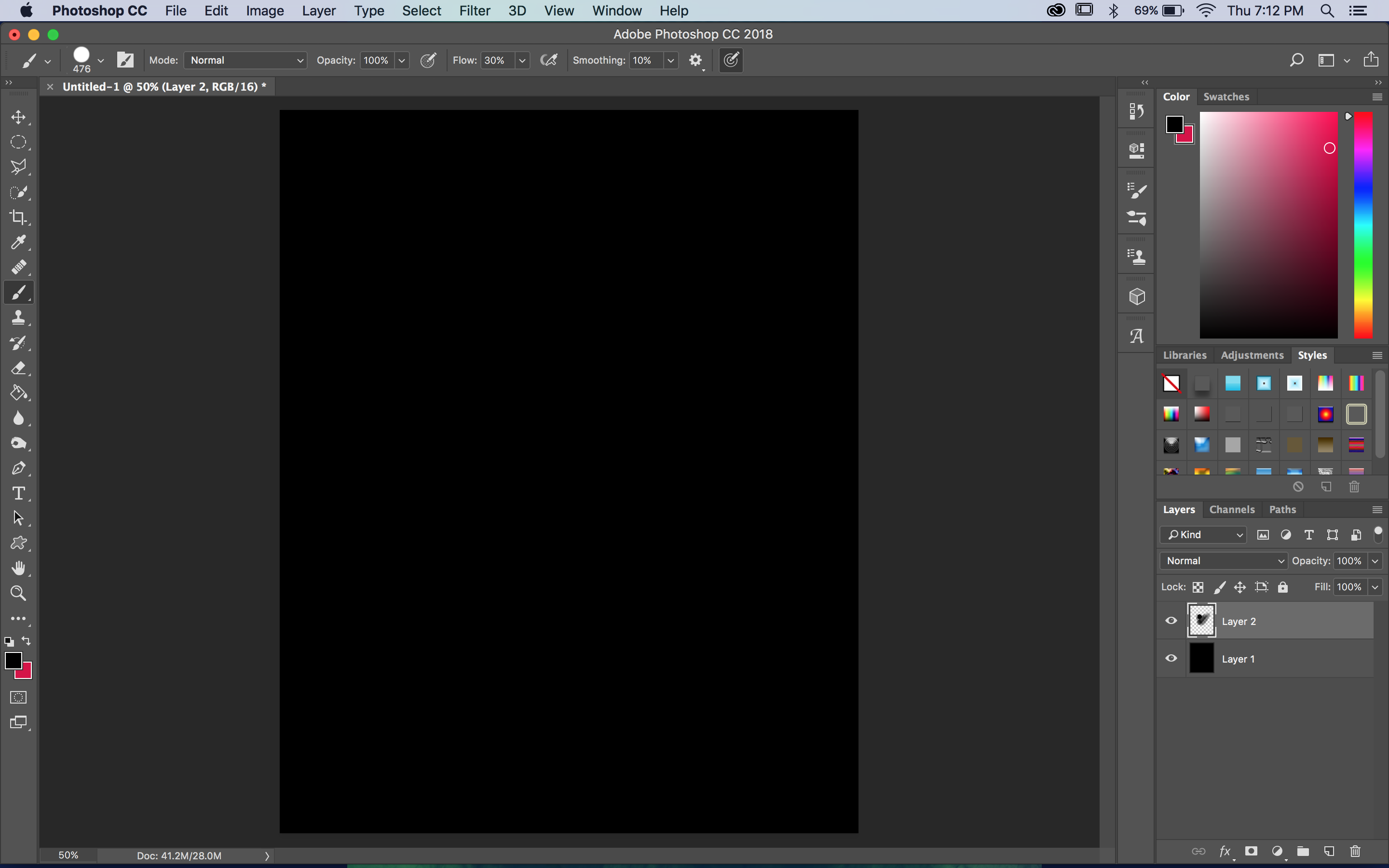
Copy link to clipboard
Copied
Now you are painting black on black, so would not see anything. Hit the X key to change to red, and you'll be good to go.
Copy link to clipboard
Copied
Your screen capture tells the whole story as you can see from all of the responses you have received. Turn the visibility of the background layer off, or make it white. Then you will be able to see what the brush is doing.
Copy link to clipboard
Copied
And you still have the flow set to 30%, set it to 100.
Copy link to clipboard
Copied
Hi traciem,
Your selected brush are at 4640 pixels in size. With that size you surpass that of your screen and you can not see it because it's immense. Give your brush less size and this solve your problem, I also see that you are painting black on black, change the brush color or the background color.
Regards!
Copy link to clipboard
Copied
Please reinstall your important or regular using brush which is you using various work like photo editing, image masking, raster to vector etc work.


