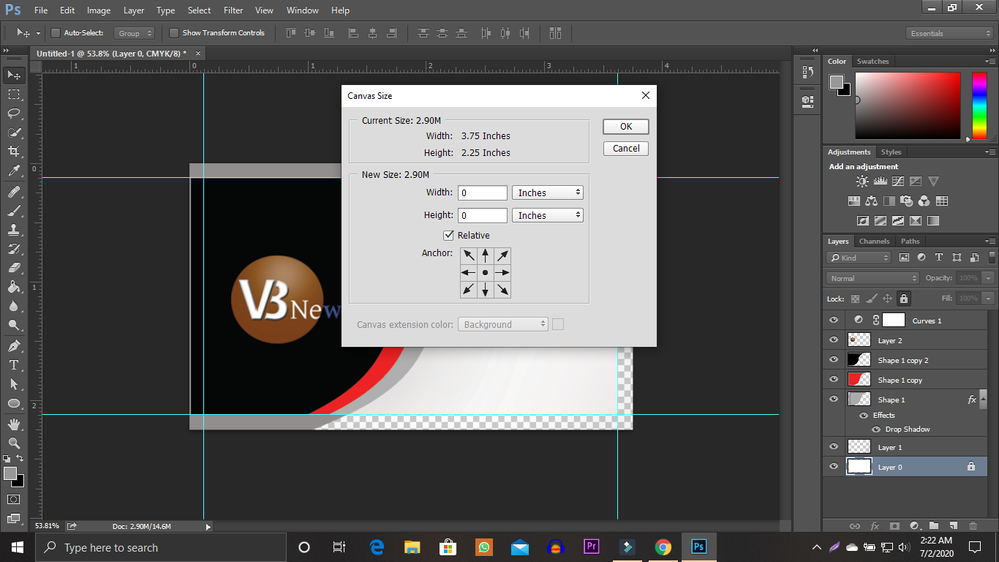Copy link to clipboard
Copied
Under the image option when I select canvas size , I found that canvas extension color option is disabled. Therefore I unable to change the color. Please help how to enable the canvas extension color option.
Thank you
 1 Correct answer
1 Correct answer
Your Image needs a Background Layer in order for the Canvas extension color to be available.
Explore related tutorials & articles
Copy link to clipboard
Copied
I've moved this from the poorly named Community Help forum (which is the forum for issues using the forums) to the Get Started forum.
What Adobe software are you using? I'll move it to the appropriate forum.
Copy link to clipboard
Copied
Copy link to clipboard
Copied
Your Image needs a Background Layer in order for the Canvas extension color to be available.
Copy link to clipboard
Copied
Thank you so much.
Copy link to clipboard
Copied
Thank you
Copy link to clipboard
Copied
why can't change my canvas color? please help me
my canvas color is block
Copy link to clipboard
Copied
The reason is your document does not have a Background Layer.
You can turn Layer 1 into a Background Layer by going to Layer>New>Background from Layer
Copy link to clipboard
Copied
Thank you Jeff.
Copy link to clipboard
Copied
Thank you!
Copy link to clipboard
Copied
Hi, this is not working for me and I already have a background layer. When I select a new color for the canvas eextension, it doesn't apply it. It stays white.
Copy link to clipboard
Copied
What version of photoshop and operating system are you using?
Can you post a screenshot so we can the Layers panel and your image?
Copy link to clipboard
Copied
It should be the latest version. It says Photoshop version 22.0.1
Computer operating on Windows 10.

Copy link to clipboard
Copied
Mine wasn't working either with the added locked layer. I ended up saving my file as a .jpg then used that .jpg file instead of the .png, and the canvas color worked fine after that with just the single layer.