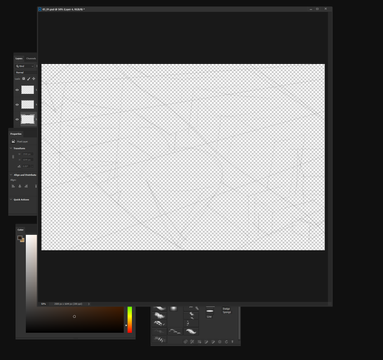- Home
- Photoshop ecosystem
- Discussions
- Canvas on top of all tool menus
- Canvas on top of all tool menus
Canvas on top of all tool menus
Copy link to clipboard
Copied
Hiya,
not sure if it's a bug, but this happens from time to time.
For some reason my canvas appears above all the other windows and, when I maximize the canvas, I cannot access my tool menus anymore.
This doesn't happen all the time, and resetting the workspace and restarting PS fixes this temporarily. It will start behaving like this randomly. Yesterday everything worked fine the entire day. This morning I'm having this issue again.
Using windows 10, PS 23.0.2 and a wacom cintiq pro 24 with latest drivers.
Explore related tutorials & articles
Copy link to clipboard
Copied
Another thing that seems to happen at the same time is that I lose some shortcuts. I can't use "F" or "Tab" anymore until I Alt-Tab out of Photoshop and go back to it.
Copy link to clipboard
Copied
I have the same issue...any fixes....I have to keep restarting seems weird behavour and totally not useful. P.shop feels like a clunky unintuitive program for painting jobs. procreate is way better organised
Copy link to clipboard
Copied
What have you done for all-purpose trouble-shooting so far?
Restoring Preferences after making sure all customized presets like Actions, Patterns, Brushes etc. have been saved might be a good starting point:
https://helpx.adobe.com/photoshop/using/preferences.html
https://helpx.adobe.com/photoshop/kb/basic-trouble-shooting-steps.html
https://helpx.adobe.com/photoshop/kb/troubleshoot-gpu-graphics-card.html
Does turning off »Use Graphics Processor« in the Performance Preferences (Photoshop > Preferences > Performance > Graphic Processor Settings) and restarting Photoshop have any bearing on the issue?
Does turning on »Deactivate Native Canvas« (Photoshop > Preferences > Technology Previews) and restarting Photoshop have any bearing on the issue?
Find more inspiration, events, and resources on the new Adobe Community
Explore Now