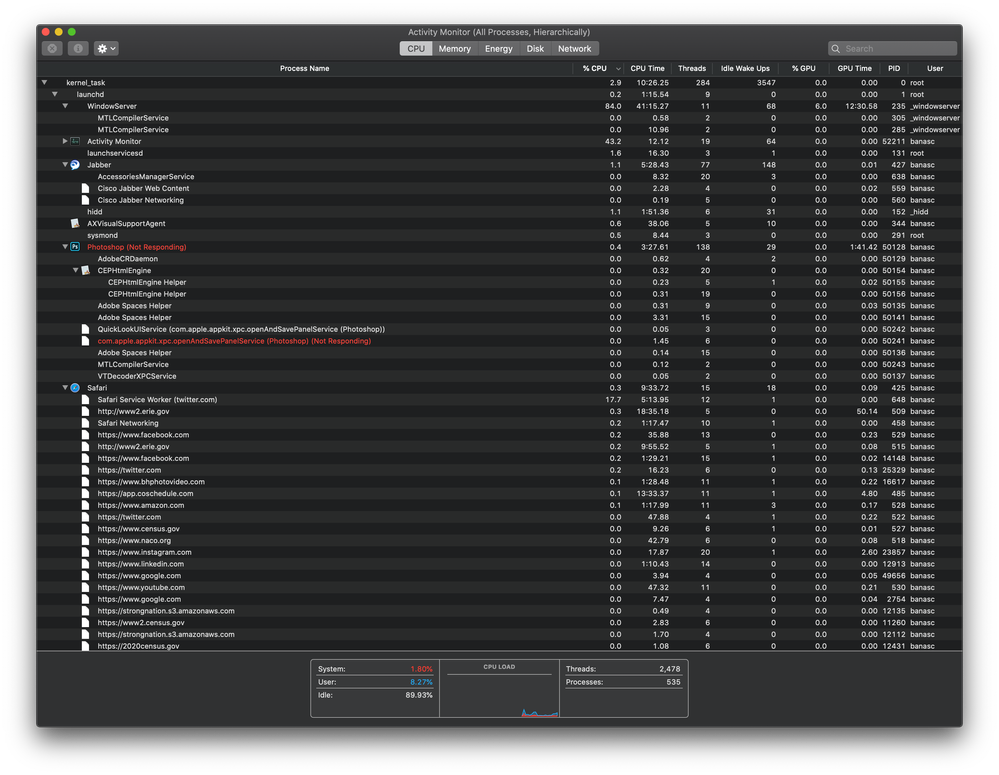- Home
- Photoshop ecosystem
- Discussions
- Catalina + Photoshop 2020 = Saving error
- Catalina + Photoshop 2020 = Saving error
Catalina + Photoshop 2020 = Saving error
Copy link to clipboard
Copied
Hi!
I just installed Catalina 10.15.1 and latest Photshop 2020.
Big issue with saving.
Sometimes it works, sometimes it freezes mostly around when save gets to 20%.
Which makes the whole psd file corrupt. Wasting hours and hours of work.
Any input on this will be very grateful.
Br,
Christoffer
Explore related tutorials & articles
Copy link to clipboard
Copied
Same issue. This is totally unacceptable, I've lost hours of work. There's no logic as to which files becomes corrupt, it seems to happen randomly.
Copy link to clipboard
Copied
SAME ISSUE.
Copy link to clipboard
Copied
Similar issue here. When saving, perhaps 10–20% of the time, I get the dreaded "spinning beach ball." Photoshop is frozen, along with the Finder. Can't save from any other app. The only way to unfreeze everyting and clear the problem (temporarily) is to reboot.
Note that I'm working from and saving to the internal boot drive (happen to have three SMB shares mounted, but not saving to them). I've granted Photoshop "Full Disk Access" (System Prefs > Security & Privacy).
The frozen process is usually "com.apple.appkit.xpc.openAndSavePanelService" (incidentally, this service becomes frozen for any app I've tried subsequent to the initial Photoshop problem). See Spindump (attached) and Activity Monitor screenshot (below).
Here's the basic specs:
iMac Pro, 2017, 32GB RAM, 1TB SSD (only ~10% full)
macOS Catalina 10.15.2
Photoshop 2020 21.0.2
Copy link to clipboard
Copied
Having the same issue. I've lost hours of work. Seriously Adobe????? Fix that sh**
I'm using an external HD in ExFat format, MacOS Catalina 10.15.2 and Photoshop 2020
Copy link to clipboard
Copied
Same issue
Copy link to clipboard
Copied
Hi.. Im having the same, exact problem. This is the second time. I thought I had it solved, and today..it hangs on 99%. Please help..
mac/ all updates are up to date. grrrrrrrrrrrrrrrr
Copy link to clipboard
Copied
I am having the same issue, wasted two hours of my life with Adobe Support last night, somehow made it go away but now it is back. This is so insane.
And just wondering if others are seeing the same issue, it saves a temp file with a long name, which is the full working file I can open in Photoshop, but I guess as it tries to rename it or whatever to finish the save procedure, I then get the error. The file it made remains there with the long sting of numbers for a file name, but then I get the error.
Copy link to clipboard
Copied
Same issue here,
Working on a SSD external drive formated in ExFat.
Problems seem to appear when working on large files. Typically .psd above 50mo. That's pretty much every files.
Don't know how to mess around with this OS Cataclisma, but please answer when you've got a fix.
Copy link to clipboard
Copied
Is there anything being done abou this? I am so so so so so so sick of getting this error.
Copy link to clipboard
Copied
I am having the same issue as well. I have lost tons of work and time. This completely unacceptable!
Copy link to clipboard
Copied
I have been having the same saving issues since February. The files that I have been working on are also multiple layered PSD files - normal to lrg in size. At first the issues seemed exclusive to saving to an external SSD formatted in ExFat, but since (depending on the day) I have also had issues with saving to both the system itself and saving to the cloud. I have lost so much work throughout all of these trials since the files stop saving properly causing an application crash which then corrupts the working file to the point that it will no longer open. If I try to re-open the file, I get an 'unexpected end of file' error message. I have spent hours that amount to days on the phone with both Adobe and Apple and have had over a dozen techs trouble shooting the issue and still no resolution. I am on a deadline and losing time, money, and patience. This is incredibly unacceptable. I'm posting here in hopes that someone will find a breakthru for this fix.
Copy link to clipboard
Copied
I'm wondering if anyone here has tried a factory restore to their old operating system and then a re-install of Catalina? I have gone rounds with techs on this issue and this is their current suggestion. I am hesitant for obvious reasons. If anyone has tried this solution, will you please share your results? Thank you!
Copy link to clipboard
Copied
Is there any word on fixing this? This makes using Photoshop freaking a giant pain in my butt. PLEASE fix this. If you are not going to fix this I need to find a new solution that doesn't involve using Adobe.
Copy link to clipboard
Copied
Bueler? Anyone? Is this just a thing that's going to be a bug from now on? Yeah cuz no one uses NAS drives for Adobe products... lordy
Copy link to clipboard
Copied
I read through this entire thread and have not seen a fix to this perplexing saving error. The problem has been going on for many months and nobody seems to care about fixing it. The additional problem is that at least on my computer, the autosave recovery feature doesn't seem to be working, meaning that all of my careful photoshop editing is lost.
Copy link to clipboard
Copied
I too am not seeing a fix to this issue. I'm working on a very large file, PSB tight deadline, of course–it's what is needed by the client-but this happens on smaller files too.
Please Abobe!! I need a fix asap... it's not only my client, but the client's clients, and these images are central to big launch on Tuesday.
Copy link to clipboard
Copied
Having the same issue--please let me know if there is a way to resolve this. I can save JPEGs, but not the PSD files which means I can't make changes without redoing the entire file if the client comes back with additional comments.
Copy link to clipboard
Copied
Reformatting my external drive fixed this issue for me. I used the same formatting type but, for whatever reason, reformatting the drive worked. I'm still not 100% confident it's not going to happen again though, always a bit of a worry when you've put several hours into a .psd!
Copy link to clipboard
Copied
Thank's Papas!
You're correct, saving issues can happen with faulty external hard drives, especially when trying to save to hds formatted for pcs. Unfortunately, this is happening as I save to my desktop. I have a raid unit here, but it's not mounted, so I don't think that's the issue. I just had the computer over to an apple service facility to replace the battery, and their diagnostics showed that everything else with the laptop is fine.
Copy link to clipboard
Copied
Adobe have you even begun to address this? This issue has been going on since Catalina was released. This is completely unacceptable. Clearly the subscription model of your software has resulted in releasing broken versions of the applications. All of the main 2020 applications, I use Photoshop, Illustrator, Lightroom, In-design and After effects, I am required to use some sort of "workaround" to do my job. I have been a designer working with Adobe products for 14+/yrs and the 2020 versions are by far the buggiest programs I have unfortunately had the displeaser of working with, hours of time lost. TRASH!
Copy link to clipboard
Copied
Has there been any solution to this? Photoshop has been extraordinarily buggy the last few days and I just realised that auto-update was turned back on somehow. Previously there were the occassional hangs on Save but now I cannot even open a file in POS PS 2021.
this is what I see now in Activity Monitor: com.apple.appkit.xpc.openAndSavePanelService (Adobe Photoshop 2021) (Not Responding)
I am sick and tired of each update losing all my settings, action, palettes, plug-ins and stuff so I disabled updates a while back. No idea why it just decided to update but dear god...
Copy link to clipboard
Copied
I've discovered if I quit Chrome, PS 2021 becomes super responsive. Bizarre.
-
- 1
- 2
Find more inspiration, events, and resources on the new Adobe Community
Explore Now