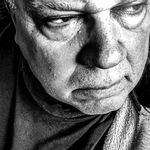Adobe Community
Adobe Community
- Home
- Photoshop ecosystem
- Discussions
- Re: CC 2018 type leading going haywire
- Re: CC 2018 type leading going haywire
Copy link to clipboard
Copied
I updated to photoshop 2018 yesterday and the type leading is going crazy. When I drag the leading slider in the text box, or use the arrow keys to nudge the leading one pt at a time, it jumps from whatever I start at (like 60) to 364 to 2423.63 to 15263.42. It's crazy.
It I type in a number into the box, no matter what the number is, it jumps to another random number.
Nothing is behaving corrected with this.
 1 Correct answer
1 Correct answer
The Adobe team have acknowledged a bug in other threads. It affects text that has been transformed.
There is a workaround you can use in the meantime :
a. Enter the leading value in the Properties panel.
b. When you hit enter the value in the properties panel box will change to something different (that is a bug) but will now show correctly in the Character panel
c. The value applied to the text will be the same as you entered and now shown in the character panel
Note : The workaround does not work b
...Explore related tutorials & articles
Copy link to clipboard
Copied
Same issue. This is VERY annoying and slowing me down.
Copy link to clipboard
Copied
I'm experiencing the same issue, with the numbers being different every time. I've also tried restarting my computer (thinking maybe it was a memory problem?) but no change.
Copy link to clipboard
Copied
Now when I adjust the leading with the down arrow key, the numbers go up.
Copy link to clipboard
Copied
Having the same issue. I tried the restart, playing around with character and paragraph styles... that got even weirder by magnifying the font size...
However, I did end up deleting the text and retyping it and so far (knocking on wood) it is working.
I am wondering though if it may be a transition thing from a Photoshop 2017 file to a 2018 file?
Copy link to clipboard
Copied
Same here! Are there any suggestions or fixes so far?
A few answers given here
Copy link to clipboard
Copied
The Adobe team have acknowledged a bug in other threads. It affects text that has been transformed.
There is a workaround you can use in the meantime :
a. Enter the leading value in the Properties panel.
b. When you hit enter the value in the properties panel box will change to something different (that is a bug) but will now show correctly in the Character panel
c. The value applied to the text will be the same as you entered and now shown in the character panel
Note : The workaround does not work backwards - you must enter in the properties box.
Dave
Copy link to clipboard
Copied
Entering the value in the properties panel is still having the same problem for me. I'm unable to arrow up, type in a value or select anything without the line spacing jumping to a completely random number. Any new updates on when they'll be releasing a fix? I will have to revert to previous version in the meantime I guess? Can't honestly remember the last time I've seen an Adobe fail this bad with a Photoshop update in 15 years of working professionally with the program.
Copy link to clipboard
Copied
Hi
The value you enter in the Properties box will change to a random number (that is part of the bug). However, the value you entered in the Properties panel box will appear correctly in the Character panel box and be applied to the text.
Dave
Copy link to clipboard
Copied
Hey Dave, thanks for the quick reply and additional explanation! I see what you're saying now—at least having a workaround saves me some serious time lost this morning and I really appreciate it. Hopefully there will be a formal fix soon...
I do like the improvements to point selections I've noticed so far when working with shapes & paths in this new version. Cheers. -Adam
Copy link to clipboard
Copied
Hi
Glad to help - we both hope a fix will come sooner rather than later ![]()
Dave
Copy link to clipboard
Copied
Thank you so much for the work around solution Dave. I thought I was losing my mind. You saved me a huge headache!
Copy link to clipboard
Copied
It happens for me on new files and legacy. On a new file I'll type a line, hit return, type another. If I adjust the leading, it works ok. BUT, if I use the transform tool to scale up the text THEN adjust the leading, it goes crazy in BOTH the character window AND properties window. The scaling part was mentioned in another comment from someone else.
Copy link to clipboard
Copied
It happens on any file that has been scaled.
To re-iterate the workaround:
a. Enter the leading value in the Properties panel.
b. When you hit enter the value in the properties panel box will change to something different (that is a bug) but will now show correctly in the Character panel
c. The value applied to the text will be the same as you entered and now shown in the character panel
Note : The workaround does not work backwards - you must enter in the properties box.
Copy link to clipboard
Copied
The workaround isn't working this morning on a file it worked on last night
Copy link to clipboard
Copied
Try this: copy the text into a new text block. That worked for me.
Copy link to clipboard
Copied
same issue here.
going back to cc 2017.
Copy link to clipboard
Copied
thanks, yeah I got on the phone with support and just reverted back to cc2017 until they sorted this out.
This bug is to much

Copy link to clipboard
Copied
My problem is with the arrow keys not working correctly on the Leading tool (line spacing). If you hit either the down arrow or up arrow the spacing just opens up. The up arrow should decrease the spacing. If you hold down shift and arrow keys it behaves even weirder by changing the increment it is adjusting by... 1px, 5px back to 1px. When hitting shift is is supposed to move in increments of 10px.
I crank through work with the arrow keys. LAME!
Copy link to clipboard
Copied
Please release the fix ASAP. This is a fiasco. This should be a priority bugfix and released within a day!
Copy link to clipboard
Copied
Yes same problem. This is super annoying. Sometimes if I restart the program it sorts itself for a short while. Totally killing my work flow right now.
Copy link to clipboard
Copied
Still no update on this? it's been weeks...
Copy link to clipboard
Copied
This bug is driving me insane.
Copy link to clipboard
Copied
Yes, same problem here and I agree with a full revert. I had planned to update all my Adobe Software today, but now after experiencing this bug in the first app installed I am concerned for all the other bugs that might appear in an otherwise stable system and group of software with 2017. Reverting to PS 2017 ASAP and waiting for the fixes to come out. I, like many others in the business, can't afford to deal with these types workarounds of bugs slowing me down that should have been tested thoroughly by Adobe before release. Step up your game Adobe.
Copy link to clipboard
Copied
Just a heads up, I tried one more upgrade to 2018 with Adobe Muse... Worse decision I have made in years. What was working great in 2017 (I skipped 2017.1.0 because of the bugs) has completely messed up a client site do to the changes made to widgets without regard for past programming in Muse. I say this here just as a warning to all who want to upgrade to 2018 software. BE WARNED. I think Adobe's testing department took a vacation when they should have been testing the software. Now I can't revert to 2017.0... they only allow 2017.1 which has the same bugs I am getting with 2018 and expected them to be fixed... what was I thinking:|
If your system and software are stable WAIT to do your upgrades... I am so pissed at Adobe right now. Such a huge waste of time with Photoshop and Muse that I can't bare to upgrade anymore software right now.
-
- 1
- 2