 Adobe Community
Adobe Community
- Home
- Photoshop ecosystem
- Discussions
- Change png image to Pantone color
- Change png image to Pantone color
Change png image to Pantone color
Copy link to clipboard
Copied
I am sort of new to creative cloud apps so please bear with me. I have a logo png image that I want to use in indesign cc. It’s currently just a black shape on a transparent background. I’m using a spot Pantone color (2597 C) in my indesign layout and want the logo to be that color. I figured changing it needs to be done in PS or AI but I have a really old version of those (cs3) and they don’t seem to have the same color libraries. Is there a way I can can change the image color in indesign? Or a way to somehow get the color I want into the old version of AI or PS so I can change it there? or Is there a way to approximate the Pantone color in cmyk? (probably last resort)?
Explore related tutorials & articles
Copy link to clipboard
Copied
I would ask first if you are going to keep the logo a certain size or scale it?
If not, use Photoshop, if so use Illustrator. Illustrator deals in Spot Colors and CMYK more than Photoshop (RGB).
Printing: Are you actually going to send it out to a printer who will prepare a separate Pantone color plate for your print run?
If not, here is the Pantone CMYK equivalent. PANTONE 2597 C - Find a Pantone Color | Quick Online Color Tool
That should give you some direction. I basically know Photoshop and can give you answers there, but illustrator and InDesign have their forum experts to guide you along.
Copy link to clipboard
Copied
Okay, I'm not sure where I was looking before, but I found the Pantone color libraries in CS3 and they are the same as in Indesign CC.
So now, I just need clarification on the scaling question - If I'm not going to resize it I should use Photoshop? And if I am not going to resize it, I should use Illustrator?
Thanks for the help.
Copy link to clipboard
Copied
If you are not going to scale it, Photoshop is good. From there you can easily replace the color.
Here is a screenshot guide to doing this.
Copy link to clipboard
Copied
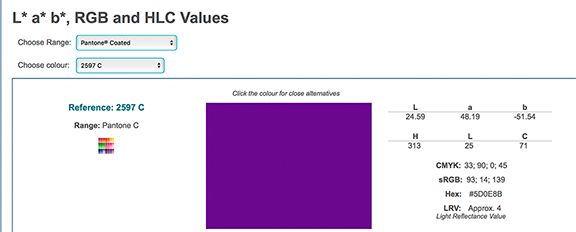
The Pantone 2597C has a Lab value of 25, 48, -52.
Since Lab Color values are device independent, those values, when keyed into the Color picker, will show their equivalent in your choice of color space.
Copy link to clipboard
Copied
Hi Kaalki2:
To address the InDesign question: you can add color to a grayscale or monochrome (1‑bit) image inside of InDesign. Select the image in InDesign with the Content Grabber or use the Direct Selection tool. You can apply only two colors to a grayscale or monochrome image.
Pantone colors are a bit tricky in Photoshop, and require the addition of a spot color channel. For more details on how, see Adobe Photoshop: Working with Spot Color Channels - Rocky Mountain Training.
Most of us work with logos in Illustrator so that they are scalable vectors. If you have the skills you can trace the logo in Illustrator, or perhaps track down the original .ai version. If either of those are successful, you can just add the color in Illustrator.
~Barb


