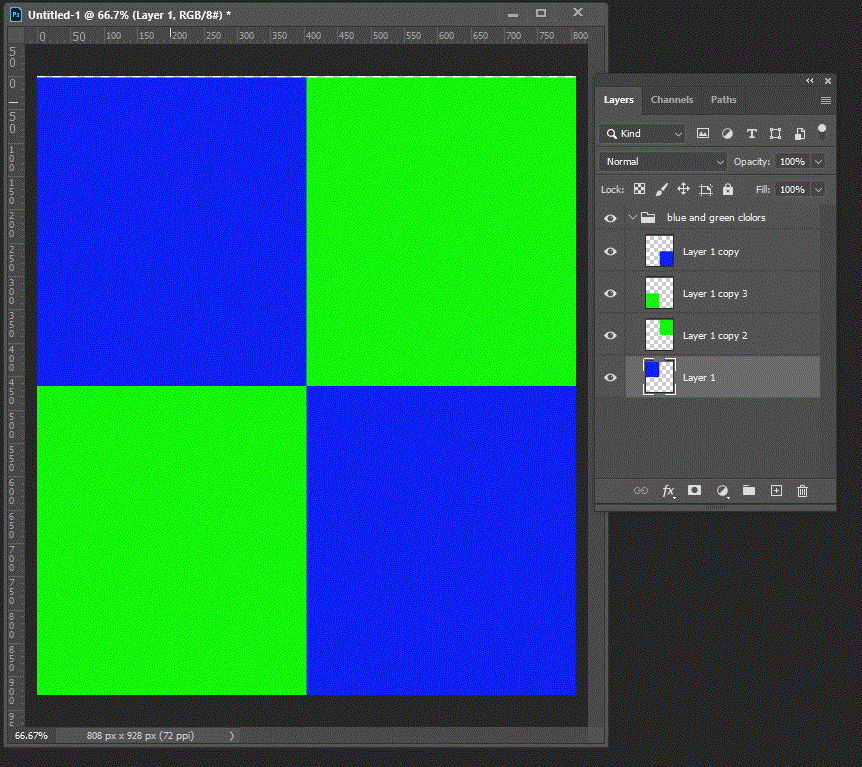- Home
- Photoshop ecosystem
- Discussions
- Change specific colors in group to RGB/HEX
- Change specific colors in group to RGB/HEX
Change specific colors in group to RGB/HEX
Copy link to clipboard
Copied
Hello,
I want to change all of the specific colors in a group to a designated RGB or Hex color. For example, in the image below I want to change all of the green squares to #fa07c9. What I currently do is use the hue saturation in the adjustment tool to change all colors that are green to red using the slider (see selections circled in red). The problem with this is I do see a way to change to a specific (#fa07c9) color. Any help would be greatly appreciated? I'm probably over complicating this.
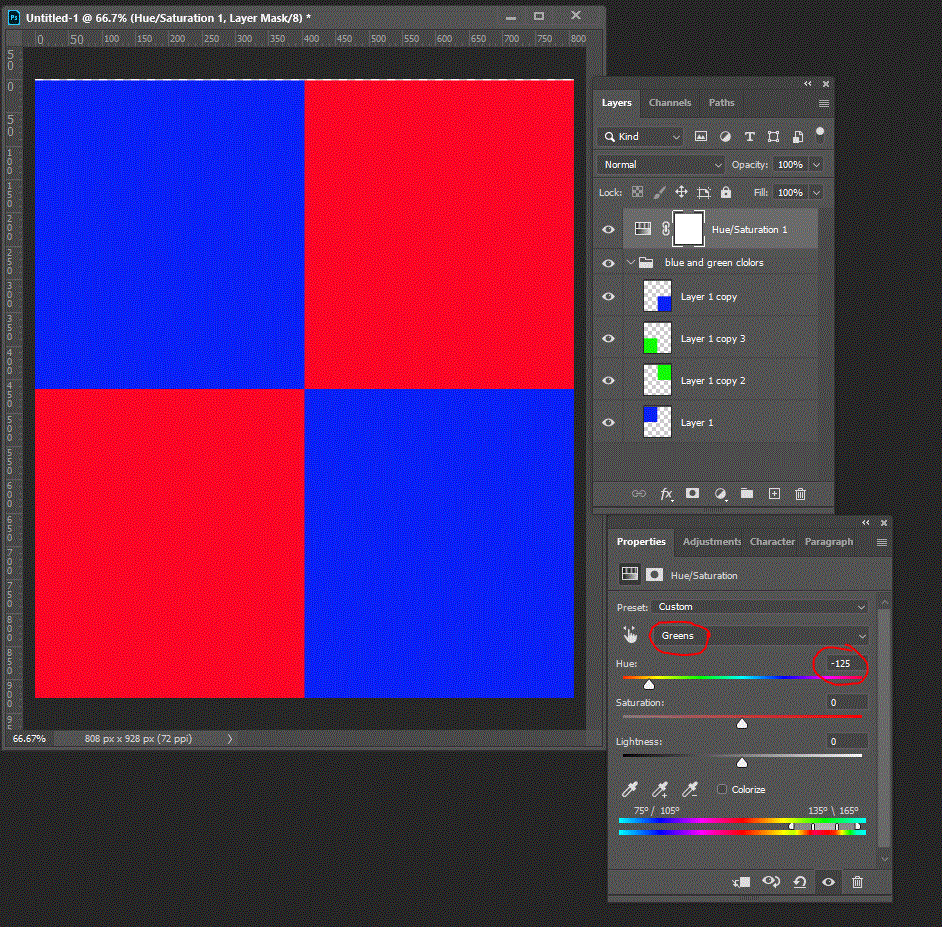
Explore related tutorials & articles
Copy link to clipboard
Copied
Hi you can select any color by magic wand then fill it any color of your choice....regards
Copy link to clipboard
Copied
Try using Select > Color Range, with Fuzziness set to zero, to select a specific color. Then, set the desired color in the color picker, and fill the resulting selection with it.