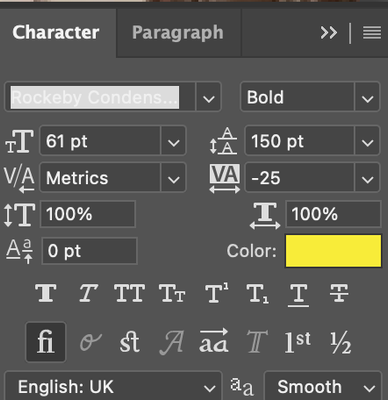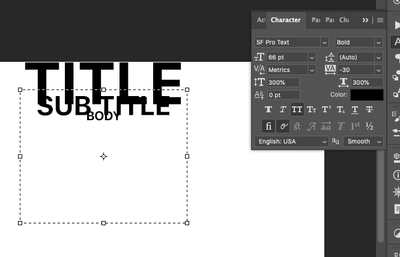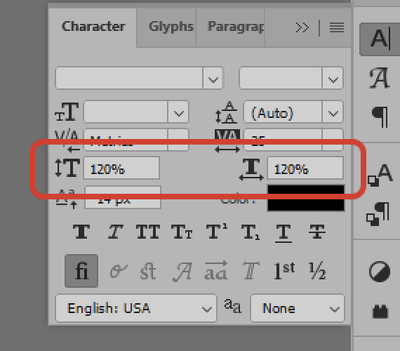- Home
- Photoshop ecosystem
- Discussions
- Re: Change text size without transform tool
- Re: Change text size without transform tool
Copy link to clipboard
Copied
UPDATE: The user @jazz-y provided a great script that allows us to achieve this. Please go to the following answer and copy the script after the sentence "I rewrote the script with this in mind, try":
https://community.adobe.com/t5/photoshop-ecosystem-discussions/change-text-size-without-transform-to...
Meanwhile, you can also upvote this idea to become a native feature, here:
https://community.adobe.com/t5/photoshop-ecosystem-ideas/resize-different-text-proportionally-inside...
------
I have a text box with different text sizes and I want to resize all of them proportionally, but I don't want to use the Transform Tool, because that will change the size of the text box itself, which is not what I want.
Is there a way to achieve this? When I select all text, the text size field is empty (obviously, because it has a lot of sizes to process) and I can't use that technique of dragging the T icon horizontally to increase/decrease the size.
Any tips?
 1 Correct answer
1 Correct answer
@TiagoRocha, i had a feeling that I understood something wrong 🙂
In your description, I see one problem - there is no definition of what exactly should act as the basis for determining the multiplier. Let's say, we have two lines 50 pt and 25 pt. If we take the first one as the base and add 50 pt, then we get the multiplier (50+50)/50 = 2. If we have the second one as the base, then the multiplier is different (25+50)/25= 3. We can, of course, use a fixed multiplier, but it will be difficult
...Explore related tutorials & articles
Copy link to clipboard
Copied
What about using: Windows > Character panel?
Copy link to clipboard
Copied
The character panel will do it. You can't seem to use any math in the size field, but entering identical values into vertical and horizontal scaling works great.
Copy link to clipboard
Copied
Thanks for the suggestion, and not trying to be rude, but this is so wrong! Not a good suggestion at all for these reasons:
The font size will not change so I can have a huge text and it will still say 12px for example.
Also, when you do that, the text doesn't grow inside the text box. Here:
Copy link to clipboard
Copied
Hi Derek,
I appreciate the reply, but I'm not sure you understood my issue. Let me explain:
I have, inside a single text box, different text sizes (for example, 14px, 33px, 78px).
Now I want to resize all of them, proportionally, at the same time, without changing the text box size (which is what the Transform Tool would do).
The Character window will only allow me to manually change one by one, which is what I was trying to avoid. I would like to select the whole text and for example increase all of those sizes 1.5x or decrease by half.
Does it make sense?
Copy link to clipboard
Copied
Just select all the text, and enter the same values in the indicated fields:
Copy link to clipboard
Copied
Please read my other reply to your suggestion.
This is NOT a good suggestion at all, because of the issues I mentioned.
Copy link to clipboard
Copied
Why not using shortcuts?
Select the text to affect in the box (may be adjacent or not) and then
Command+Shift +> or > on MAc
Ctrl+Shift +> or > on PC
for 2 points increase or decrease
And if you are smart you can even find a shortcut for 10 points increase
Copy link to clipboard
Copied
I agree with @didiermazier .
Microsoft has buttons to increase/decrease the overall size, but Adobe does not. Use the shortcuts.
Jane
Copy link to clipboard
Copied
Thank you so much for this. So far, this has been the best alternative.
Just a correction:
The increase/decrease is actually 1 point, or 5 points, instead of 2 and 10 as you mentioned.
Also, as much as this is a good alternative, there's an issue. This is not really changing the text proportionally. Example:
Title at 50pts
Sub title at 25pts
So basically the subtitle is half of the title size
Now let's say I select the text and I use the shortcut to add 50pts:
Title is now 100pts
Sub title is now at 75pts (when it should be at 50pts to be half of the title)
For certain scenarios it can be an option if the relationship between the different texts is not that relevant, but in general, it's not going to work as expected.
Thank you for sharing that tip anyway. I will put it in my notes (and yay, I guess I am smart, because I found the shortcut for the 10 - aka 5 - points)
["it's going to work" edited by moderator to "it's not going to work" as per following comment]
Copy link to clipboard
Copied
Correction: "but in general, it's not going to work as expected.
I wish we could edit our posts here on the forum...
Copy link to clipboard
Copied
@TiagoRocha wrote:
I wish we could edit our posts here on the forum...
A few people were misusing the editing feature, so staff removed it. Moderators can edit posts — when we do, we are supposed to add a note saying that we did. I have made this correction for you.
Jane
Copy link to clipboard
Copied
Thank you for correcting it, Jane.
I created a new Feature Request about this feature (resizing the text proportionally).
Regarding the "editing post" thing, I don't really know what could be considered "miusing" the feature, but I think it could at least allow the user to edit or even delete the post (or reply) within a certain time window, let's say 5 or 10 minutes for example, to allow us small corrections, instead of creating new posts for that.
Copy link to clipboard
Copied
@TiagoRocha wrote:
Regarding the "editing post" thing, I don't really know what could be considered "miusing" the feature, but I think it could at least allow the user to edit or even delete the post (or reply) within a certain time window, let's say 5 or 10 minutes for example, to allow us small corrections, instead of creating new posts for that.
The problem is, that suggestion would not have solved the problem, but continued to enable it.
The problem, which is widespread across web forums, goes like this:
Comment spam is a plague on forums, with spammers filling thread after thread with posts that do nothing but posts links to promote this or that scam. To prevent this, many forums delay the approval of someone’s first post until a moderator can look at it and verify it is not spam. To get around that, the scammers simply write a first post that looks like a very innocent request for help. And then, after that first post is approved and becomes publicly visible, the spammer turns around and edits the post to insert their ad and spam link.
Forum moderators got fed up with that tactic, so they came up with new ways to fight it. But it’s difficult to come up with a good defense against that without also inconveniencing people posting genuine questions. One approach on the Adobe forum, for now, is to disallow editing of posts from users with very low post counts, at least for a while. Users who can edit their posts tend to have a longer track record of legitimate posts. (How it works changes all the time in response to the latest attacks, so don’t assume it has always or will always work like this.)
I got hit on a different (non-Adobe) forum by a different defense. I posted a question, realized I made a mistake, quickly edited it, and then my post disappeared. It got canned as spam. Why? Because although that forum allowed editing and my post was innocent, the defense they had programmed into the site was if a new user edited their post within a short time after the first post was approved, that was assumed to be a spam attempt and resulted in immediate deletion of that post.
It might seem that there isn’t a spam problem on this or that forum if you don’t see a lot of it. But the reality is that if you are on a good forum with little comment spam, it actually means there is a small army of moderators and volunteers marking and removing spam posts, reprogramming the site to defend against the latest techniques, constantly trying to hold off the spam invasion that never ends.
Copy link to clipboard
Copied
Thanks for the detailed reply.
Here's my thought, let me know if I'm missing something:
You said "To get around that, the scammers simply write a first post that looks like a very innocent request for help. And then, after that first post is approved and becomes publicly visible, the spammer turns around and edits the post to insert their ad and spam link."
Right now, I can easily post spam content without a moderator approving it, right? So that applies to both people like me who are genuinely asking questions (and replying) and the spammers. So having the ability to edit the post or not, doesn't really change the fact that anyone can post spam at the moment. Does it make sense?
Also, you said that after their post is approved, then can go back and edit it. Well, but that's why I said we could have a "editing window" of 5 minutes, for example, after the post is published. So by the time the moderator is approving the post, they will be approving or denying the final post and once it gets aproved, it can't be edited.
So my "suggestion" (if anyone sees this) is that:
1 - Until you achieve a certain level of "trust" you always go through approval by a moderator
2 - When you publish a post you have 5 minutes right after you hit PUBLISH to edit or delete the post. This would apply to both users who need approval (based on previous "rule") or those who don't.
3 - Moderators wouldn't be able to see posts that are less than 5 minutes old, because that is still under that time window and it wouldn't make sense that they approve a post that the user can still edit or delete
4 - Once the 5 minutes are over and after the moderator approves the post, it can't be edited/deleted.
I believe this workflow would deal with the issue, I guess.
Would you agree?
Copy link to clipboard
Copied
@TiagoRocha wrote:
I believe this workflow would deal with the issue, I guess.
If it works for the moderators, it would be fine with me. But I am not fully aware of all the variables or scale they have to deal with. I can’t claim that my explanation covered all the bases, just wanted to give a sense of why editing is restricted. I hope they read your post and consider it, but because this is a product-specific forum, you might get a little more traction by posting the idea in the Feature Request tab of the Using the Community forum. That forum discusses general operations, including public release notes which are open to discussion.
Copy link to clipboard
Copied
@TiagoRocha wrote:
Here's my thought, let me know if I'm missing something:
...So my "suggestion" (if anyone sees this) is that:
...Would you agree?
It doesn't matter if we agree or not, Danny, because we are volunteers and can't make changes. I mean this in a friendly way. There is another forum called "Using the Community" where staff will see your thoughts about the way the forums work. You might want to post this thought there instead of in the Photoshop forum. Here's the link:
https://community.adobe.com/t5/using-the-community/ct-p/ct-Using-the-Community
Cheers,
Jane
Copy link to clipboard
Copied
@TiagoRocha wrote:
Also, as much as this is a good alternative, there's an issue. This is not really changing the text proportionally.
You might want to make a feature request to the product developers. Start a new post and tag it as an "Idea" instead of "Discussion".
Jane
Copy link to clipboard
Copied
Sorry, I created a new post for another idea, not this one.
I will now create a new one. Thanks
Copy link to clipboard
Copied
@TiagoRocha wrote:
I will now create a new one. Thanks
You're welcome, and good idea to put the link here in this thread for others to see. 😊
Jane
Copy link to clipboard
Copied
Maybe you can add the link to the original post so it's not so buried and more people can see it? 🙂
Thank you
Copy link to clipboard
Copied
@TiagoRocha wrote:
Maybe you can add the link to the original post so it's not so buried and more people can see it? 🙂
Thank you
You're welcome, Danny, and I've made your edit.
Jane
Copy link to clipboard
Copied
Thanks! 🙂
Copy link to clipboard
Copied
You could duplicate the text layer, transform/scale that container, then copy the contents back into the original text container. There's always a way. =D
Copy link to clipboard
Copied
I doubt you tried that yourself... because that doesn't work. I just tested it...
I was hoping it would work, because it seemed like a decent workaround, but it doesn't.
But if you like the idea of having this as a feature, please upvote it here:
-
- 1
- 2
Find more inspiration, events, and resources on the new Adobe Community
Explore Now