- Home
- Photoshop ecosystem
- Discussions
- Re: Changes don't take effect until zooming in & o...
- Re: Changes don't take effect until zooming in & o...
Copy link to clipboard
Copied
At work, I use a Late 2015 27" Retina iMac (5K). 32GB RAM, 512GB SSD. I've had the computer for a little over a year, and never had any issue with it until a little less than a month ago, when Adobe CC came out with an update. Since said update, I've had major issues with Photoshop. It's a little hard to explain without showing it, but it's basically not showing me certain changes on a file until I either 1) zoom in & out, 2) change the size of the window, 3) save the file. Everything isn't affect, but most fundamental things are affected.
In a nutshell, here's what's mainly affected:
- If I click the "eye" icon to hide or show a layer, the layer will usually change once then never again.
- If I change the blending mode on a layer, the layer will remain unchanged.
- If I mask out part of a layer, the layer will remain unchanged.
- If I change the layer order, the graphic remains unchanged.
- If I nudge a layer with the Move tool & my arrow keys, nothing happens until the 3rd or 4th attempt.
Here's how I've troubleshot:
- Googled
- The problem seemed to come up in versions of CS4 & CS5, but nobody else seems to be experiencing the issue currently.
- Restarted photoshop
- Nothing changes
- Deleted preferences file
- Problem is solved for about 20 minutes, then it returns.
- Went to my company's IT guys - they suggested looking for updates to my apps, OS & video card.
- AMD doesn't release updates for Mac video cards
- CC apps & OS were 100% up-to-date
- Consulted Adobe Support - the tech couldn't give me a straight answer why this was happening other than constantly blaming Apple. He took control of my computer, deleted my preferences file, and disabled the Retina option specifically for Photoshop. He said that this was an issue that Adobe was aware of on the 5K Retina iMac only (remember this note for later).
- This seemed to be a nice band-aid for about a day, but the problem soon returned. On top of that, this "remedy" really didn't work because it lowers the quality of Photoshop dramatically. Working in 300dpi files intended for printing just don't work when all you see is pixels.
- Reinstalled Photoshop
- This seemed to be the only thing that consistently worked. However, it's nothing but a band-aid, because the problem comes back by the end of the workday. Plus, it's not fun reinstalling your apps every morning before you can even start work.
So that's where I'm at. Couldn't get any worse, right? WRONG! The issue that was supposed to be exclusively a Retina iMac issue, (according to the Adobe rep) suddenly appeared about a week later on my brand new MacBook Pro (15" 2016 with Touch Bar, 2.7 GHz i7, 16GB RAM, 512GB SSD, Radeon Pro 455).
I really need some help on this! I'm not sure what to do anymore. My last option is to move to an old copy of CS5 that our IT department has held onto. As I use many of the new features released since then, this is barely an option for me.
Any & all help is greatly appreciated!
 1 Correct answer
1 Correct answer
Are you running RightFont? That was the issue for me. As soon as I updated to the latest release of RightFont the Photoshop issue went away.
Explore related tutorials & articles
Copy link to clipboard
Copied
My last option is to move to an old copy of CS5 that our IT department has held onto.
Adobe CC allows you to install previous CC versions as well.
Download and install Creative Cloud apps
Does turning off »Use Graphics Processor« in the Performance Preferences (Photoshop > Preferences > Performance > Graphic Processor Settings) and restarting Photoshop have any bearing on the issue?
Copy link to clipboard
Copied
Thanks for that info c.pfaffenbichler!
I'm downloading Version 18 and will see if that solves the problems - I probably won't know until about a day of use. If the issues return, I'll keep going back until the issue (hopefully) goes away.
To answer your question, I've tried that and just about every other combination of those settings. Unfortunately, nothing helped there either. Here's my current settings on both my iMac & Macbook Pro:
iMac Graphics Processor Settings:
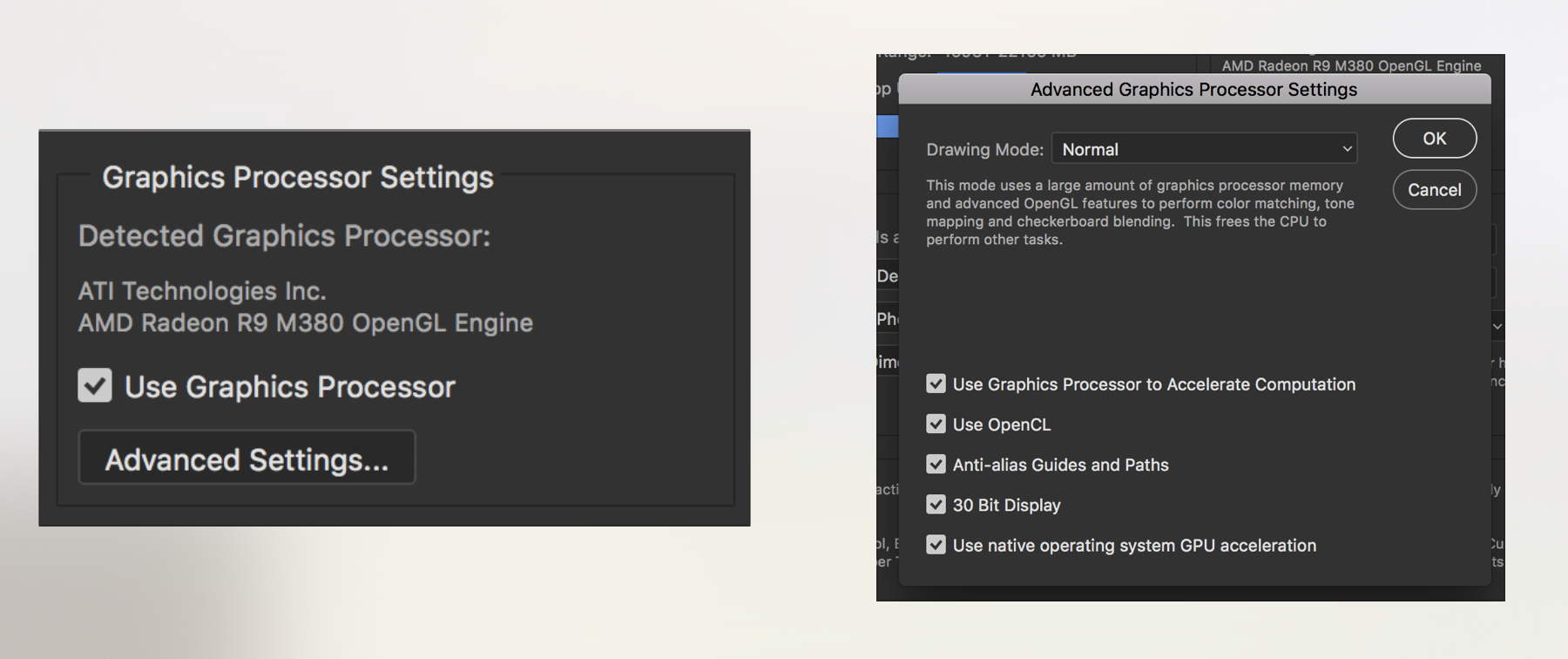
MacBook Pro Graphics Processor Settings:
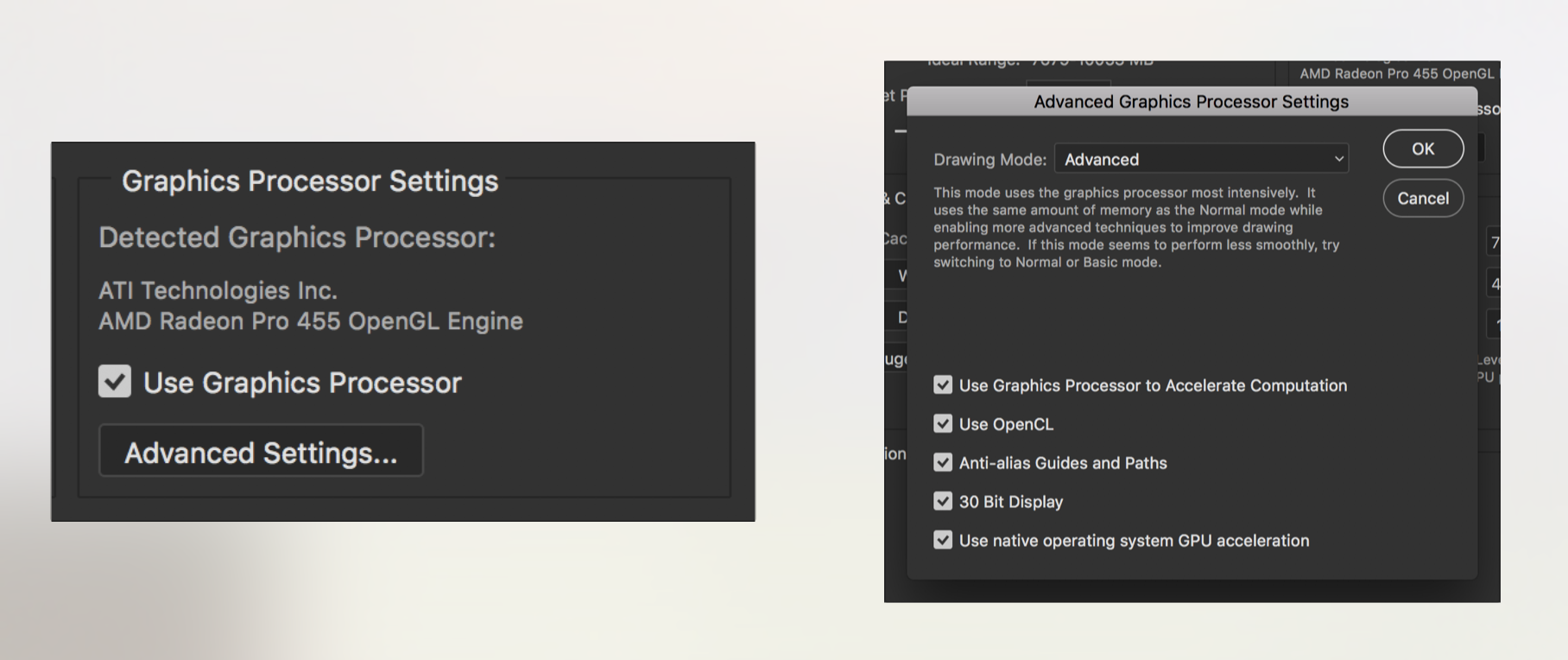
Copy link to clipboard
Copied
Installing a previous version of commercial software is hardly a 'correct answer'?
I have the same problem with my mid 2015 MBP with latest os X Sierra.
My 2013 iMac remains unaffected though – so most likely the combo of recent Os X updates + Retina display + Photoshop is to blame here?
Copy link to clipboard
Copied
I have the same problem with my mid 2015 MBP with latest os X Sierra.
Does turning off »Use Graphics Processor« in the Performance Preferences (Photoshop > Preferences > Performance > Graphic Processor Settings) and restarting Photoshop have any bearing on the issue?
Copy link to clipboard
Copied
No it did not.
Even though the bug is not a total deal-breaker...it's irritating as hell. I hope Adobe is aware of this already.
Copy link to clipboard
Copied
If this is a bug is seems quite well possible it’s not Adobe’s bug at all, Macintosh does not exactly seem to have a glorious record with their bug fixing, either.
The official place for Bug Reports and Feature Requests is:
Copy link to clipboard
Copied
@c.paffenbichler: I appreciate your help in solving this, but with all due respect, I'm highly doubtful that it is a Mac issue. Everything worked fine until the Adobe apps were updated.
When I spoke to someone at Adobe, they of course blamed it on Mac OS as well and told me to contact Apple for help. I didn't even waste my time with this - Mac will not offer support for third-party software, in the same way that Adobe will not offer support for any hardware that their software runs on. Why would Apple fix a bug for software they don't own? IMO, it's up to the developer to adapt to the OS - rarely ever the other way around. The security & stability of my OS is far more important than an app on it. Furthermore, requesting that a customer disable important & useful features on their fully-loaded computer is hardly a solution. I'm a graphic designer - if I didn't care about the quality of my display, our IT department would've spent a lot less money.
UPDATE:
- I forgot to mention that a few days after my initial posting, I "solved" the issue by completely removing and re-installing all Adobe CC apps to the original 2017 version of Photoshop (2017.0.0) on both computers. The problem mysteriously went away.
- On August 15th (nearly 3 months & 2 Mac OS updates later) I tried updating again, hoping that the problem would've been fixed - nope, it was still there. Downgraded again, and the problem went away again. It's clearly an Adobe issue - something with the Retina display is crashing something within the Adobe CC apps.
- I'll mention again that I've been using Adobe CC apps for a few years on Retina displays, and I've had my current 27" iMac (Late 2015 model) for about 18 months - the issue just started in May. Still hoping for a solution so that I can take advantage of the new features in Photoshop.
Copy link to clipboard
Copied
> My 2013 iMac remains unaffected though – so most likely the combo of recent Os X updates + Retina display + Photoshop is to blame here?
I don't think it's the retina display because i have the same issue on my NON-retina late 2012 iMac and 2017 MacBook Pro (both running 10.12.6)
downgrading to PS CC 2015.5 solved the problem.
Copy link to clipboard
Copied
Hello, all! I searched for refresh on http://feedback.photoshop.com and did not find any recent threads, please, all affected customer should post there, add maybe a video screen capture (easy to do with quicktime), post system specs, the affected and non affected version, so that the engineering team can hunt that bug, and please post a link here, so that anyone affected can bring additional feedback/info.
Copy link to clipboard
Copied
This continues to happen and is EXTREMELY frustrating. I can only send so many requests for this to be addressed. Please help!
Copy link to clipboard
Copied
Hello, did you install the new version, released yesterday, and try?
Copy link to clipboard
Copied
yes i did the upgrade, and it seems to work just fine
(PS 19.0 on NON-retina late 2012 iMac running 10.12.6)
Copy link to clipboard
Copied
Hi, I bought a brand new iMac 5k a month or two ago and I had the same problem from the start of using Photoshop CC. So freaking frustrating.... and makes working almost impossible.
HERE'S WHAT FIXED IT:
I contacted Adobe support, the guy did a screen takeover and just deleted my preferences file (why he couldn't have just told me to do that, idk.).
I restarted Photoshop and I haven't had the issue again.
Try it and see what happens. Your preferences file should be in the User or Computer library / application support or something. Can probably google it.
Copy link to clipboard
Copied
Have the exact same problem, same iMac Retina model using 3 monitors on Mac Sierra. Photoshop randomly decides not to redraw changes I make to layers until i zoom in or out. Happens frequently enough to be highly frustrating, as well as for me to make a new post. Glad I'm not alone. So Adobe, will it take you two years to fix this like it did the Retina iMac preview bug in After Effects?
Copy link to clipboard
Copied
Update did not fix anything. Will try deleting preferences, although I hate losing all my custom settings.
Copy link to clipboard
Copied
Did you save all the customised Presets etc. or which settings are you talking about specifically?
Copy link to clipboard
Copied
I am having the same issue on my non-retina late 2013 iMac. Deleting prefs does not solve my issue. Neither did disabling my GPU for rendering, so I don't think it is a graphics card issue. Anyone find a fix for this yet?
Copy link to clipboard
Copied
Hey - I started to have there issues on my late 2012 iMac - tried pretty much anything described here (disable graphic card acceleration, delete preferences, reset photoshop, reset CC, uninstall, reinstall, delete plugins) Nothing helped. ![]()
The only time photoshop refreshes is the time when I zoom in or out. Worked fine until cca. last week. What happened?
UPDATE: So the same is happening on my mid 2017 Macbook PRO with Touchpad.
Copy link to clipboard
Copied
Spent an hour with adobe support yesterday. Solution: uninstall the latest update and reinstall the one previous. Sounds like they have an issue in the last update. Seems to be working for me so far.
Copy link to clipboard
Copied
On Twitter I got this link: Preferences in Photoshop Worked on one of the computers. The second one I will try tomorrow and report.
Copy link to clipboard
Copied
deleting the prefs worked for me but only temporarily. The issue came back a few hours later. Maybe it will work for you but for me the only solution was to revert to previous version.
Copy link to clipboard
Copied
Well it worked (so far) on the macbook, on the imac - unfortunately - it did not. So reverting it is. 😕
Copy link to clipboard
Copied
You were right. It was only temporary ![]()
Copy link to clipboard
Copied
Not sure why posts keep getting marked as the correct answer. Almost a year later, and this has yet to be solved. Meanwhile, Adobe is STILL blaming Apple as the culprit. (C'mon guys, give up on that excuse)
I periodically install the latest version every other month or so, to see if the bug has been squashed. It'll work fine for about a day, then back to normal. Has anyone found solution yet?
Ya know, since I'm paying monthly for the "most up-to-date Adobe software", it'd be nice to... oh I dunno... use it?
-
- 1
- 2


