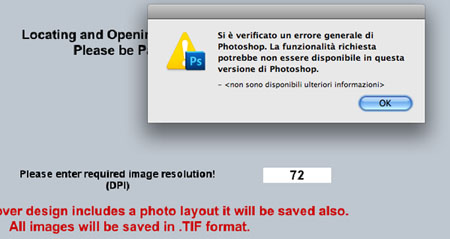Looks like there are some major Applescript changes to CS5, which is unwelcome for anyone with existing scripts. From what I can see, the difference (that affect me anyway) are
a) PSCS5 seems to dislike referring to files with "as alias" and removing this from my scripts helps them to work, whereas other apps need it, as did previous
b) apparently script support for referring to the currently document has changed. "if visible layer of current document is true then..." no longer works, nor do document 0, document 1, etc. Anyone know how to refer to the current document?
c) support for history doesn't seem to be there anymore. I cannot seem to use AS commands like, "set myState to history states as list" or "set current history state to history state newState" were awesome for my workflow, but are they impossible to achieve now?
d) One more. The important "set docref to make new document with properties {height: 150, width: 150}" is also broken. How would one make a new document in Applescript?