Turn on suggestions
Auto-suggest helps you quickly narrow down your search results by suggesting possible matches as you type.
Exit
0
Changing brush size shortcut
Community Beginner
,
/t5/photoshop-ecosystem-discussions/changing-brush-size-shortcut/td-p/10589557
Aug 16, 2019
Aug 16, 2019
Copy link to clipboard
Copied
Hey there. I´m using a new keyboard which is in Spanish configs and the [ or ] shortcut to increase or decrease the brush size doesn´t work!
I´m not a fan of the alt+left button shortcut, so... is there anyway I can change the [ or ] shortcut to another button on my keyboard?
Community guidelines
Be kind and respectful, give credit to the original source of content, and search for duplicates before posting.
Learn more
Explore related tutorials & articles

/t5/photoshop-ecosystem-discussions/changing-brush-size-shortcut/m-p/10589558#M260459
Aug 16, 2019
Aug 16, 2019
Copy link to clipboard
Copied
Hi
You can change the shortcut from here
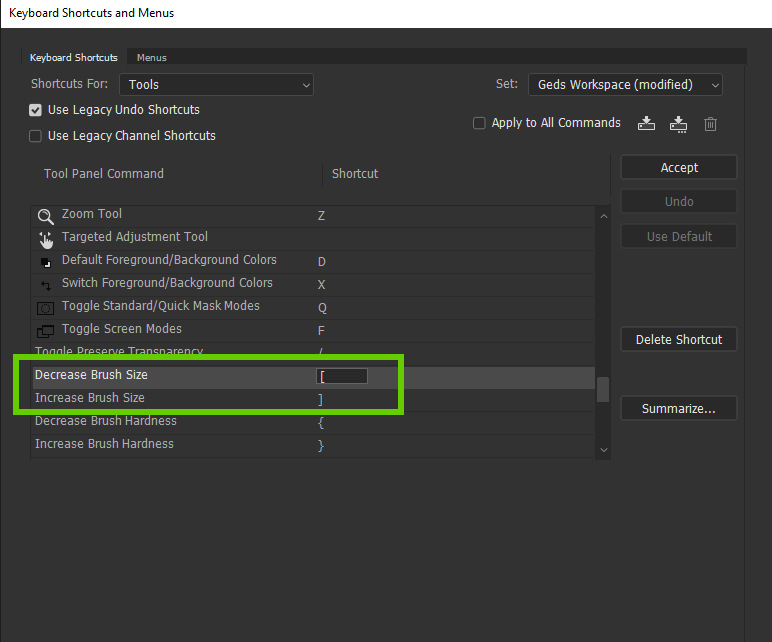
Community guidelines
Be kind and respectful, give credit to the original source of content, and search for duplicates before posting.
Learn more
lucasc69151973
AUTHOR
Community Beginner
,
/t5/photoshop-ecosystem-discussions/changing-brush-size-shortcut/m-p/10589561#M260462
Aug 17, 2019
Aug 17, 2019
Copy link to clipboard
Copied
Thanks! Helped me a lot!
Community guidelines
Be kind and respectful, give credit to the original source of content, and search for duplicates before posting.
Learn more
Community Expert
,
/t5/photoshop-ecosystem-discussions/changing-brush-size-shortcut/m-p/10589559#M260460
Aug 16, 2019
Aug 16, 2019
Copy link to clipboard
Copied
Edit > Keyboard Shortcuts
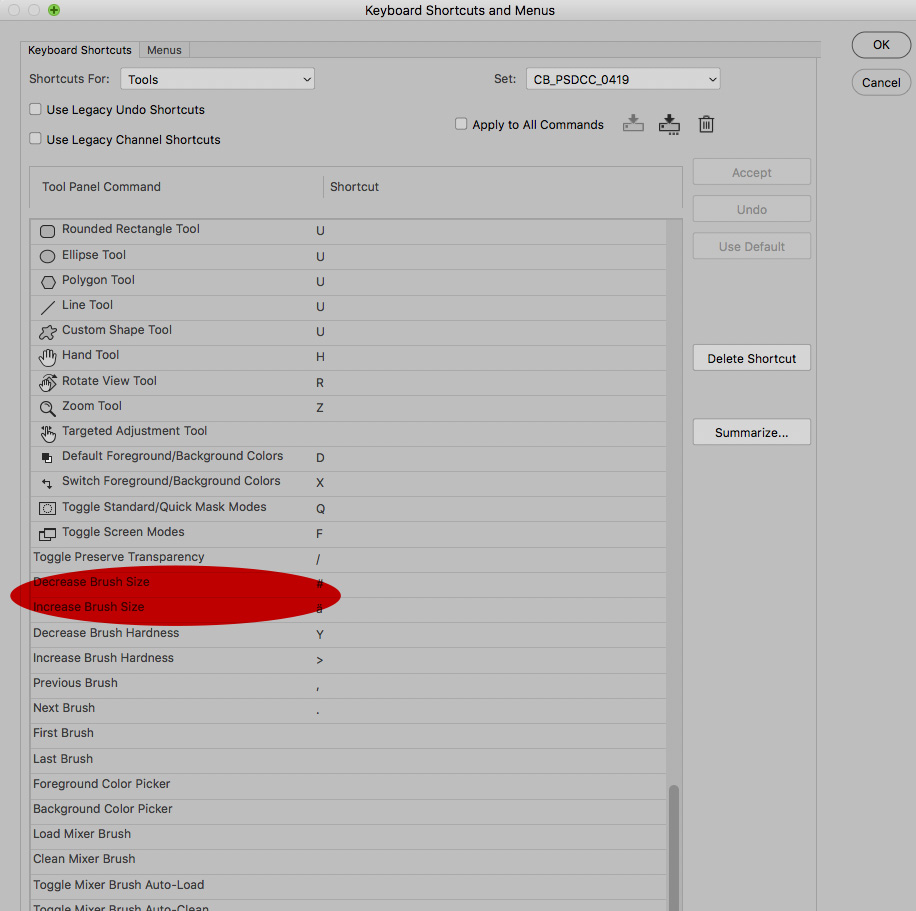
Community guidelines
Be kind and respectful, give credit to the original source of content, and search for duplicates before posting.
Learn more
lucasc69151973
AUTHOR
Community Beginner
,
LATEST
/t5/photoshop-ecosystem-discussions/changing-brush-size-shortcut/m-p/10589562#M260463
Aug 17, 2019
Aug 17, 2019
Copy link to clipboard
Copied
Thank u s2
Community guidelines
Be kind and respectful, give credit to the original source of content, and search for duplicates before posting.
Learn more
Engaged
,
/t5/photoshop-ecosystem-discussions/changing-brush-size-shortcut/m-p/10589560#M260461
Aug 16, 2019
Aug 16, 2019
Copy link to clipboard
Copied
Or use right mousebutton and at sametime ALT then drag the mouse up/down for hardness or left/rigth for size
Best regards: Micke Seise
Community guidelines
Be kind and respectful, give credit to the original source of content, and search for duplicates before posting.
Learn more
Resources
Quick links - Photoshop
Quick links - Photoshop on iPad
Troubleshoot & Learn new things
Find more inspiration, events, and resources on the new Adobe Community
Explore Now
Copyright © 2025 Adobe. All rights reserved.

