- Home
- Photoshop ecosystem
- Discussions
- Re: Changing brush size while drawing a line
- Re: Changing brush size while drawing a line

Copy link to clipboard
Copied
Is there a way to increase or decrease the brush size while I am holding down the left mouse button to control the weight of the stroke being drawn? I want to make parts of a stroke thicker or thinner to get more dynamic lines .
I know that I can use alt+ right mouse button + drag to change brush size. But it cannot be used to create width variations within the same stroke.
Pressing [ or ] while drawing the line does not work either. Every method I know only works when the left mouse button is not held down.All of them just set the overall width for the stroke.
If this feature exists in Photoshop, can someone kindly tell me how to use it?
 1 Correct answer
1 Correct answer
I think that there is not a way to do what you want without release the mouse button... I suggest you to buy a graphic tablet for this kind of need
Explore related tutorials & articles
Copy link to clipboard
Copied
I think that there is not a way to do what you want without release the mouse button... I suggest you to buy a graphic tablet for this kind of need
Copy link to clipboard
Copied
A feature close to what you describe would be Fade in the Brush Settings. Set the Size Jitter to 0% and the Fade to a specific number. This number will vary depending on the size of your image and may well mean a lot of trial and error.
Not entirely dynamic but more controllable and predictable than a Wacom Pen.
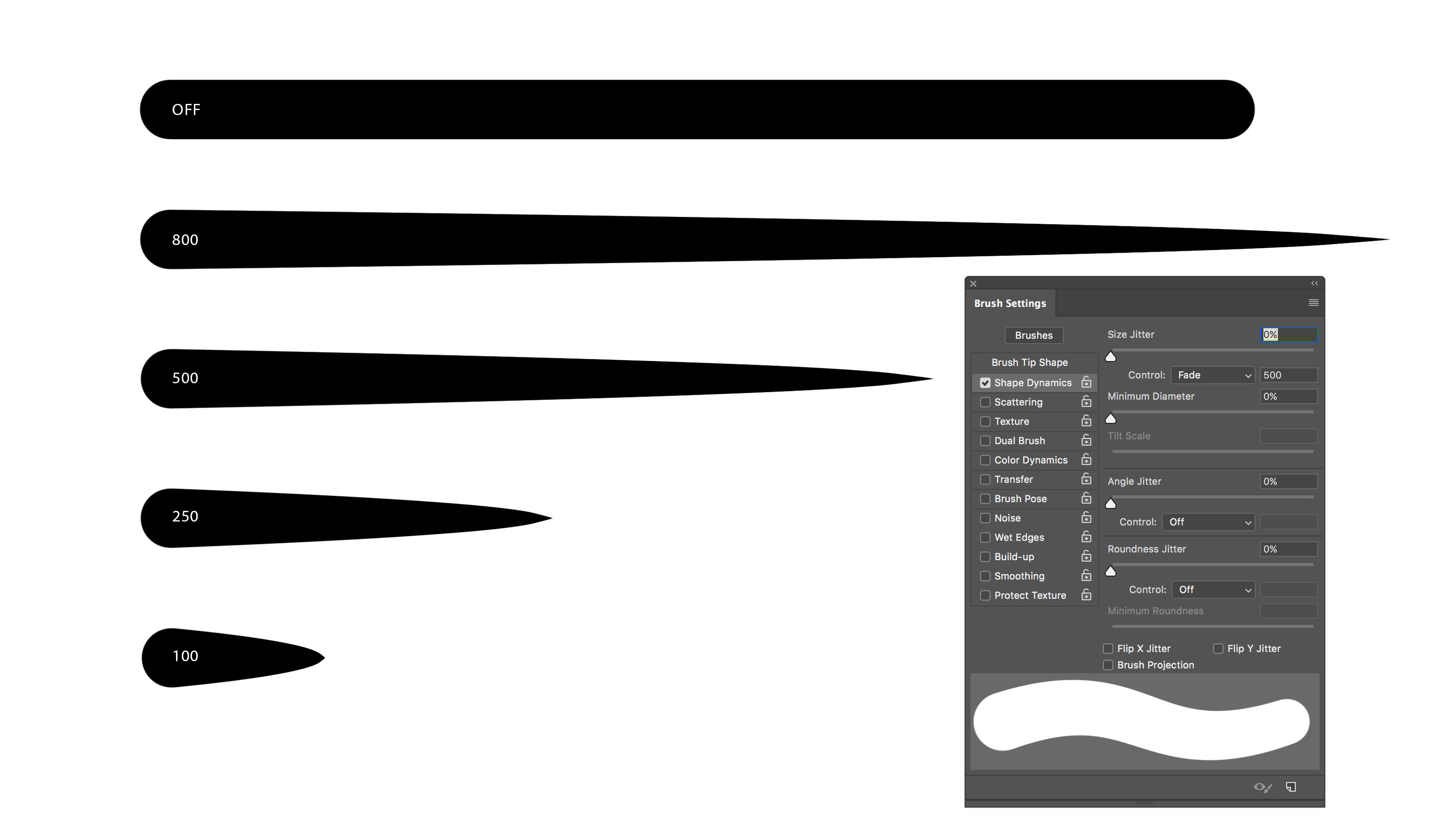
Copy link to clipboard
Copied
Thank you this is exactly what I was looking for. More helpful than just saying it's impossible.
Find more inspiration, events, and resources on the new Adobe Community
Explore Now