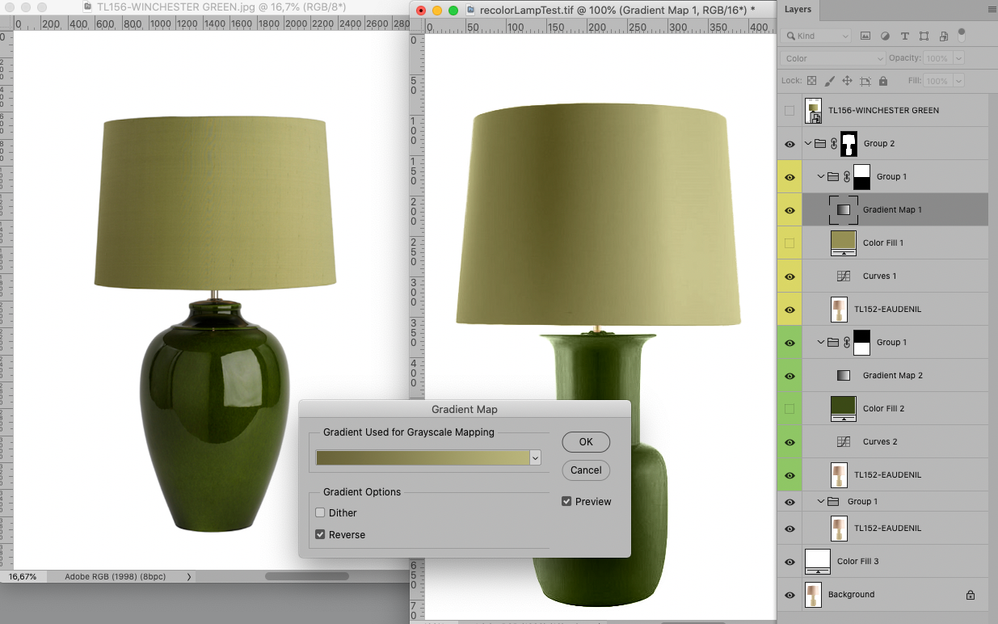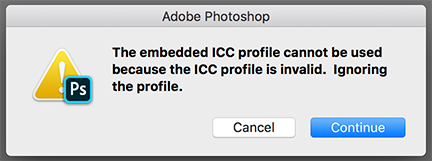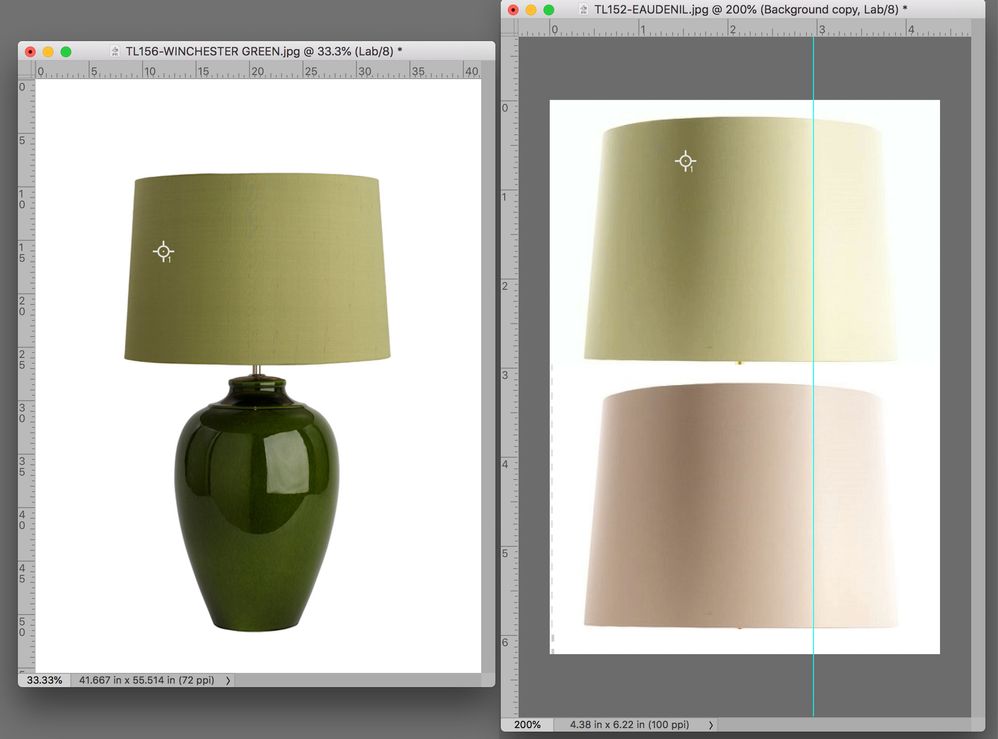- Home
- Photoshop ecosystem
- Discussions
- Changing the colour of an inanimate object.
- Changing the colour of an inanimate object.
Changing the colour of an inanimate object.
Copy link to clipboard
Copied
Hi everyone,
I only know the very basics of Photoshop but am slowly teaching myself the more complicated aspects of it. I am currently working on a job that involves changing the colour of a table lamp to another colour/finish. I have searched youtube and google and tried various diferent things but I am unable to do what seems like such a simple task! Please help! I have attached the two photos. I need to change the cream one, to the same colour/finish of the green one. I also need to keep all the reflections/shadows etc. I've tried messing with the Hue/Saturation but I can't seem to get it the same colour and then include the finish as well (the speckly bits). Thank you in advance to anyone who can help me with this!
Explore related tutorials & articles
Copy link to clipboard
Copied
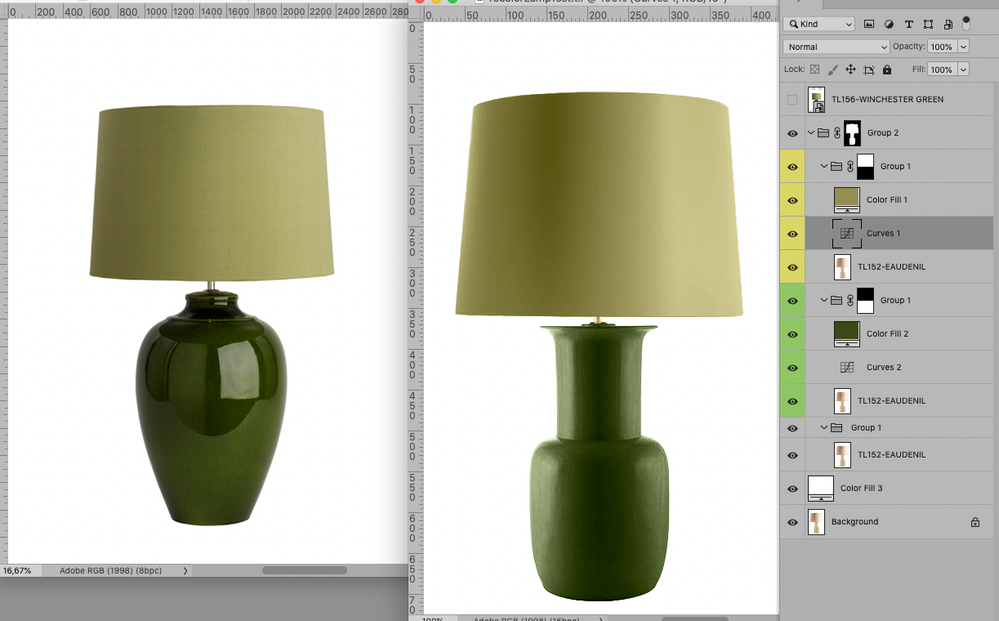
Copy link to clipboard
Copied
When I opened the cream image the following was posted:
I continued and chose Lab Color for the color change because it provides the opportuniy to change the Lightness Curve without affecting the color. (Impossible in RGB) The sample indicated is:
L20
a-8
b19
The Curves shown below changed the cream values. (L71, a1, b22) to the new values . One layer.
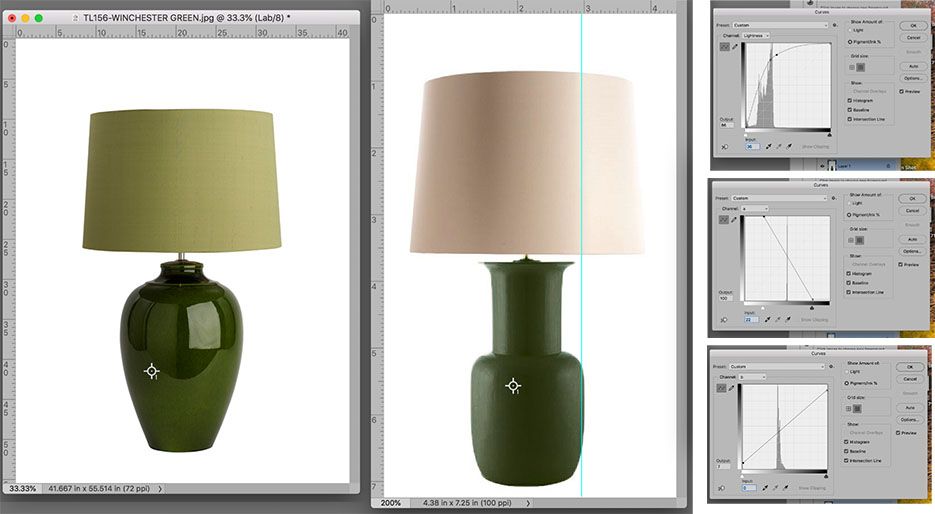
I changed only the base of the lamp. If desired, the lamp shade could be changed using the same technique.
When completed, changing from Lab color Mode to an RGB (sRGB, Adobe RGB, etc) will deliver the same color. Once again, only the color will change, not the tonal modelling.
Copy link to clipboard
Copied
When the Lab Curve correction was made to the lamp shade the darker color accentuated the object's contrast.
This was eased by increasing the Lightness value of the shadow end of the tonal scale by a few points. Note that the Lightness value did not affect the actual color (which resides in the a and b channels.) Note also that the right side of the lamp shade maintained the tonal fidelity of the the original image. There were no masks or brushwork. A single layer Lab Curve correction is the only technique applied.
Copy link to clipboard
Copied
One additional issue may be the surface of the »vase«-part – it seems it is duller than the one in the reference image.
To simulate a more reflective surface one could try oversharpening it or even painting in fake reflections.
Get ready! An upgraded Adobe Community experience is coming in January.
Learn more