channels in photoshop
Copy link to clipboard
Copied
in layers you can choose all layers b clicking on the first layer with the last using shift
but in channels we cant do that you have to choose every channel one by one
I am asking if there is any way to do that like layers selection
Thanks
Explore related tutorials & articles
Copy link to clipboard
Copied
The obvious question is why you would want to do that? You select all three channels by clicking on RGB. We usually look at the three channels one at a time to see which has the best contrast, or would make a good mask (alpha channel). We might collect a few alpha channels if we storing several masks, but we wouldn't normally want to select more than one of them.
If I am misunderstanding you, can you explain some more about what you'd like to achieve?
Copy link to clipboard
Copied
I am talking about alpha channels not RGB channels.if I want to select all alpha channels like selection of all layers by clicking on the first layer with the last using shift
Copy link to clipboard
Copied
What exactly are you trying to accomplish. If you want to add to or subtract from a selection do so from Load Selection Drop Down Menu.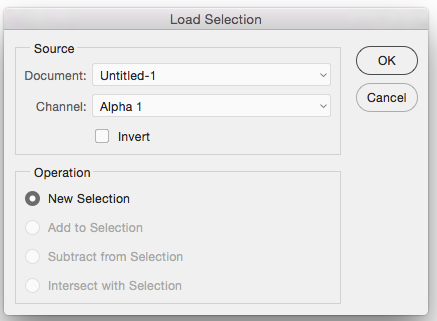
Copy link to clipboard
Copied
if I want to select all alpha channels
Do you want to select all the alpha channels, or load all the alpha channels as selections?
- For the former, click the 1st one, then Sh+click the others.
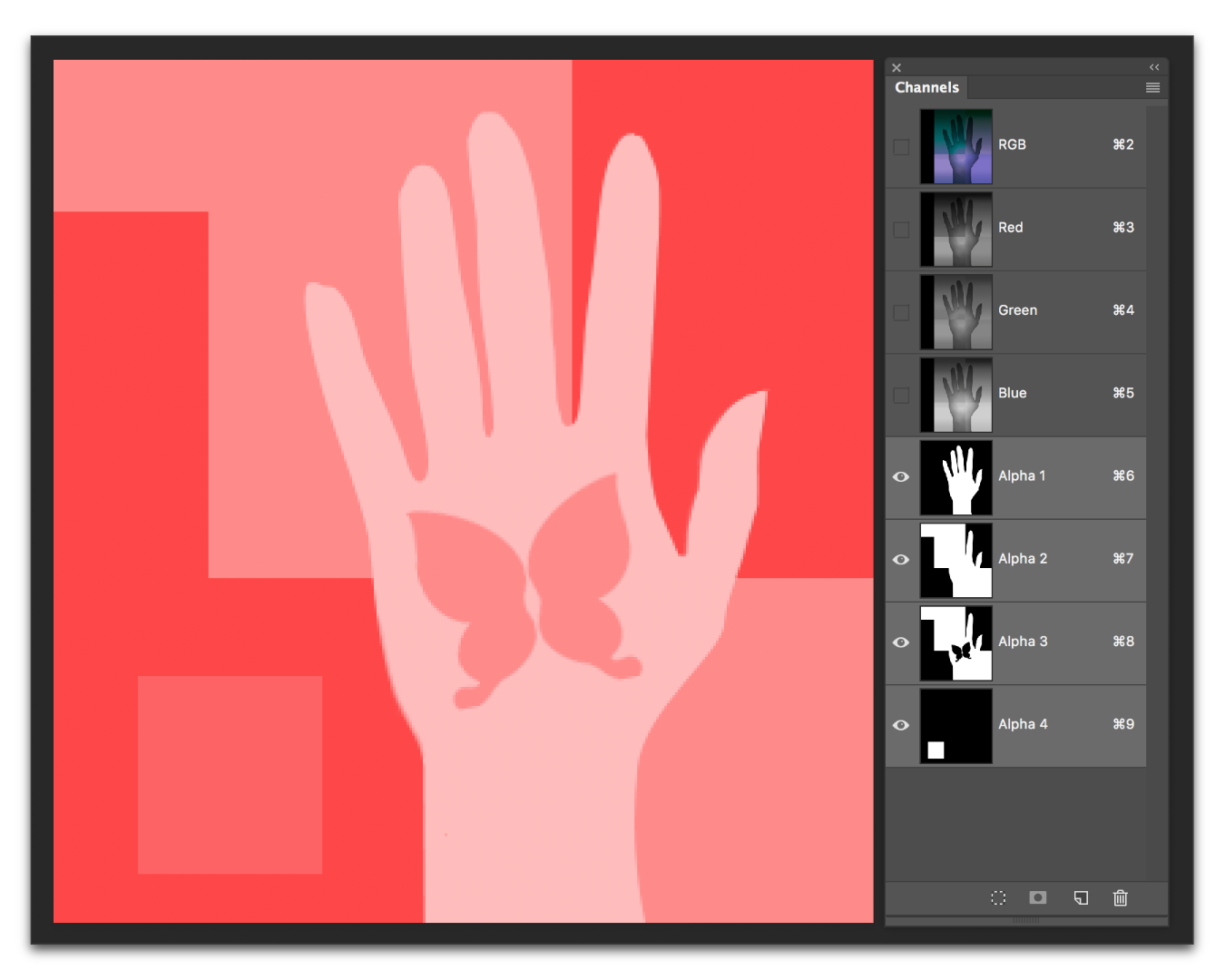
- For the latter, Ctrl/Cmd+click the 1st one, then Ctrl/Cmd+Sh+click the others.
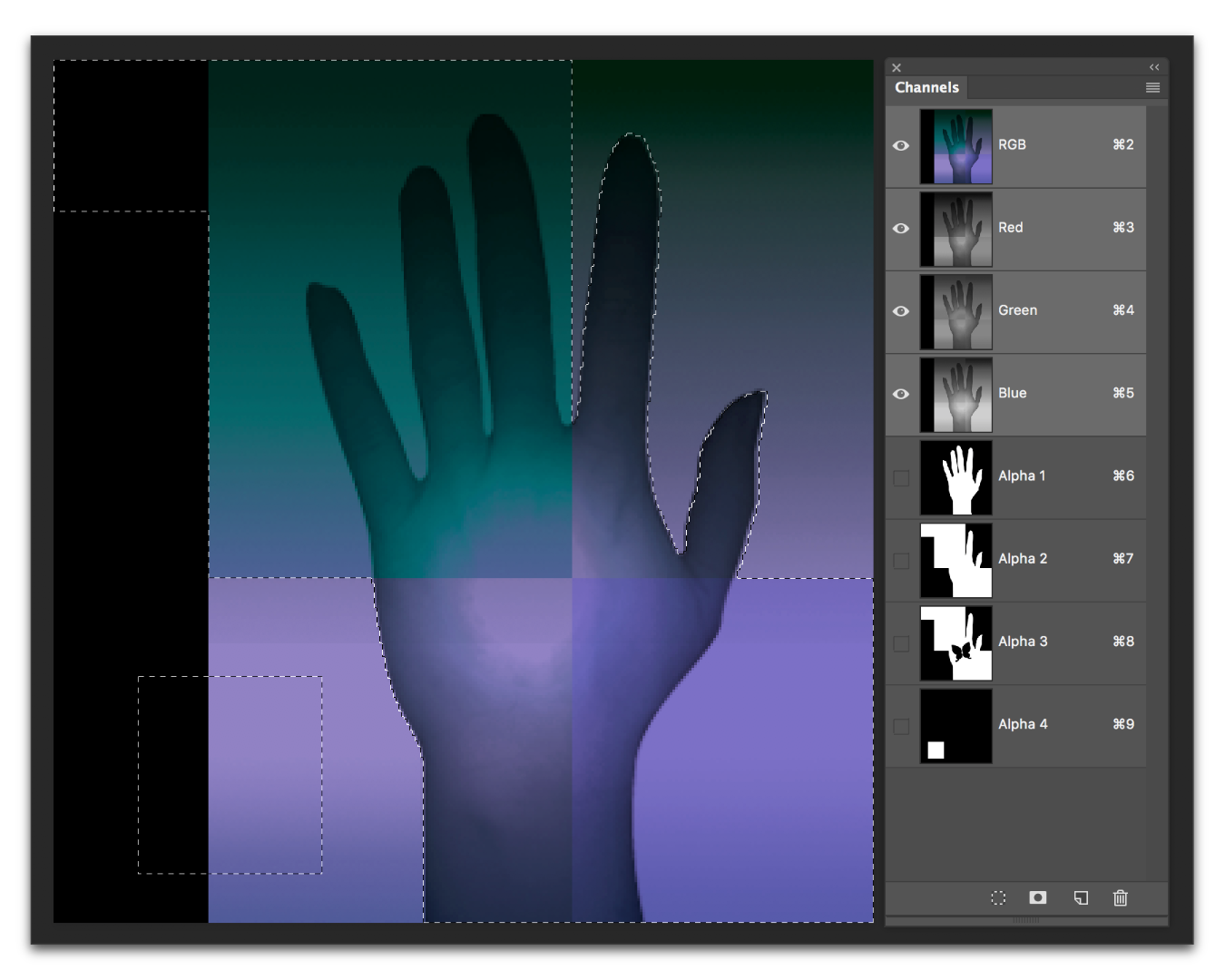
clicking on the first layer with the last using shift
doesn't work in the Channels panel
Like Trevor, I'm curious about the workflow behind this question.

