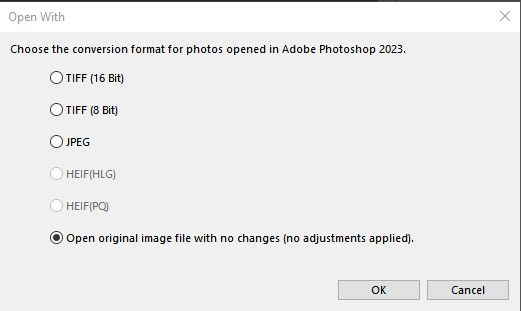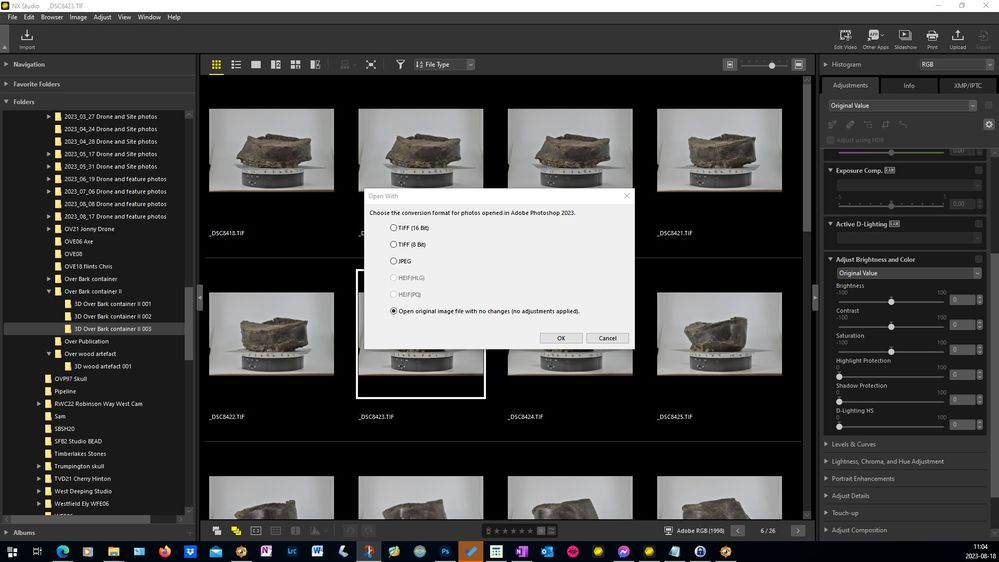Adobe Community
Adobe Community
Choose conversion format
Copy link to clipboard
Copied
Since Photoshop 24.7 update I have a couple of issues I can't resolve
1) I now get a pop up everytime I open a tiff file asking to choose the conversion format for opening the file see attached
2) Photoshop is frequentley saving to my windows "Pictures" folder rather than the files origonal folder - this happens with some files but not all - I've checked settings and origonal location is default
any suggestions
Explore related tutorials & articles
Copy link to clipboard
Copied
From what program is that dialog?
Copy link to clipboard
Copied
I thought it was Photoshop creating the popup - I'd been browising to files stored on an external drive with Windows Explorer (Win 10) and rightclicking on Tiff files to "open with" Photoshop and then popup would open over the Photoshop workspace - at present the popup is not appearing but if it occurs again I'll widen screen shot and show how it appears and note any other software running
Copy link to clipboard
Copied
Loks like it may be Nikon NX studio - I've just started getting the Pop Up again - previously I'd had files open in Explorer, NX Studio and Photoshop - this time just NX studio and Photoshop - the files had just ben converted in NX studio from NEF to 16 bit Tiffs for editing in Photoshop first couple opened without pop up but then pop up occured and persisted - suspect problem may be with NX Studio - I'll try a Nikon Forum unless anybody has any ideas if Photoshop caul be causing the popup