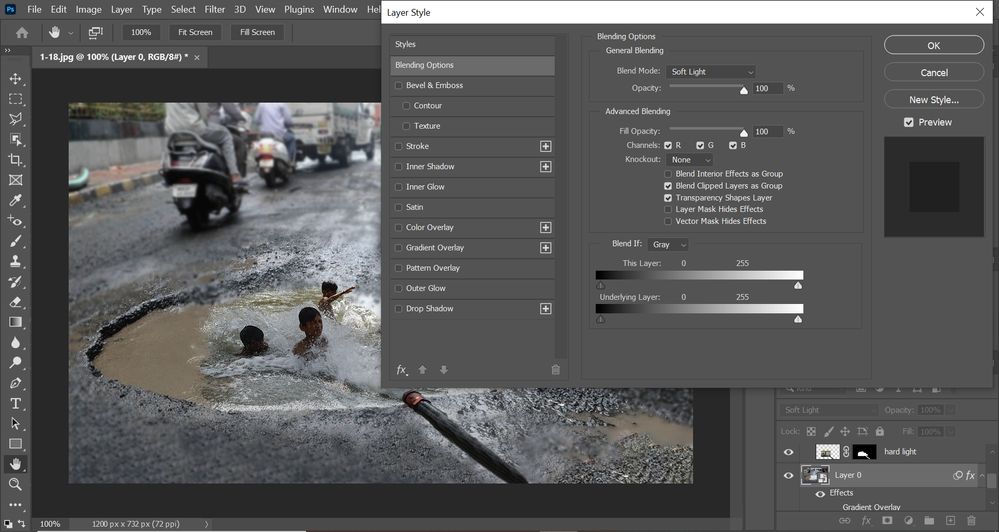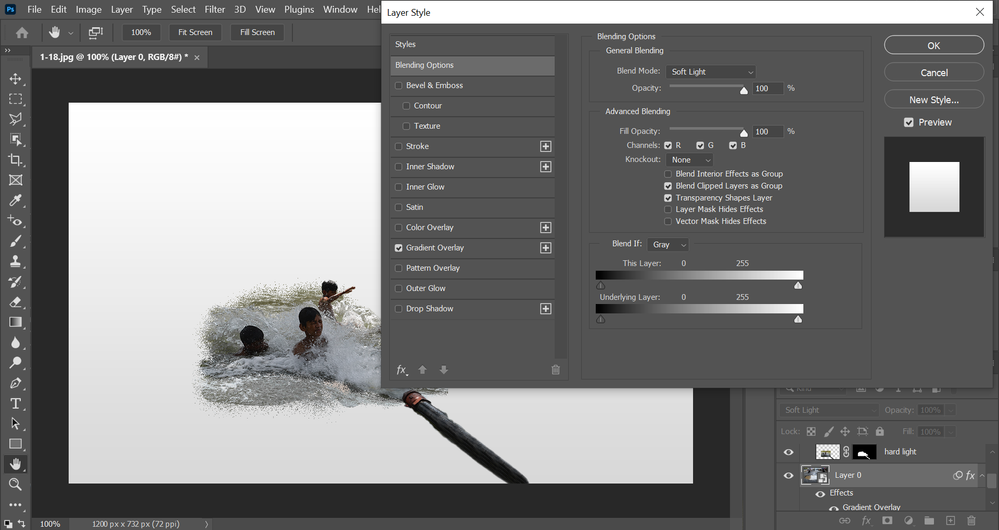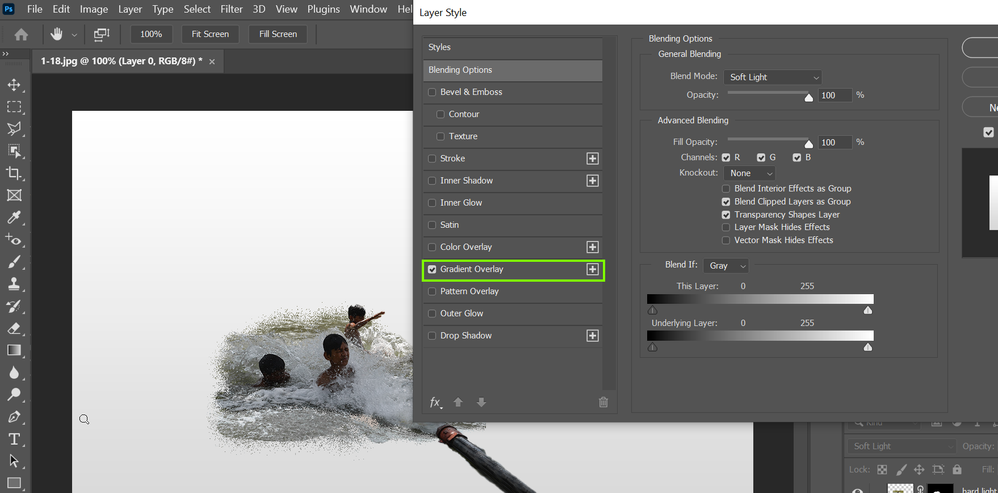- Home
- Photoshop ecosystem
- Discussions
- Choosing gradient overlay in layer style makes the...
- Choosing gradient overlay in layer style makes the...
Choosing gradient overlay in layer style makes the selected layer white
Copy link to clipboard
Copied
So I'm a beginner and tried out this tutorial https://youtu.be/ErDuKDNhYsI?t=318
When I get to the point (I've timespamped it in the link) where the guy uses gradient overlay in layer style my results differ from the turorial and I don't know why. For one what confuses me is that I have different options which I figure is because I have a newer version. But the actual problem is that when I choose gradient overlay that the selected layer turns into a solid color which changes depending on the selected channels. I've played around with the options but don't get the same result as in the tutorial.
I would much appreciate any insight as to what I'm missing.
Explore related tutorials & articles

Copy link to clipboard
Copied
Hi
You need to click on the Gradient Overlay tab to highlight it