Copy link to clipboard
Copied
Not sure if this is a MAC question or a photoshop question. I would think a PS question due to they look right in aps like TextEdit
I have a fonts listed with such things as "bold, semi bold, thin" I want to just have the font, then I can select it on the right of photoshop. You can see in the image below what I mean.
 1 Correct answer
1 Correct answer
If this is only happening in Photoshop, go down the steps specific to the Mac outlined here.
Troubleshoot fonts issues in Adobe Photoshop CC, 2015, 2014, CS6, CS5
Explore related tutorials & articles
Copy link to clipboard
Copied
I don't have that font, but if the Font family only has one Typeface, that's what you will see and Photoshop will dim the Typeface field to show only that selection.
So I don't see any problems here.
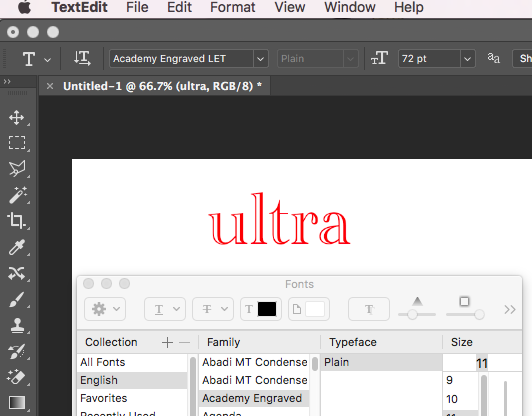
Take another Font Family and you may have multiple Typefaces and Photoshop will give you the same options.
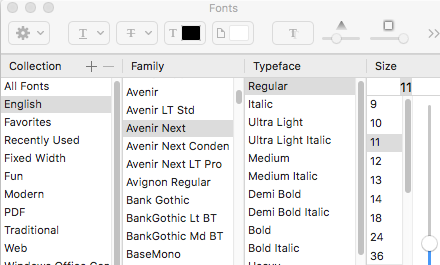
Copy link to clipboard
Copied
All fonts are like this, not just Open Sans,
Copy link to clipboard
Copied
If this is only happening in Photoshop, go down the steps specific to the Mac outlined here.
Troubleshoot fonts issues in Adobe Photoshop CC, 2015, 2014, CS6, CS5
