- Home
- Photoshop ecosystem
- Discussions
- Clear background for an image file & remove dots
- Clear background for an image file & remove dots
Clear background for an image file & remove dots
Copy link to clipboard
Copied
I want to have clear background for this image, have the letters PAUSE on a while background, and remove the oval dots just inside the oval boarder.
What steps should I use

Explore related tutorials & articles
Copy link to clipboard
Copied
It's such an easy graphic to create, you should just make it how you want from scratch. About two minutes work. The font looks like Arial Regular
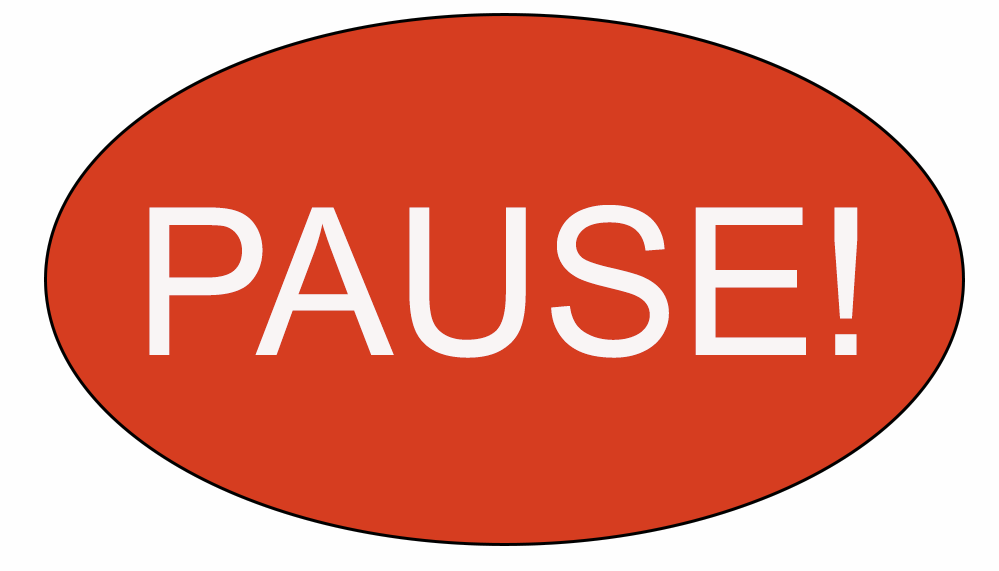
Copy link to clipboard
Copied
You also could color rage select black. Expand the selection by 1 px. use the eyedropper to sample the red color and fill the selector with the foreground color. you cam also fill the gray area will a white paint bucket.

Copy link to clipboard
Copied
I'm also with Trevor.Dennis idea. This is not a big deal to make another one like that. Even here is my thought
You just need to apply 2 tools there to achieve it. 1. Lasso Tool to select dots area and apply same color on there.
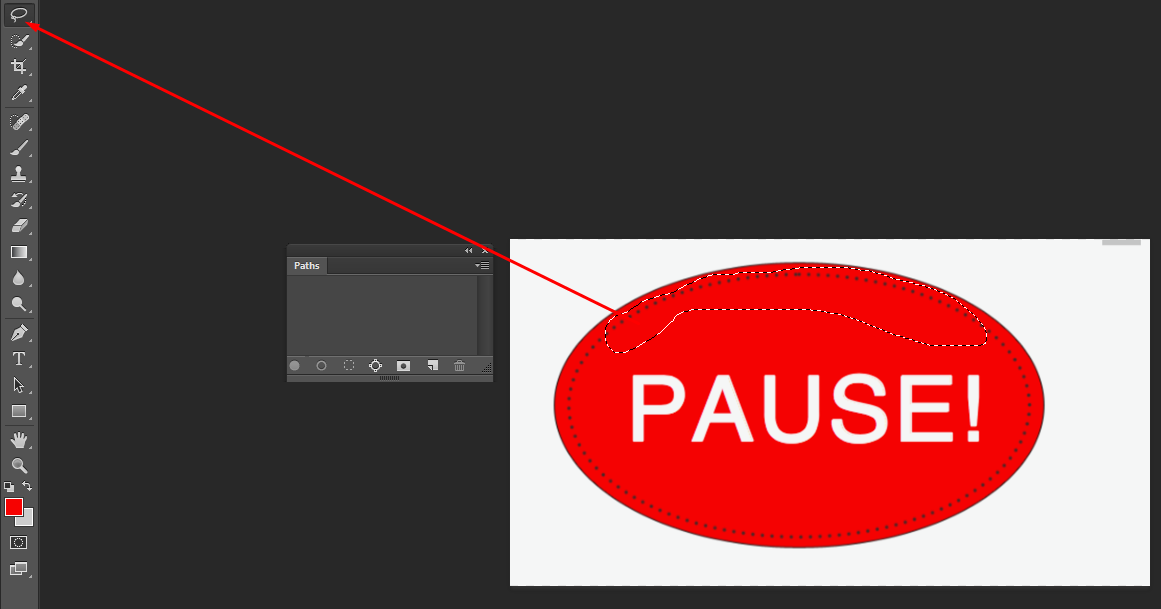
2. Now choose Magic Wand Tool to select around the object.
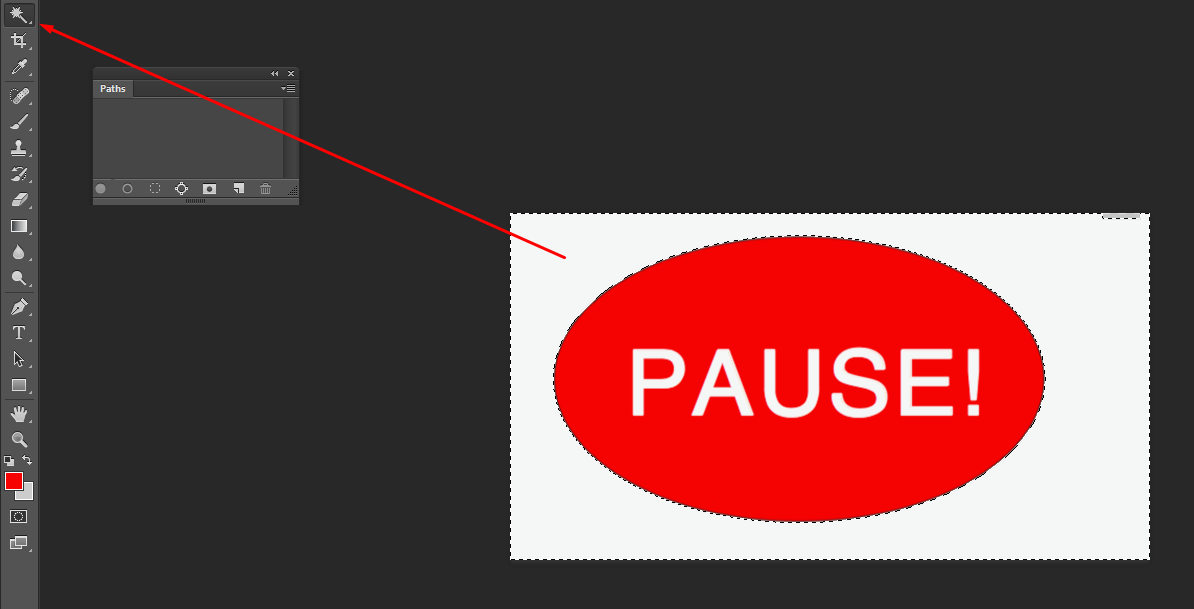
Finally delete it or apply any colors what you need.
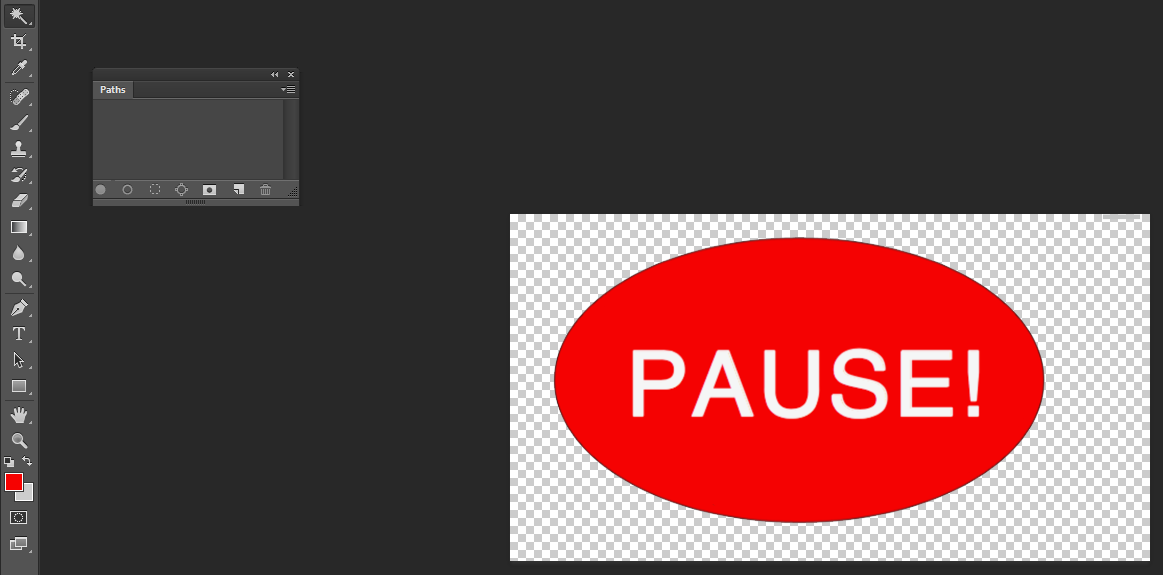

Copy link to clipboard
Copied
I can not get the Lasso tool to just select the dots. After I drag the Lasso around the dots, then use the Magic Wand, the outline of Pause is also selected. I will try and find a video on how to use the lasso and magic wand.
Photoshop is not very intuitive on how to do simple tasks like this.
Copy link to clipboard
Copied
Many thing done in digital image processing is not intuitive. For example it surprised me to learn that sharpening an image was accomplished by blurring.
Photoshop has many feature to help you to select things the magic wand and lasso tools are not a good tool choices for selecting those dots. Photoshop has a huge learning curve many thing need to be learned and much is not intuitive.
Copy link to clipboard
Copied
What tools would you suggest I use to select the dots? I just want to remove the dots and leave everything inside the dots as is. Then I want a clear background to the image.
Huge learning curve is right. I have been using Photoshop for over 10 years, but not on a regular basis. I consider myself a skilled computer user. My first computer was an Apple II. I ran a business with MS PCs and mini computers, I have now retired and teach seniors on all things Apple. I don't teach Photoshop ![]()
Copy link to clipboard
Copied
The gray matter tool between your ears Read Photoshop Masking & Compositing [Katrin Eismann]

