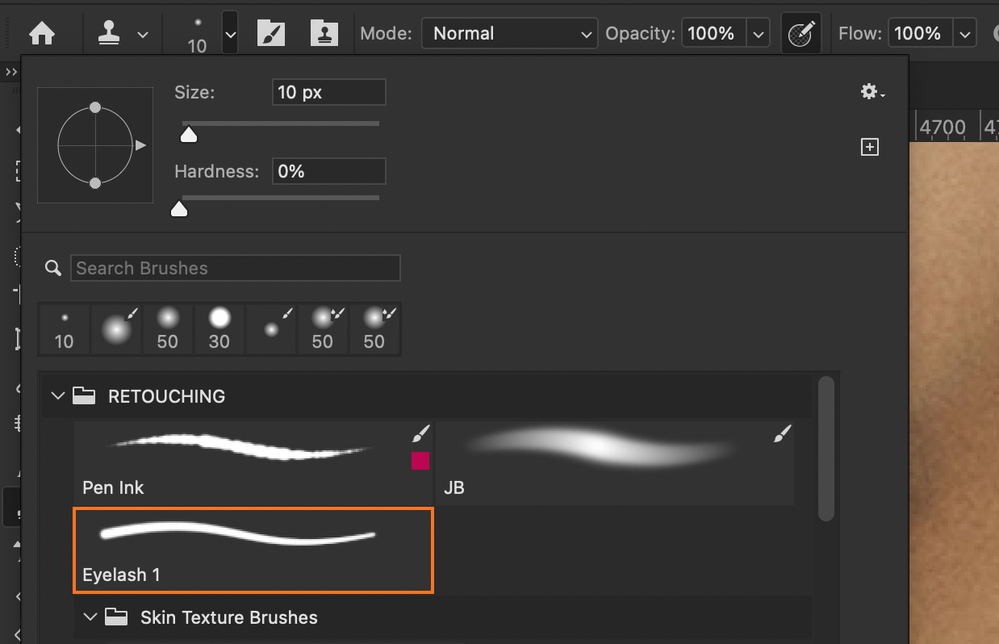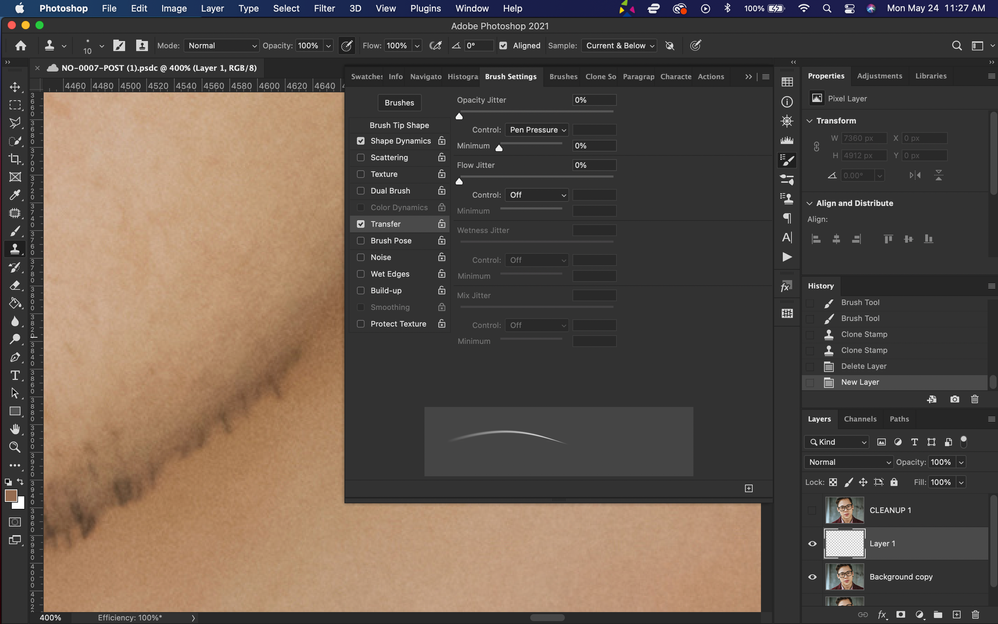CLONE STAMP + CUSTOM CBRUSH HEAD PROBLEM: CLONE STAMP SWITCHES TO BRUSH
Copy link to clipboard
Copied
I am new to photography and retouching. But I made a few custom brush heads. I somehow got one of the brushes (an eyelash stroke) mixed up with the clone stamp. When I select the clone stamp, the stamp's stoke follows the unique settings of the eyelash brush.
How can I change the clone stamp head (brush) without reverting to brush paint mode?
(I attempted to click on a normal head brush, but it fails to stay in clone mode.)
*Using a MacBook Pro M1 with 16GB of ram on the latest CC-PS.
Explore related tutorials & articles
Copy link to clipboard
Copied
Not sure how I fixed it... but it seems to be resolved after playing around with all the brush tips settings.
However, if anyone has a more traditional method that I could follow when I mess it up again, please share.